Setting memory positions and linking remote, Keyless entry transmitter to memory – Jeep 2007 Commander User Manual
Page 114
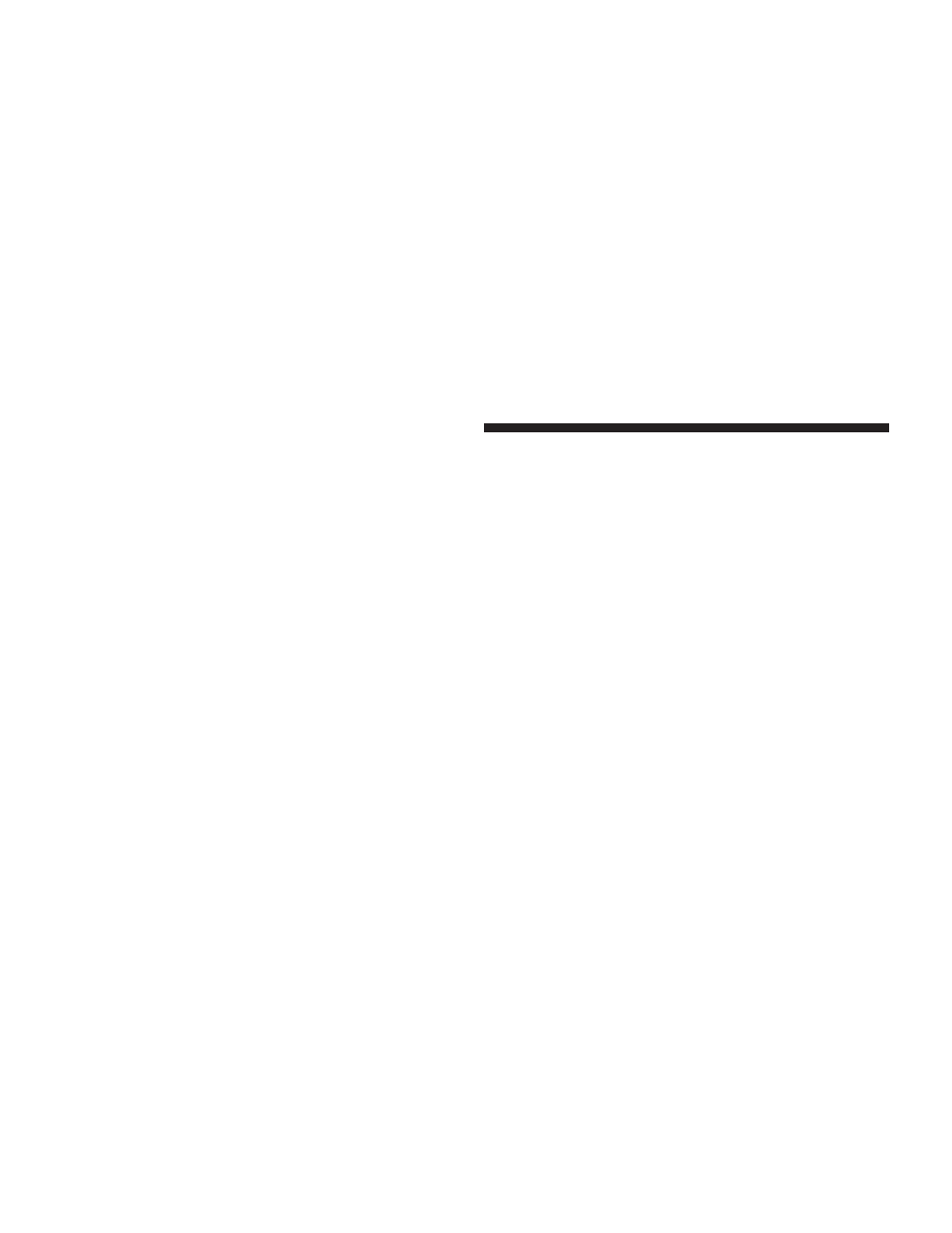
Setting Memory Positions and Linking Remote
Keyless Entry Transmitter to Memory
NOTE:
Each time the SET (S) button and a numbered
button (1 or 2) are pressed, you erase the memory settings
for that button and store a new one.
1. Insert the ignition key and turn the ignition switch to
the ON position.
2. Press the driver door memory button number 1 if you
are setting the memory for driver 1, or button number 2
if you are setting the memory for driver 2. The system
will recall any stored settings. Wait for the system to
complete the memory recall before continuing to step 3.
3. Adjust the driver’s seat, recliner, and driver’s side
view mirror to the desired positions.
4. Adjust the brake and accelerator pedals to the desired
positions.
5. Turn on the radio and set the radio station presets (up
to 10 AM and 10 FM stations can be set).
6. Turn the ignition switch to the OFF position and
remove the key.
7. Press and release the SET (S) button located on the
driver’s door.
8. Within 5 seconds, press and release memory button 1
or 2 on the driver’s door. The next step must be per-
formed within 5 seconds if you desire to also use a
Remote Keyless Entry transmitter to recall memory po-
sitions.
9. Press and release the “Lock” button on one of the
transmitters.
10. Insert the ignition key and turn the ignition switch to
the ON position.
114
UNDERSTANDING THE FEATURES OF YOUR VEHICLE
