Jeep 2004 Liberty User Manual
Page 26
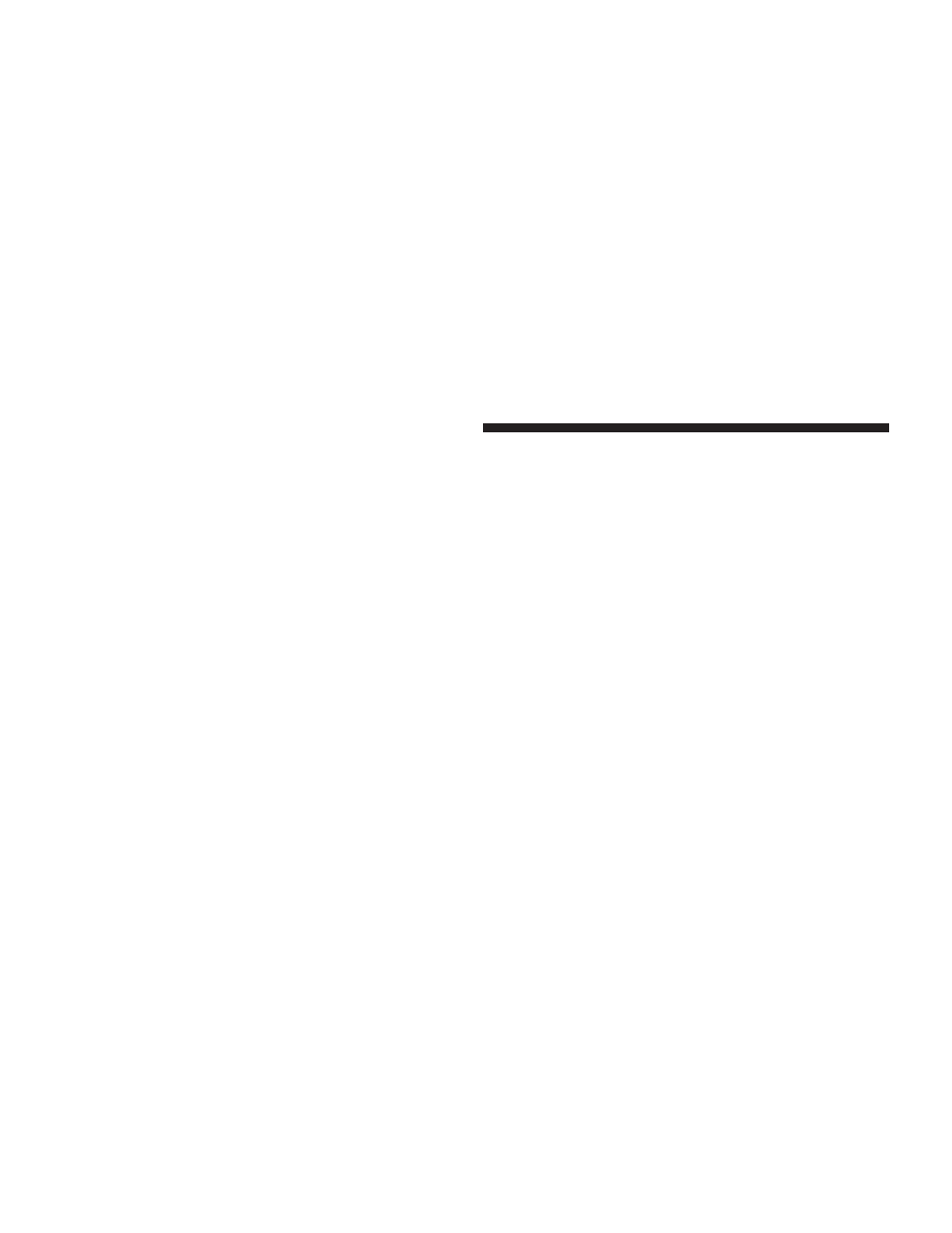
To Program Additional Transmitters
NOTE:
If vehicle is equipped with the optional Elec-
tronic Vehicle Information Center (EVIC) in the overhead
console, the transmitters may also be programmed
through the EVIC display. For additional information,
refer to “Overhead Console — If Equipped” in Section 3.
Up to 4 transmitters can be programmed to your vehicle.
To obtain additional transmitters, contact your autho-
rized dealer. To program a transmitter (within 23–50 feet
(7–15 meters) of the vehicle), perform the following
procedure:
1. Gather every transmitter that is to be used with the
vehicle including any transmitters that are currently
programmed.
2. Enter Program Mode: Turn the ignition to the ON
position, and using a currently programmed transmitter;
press and hold the
ЉUnlockЉ button on the transmitter.
Continue to hold the “Unlock” button, wait at least 4 but
no longer than 10 seconds, then press and hold the
PANIC button for at least 1 second. Release both buttons
simultaneously.
3. Program Each Transmitter: All transmitters to be used
with your vehicle must be programmed as follows:
Press and release the
ЉLockЉ and ЉUnlockЉ buttons simul-
taneously, followed by a press and release of ANY button
on each transmitter to be programmed. You will hear a
chime when a transmitter has been successfully pro-
grammed.
General Information
This transmitter complies with FCC rules part 15 and
with RSS-210 of Industry Canada. Operation is subject to
the following two conditions:
1. This device may not cause harmful interference.
26
THINGS TO KNOW BEFORE STARTING YOUR VEHICLE
