Playing a slideshow, Editing a photo, Deleting a photo – Huawei Ascend Mate7 MT7-TL10 User Manual
Page 52: Sharing a photo or video
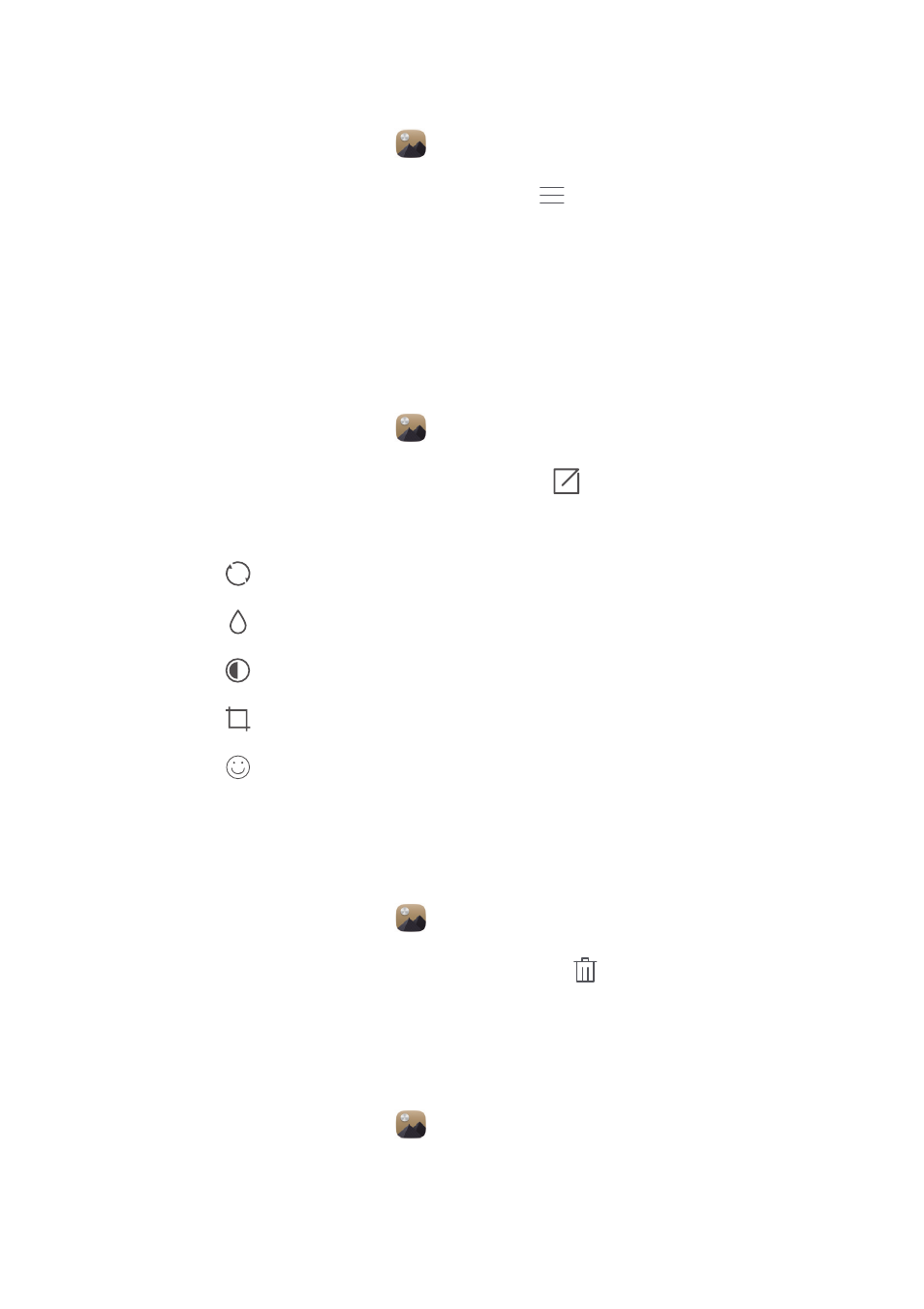
Camera and Gallery
48
Playing a slideshow
1.
On the home screen, touch
Gallery
.
2.
View the album in timeline mode and touch
>
Slideshow
.
3.
Touch the screen to stop the slideshow.
Editing a photo
You can adjust the photo brightness, saturation, and size, and beautify
portraits in the photo.
1.
On the home screen, touch
Gallery
.
2.
Touch the photo you want to edit, and touch
.
3.
You can then:
•
Touch
to rotate the photo.
•
Touch
to select a filter.
•
Touch
to adjust the saturation, color, and more.
•
Touch
to crop the photo.
•
Touch
to add whitening, smooth, or other beautifying effects to
faces.
Deleting a photo
1.
On the home screen, touch
Gallery
.
2.
Touch the photo you want to delete, and touch
>
Delete
.
Sharing a photo or video
You can share your photos or videos in various ways.
1.
On the home screen, touch
Gallery
.
2.
Touch the photo or video you want to share.
- С8500 (20 pages)
- C8650+ User Guide (64 pages)
- C8650+ Quick Start (17 pages)
- C8655 User Guide (74 pages)
- C8655 Quick Start (28 pages)
- Ascend G300 NFC User Guide (70 pages)
- Ascend G300 NFC Quick Start (31 pages)
- Honor 3C LTE H30-L02 User Guide (66 pages)
- Honor 3C H30-U10 User Guide (75 pages)
- Ascend G7-L01 Quick Start Guide (32 pages)
- M660 User Guide (74 pages)
- M660 Quick Start (28 pages)
- Ascend G510 User Guide (94 pages)
- Ascend G510 User Guide (93 pages)
- Ascend G510 Quick Start (31 pages)
- Ascend D2 (103 pages)
- Ascend P6 User Guide (107 pages)
- Ascend P6 Quick Start (107 pages)
- Ascend G525 (168 pages)
- Ascend G526 (98 pages)
- Ascend G526 (94 pages)
- Ascend G610-U15 (94 pages)
- Ascend G7-L01 Quick Start Guide (27 pages)
- Ascend G7-L01 Quick Start Guide (28 pages)
- Ascend G7-L01 Quick Start Guide (24 pages)
- Ascend G7-L01 Quick Start Guide (96 pages)
- Ascend G7-L01 Quick Start Guide (32 pages)
- Ascend G7-L01 Quick Start Guide (32 pages)
- Ascend G620 (99 pages)
- Ascend G630-U20 Quick Start (26 pages)
- Ascend G630-U20 User Guide (69 pages)
- Ascend G630-U20 User Guide (102 pages)
- Ascend G630-U251 User Guide (98 pages)
- Ascend G6-U10 (59 pages)
- Ascend G6-U251 (59 pages)
- Ascend G700-U10 (98 pages)
- Ascend G700-U20 (98 pages)
- Ascend G730-U10 (101 pages)
- Ascend G730-U251 (101 pages)
- Ascend G750-U10 (72 pages)
- Ascend G7-L01 User Guide (84 pages)
- Ascend G7-L01 Quick Start Guide (28 pages)
- H866C (70 pages)
- M835 User Guide (72 pages)
