Deleting cities, Updating the weather, Sharing weather information – Huawei Ascend G730-U27 User Manual
Page 83
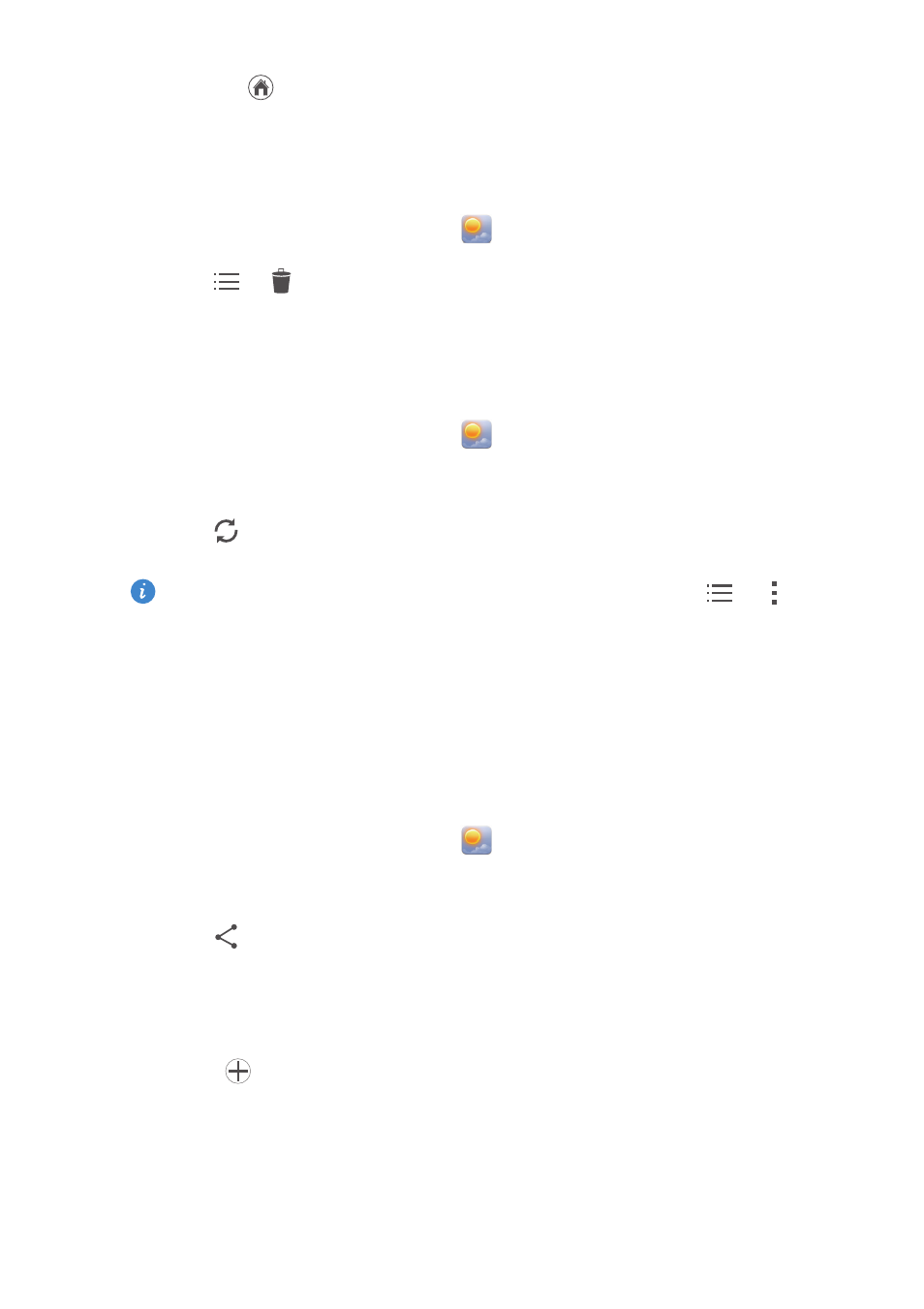
Tools
78
3.
Touch the
icon to the right of the city you want to set as the default
city.
Deleting cities
1.
On the home screen, touch
Tools
>
.
2.
Touch
>
.
3.
Select the cities you want to delete, and touch
DELETE
.
Updating the weather
1.
On the home screen, touch
Tools
>
.
2.
Flick left or right to find the city whose weather you want to update.
3.
Touch
to update the weather.
You can also set
Weather
to automatic update mode. Touch
>
>
Settings
, select
Auto update
, and set
Update interval
. Your phone will
then update the weather at the interval you set.
Sharing weather information
Your phone lets you send weather information as a text message to remind
your family and friends of weather changes.
1.
On the home screen, touch
Tools
>
.
2.
Flick left or right to find the city whose weather you want to share.
3.
Touch
to display the messaging screen.
4.
You can then:
•
Enter a phone number.
•
Touch
to select a contact.
5.
Touch
Send
to send the weather information.
