Basic operations, Motion control, Turning on one-hand ui – Huawei Ascend G730-U27 User Manual
Page 21
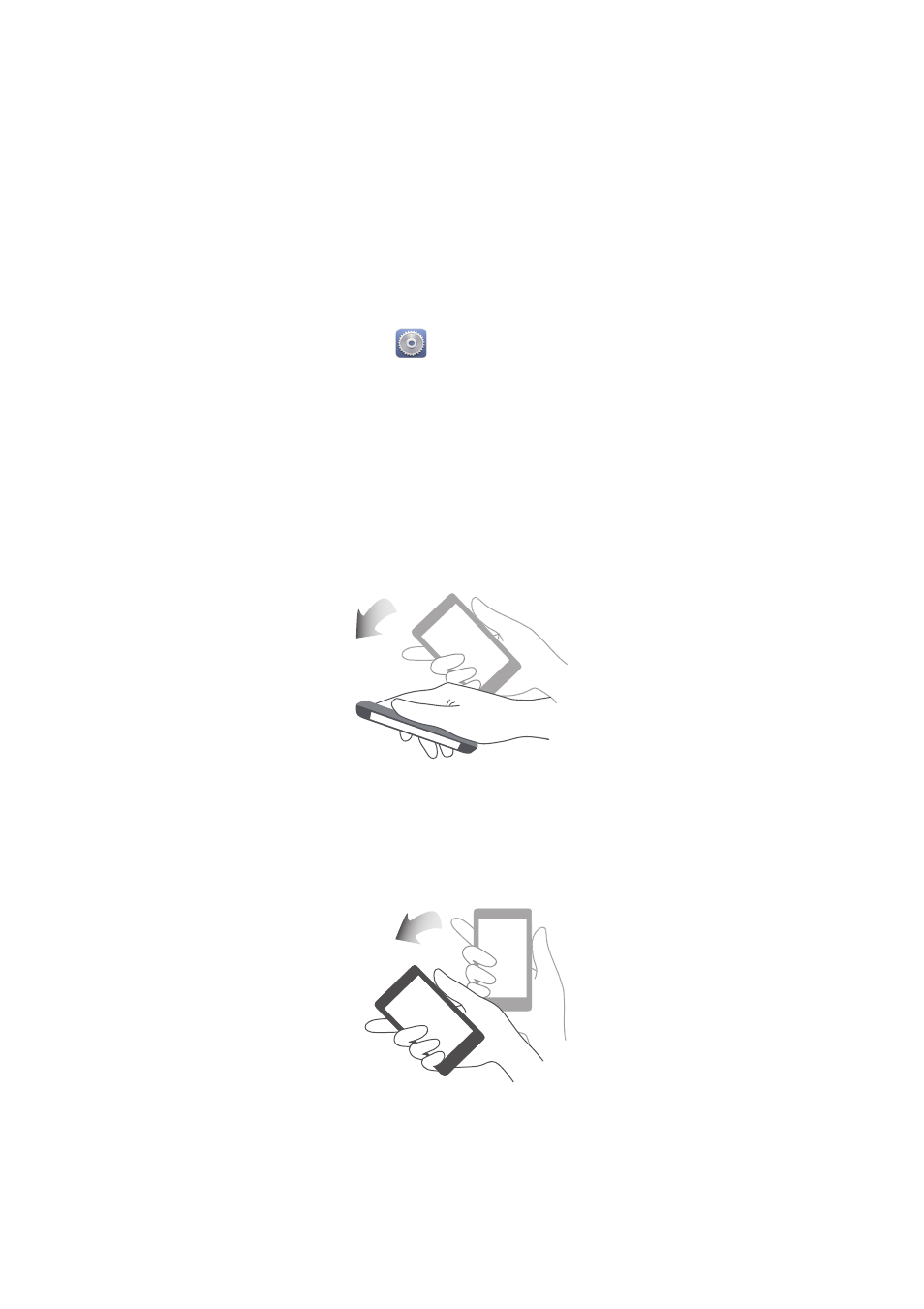
Basic operations
16
Basic operations
Motion control
Motion control lets you control the phone using simple motions. For example,
mute the phone or answer and make calls quickly.
1.
On the home screen, touch
.
2.
Under
All
, touch
Motion control
.
3.
On the
Motion control
screen, select an option, and select a motion to
enable it.
•
Flip
: Mute sounds and stop vibration from incoming calls, alarms, and
timers.
•
Shake
: On the home screen, touch any application or widget until the
phone vibrates to enter editing mode. Shake your phone to arrange your
icons.
Turning on one-hand UI
In one-hand UI mode, routine activities are easy to accomplish with one hand.
This manual is related to the following products:
