Managing applications, Downloading applications, Viewing applications – Huawei Ascend G6-U34 User Manual
Page 50: Uninstalling an application, Clearing the application cache
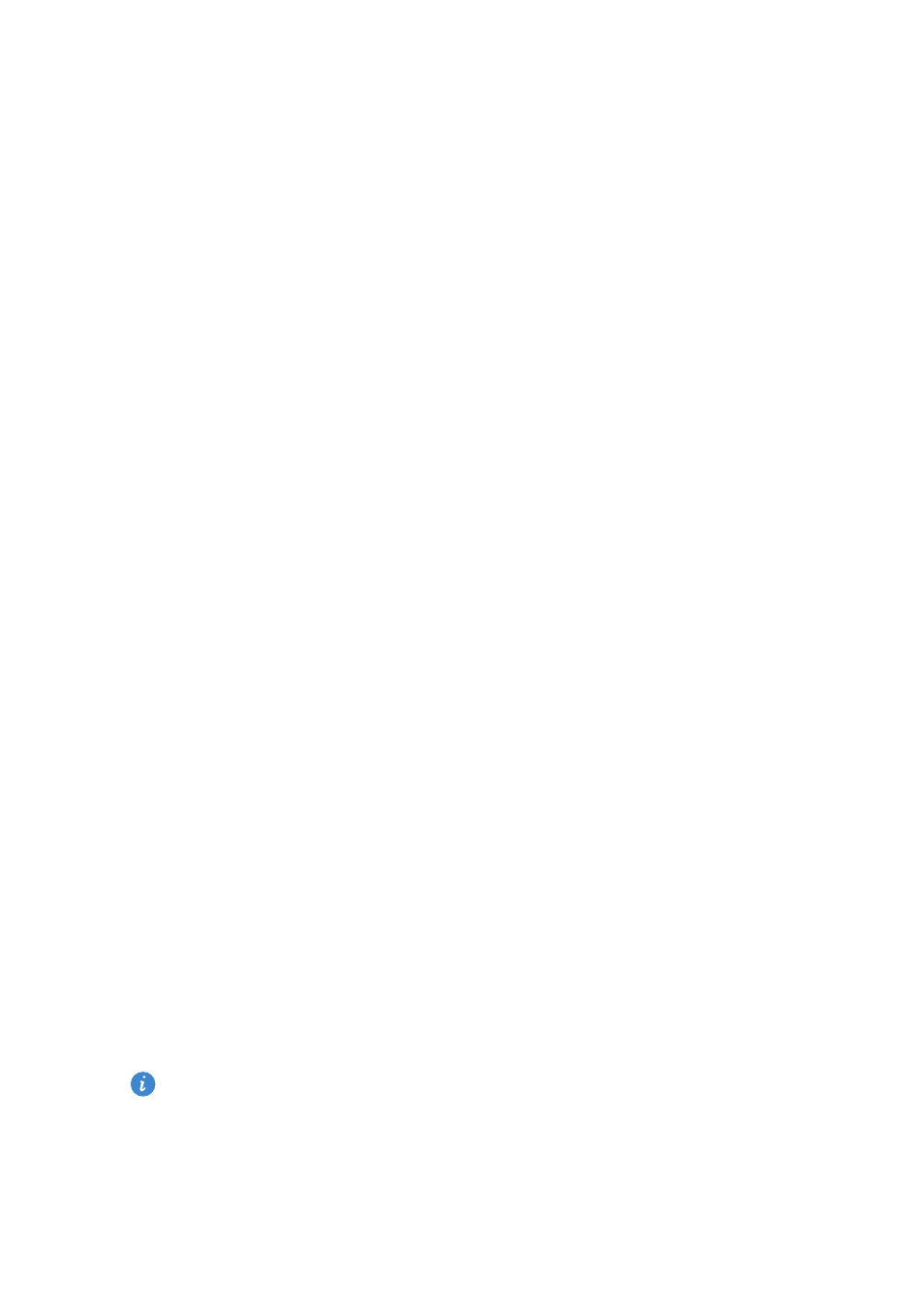
Managing applications
46
Managing applications
Downloading applications
A rich selection of applications is available through Google's
Play Store
. You
can also connect your phone to a computer and transfer applications over
that way.
Viewing applications
You can view detailed information about all applications installed on your
phone.
1.
On the home screen, touch
Settings
then the
All
tab.
2.
Under
APPS
, touch
Manage apps
.
3.
Flick to
ALL
.
4.
Select the application you want to view.
Uninstalling an application
You can remove unwanted applications to increase your phone's available
storage.
1.
On the home screen, touch
Settings
then the
All
tab.
2.
Under
APPS
, touch
Manage apps
.
3.
Flick to
All
.
4.
Select the application you want to uninstall.
5.
Touch
Uninstall
>
OK
.
Some pre-installed applications cannot be uninstalled.
Clearing the application cache
You can clear the application cache to free up the phone memory.
