Pattern unlock, Pin unlock, Password unlock – Huawei Ascend G630-U20 User Guide User Manual
Page 20
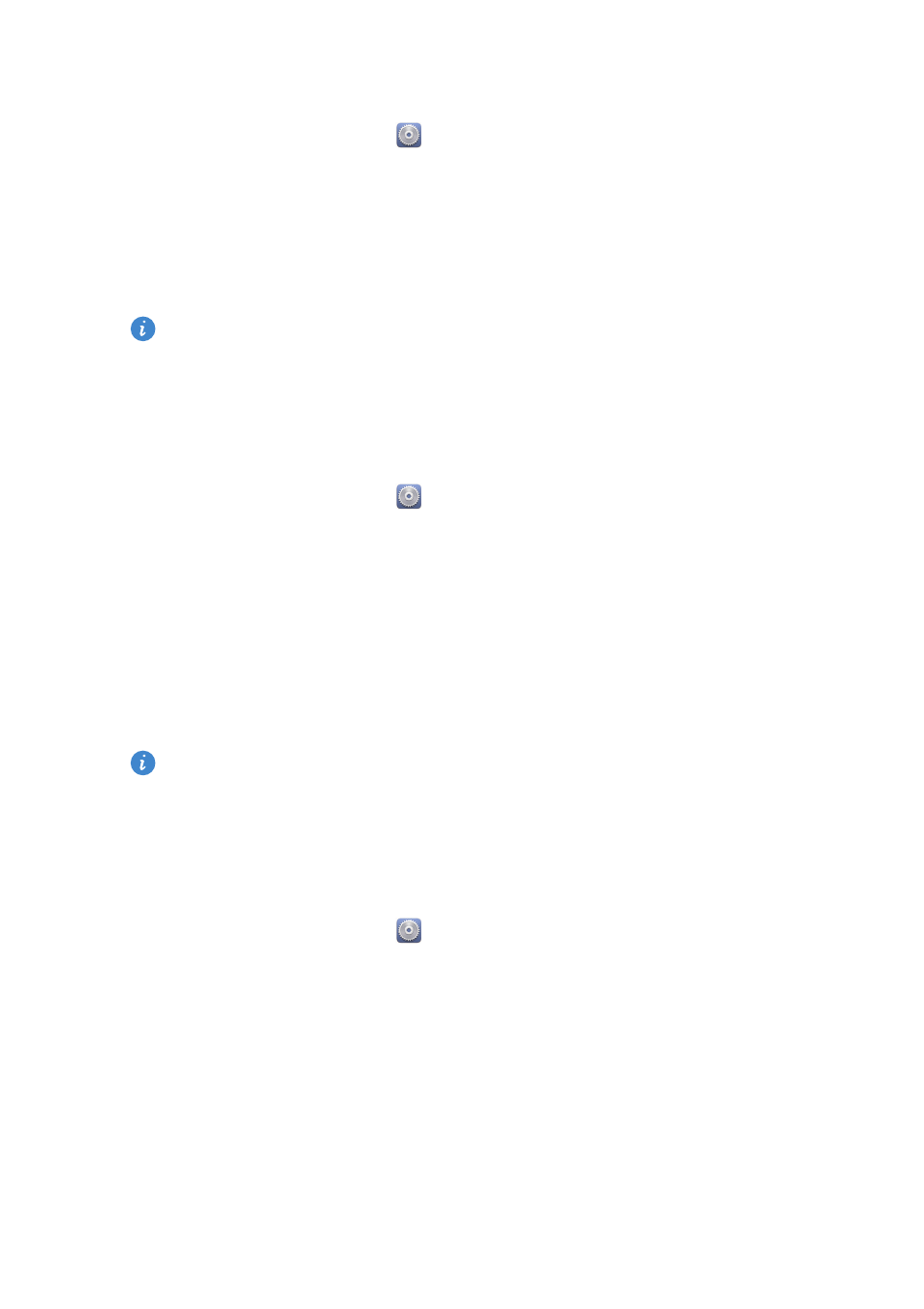
Personalising your phone
16
Pattern unlock
1.
On the home screen, touch
then the
All
tab.
2.
Under
PERSONAL
, touch
Security
.
3.
Touch
Screen lock
>
Pattern
.
4.
Follow the onscreen instructions to set a screen unlock pattern.
If you draw incorrect patterns five consecutive times, the screen stops
responding to further unlock attempts for 30 seconds. You will still be
able to make emergency calls during this time.
PIN unlock
1.
On the home screen, touch
then the
All
tab.
2.
Under
PERSONAL
, touch
Security
.
3.
Touch
Screen lock
>
PIN
.
4.
Follow the onscreen instructions to set a screen unlock PIN.
After you set the PIN, you must enter it every time you want to unlock the
phone screen.
If you enter incorrect PINs five consecutive times, the screen stops
responding to further unlock attempts for 30 seconds. You will still be
able to make emergency calls during this time.
Password unlock
1.
On the home screen, touch
then the
All
tab.
2.
Under
PERSONAL
, touch
Security
.
3.
Touch
Screen lock
>
Password
.
4.
Follow the onscreen instructions to set a screen unlock password.
5.
Repeat the password, then touch
OK
.
After you set the password, you must enter it every time you want to unlock
the phone screen.
