Instructions for using photoshop to merge images – Fotodiox VIZELEX RhinoCam for Sony NEX User Manual
Page 3
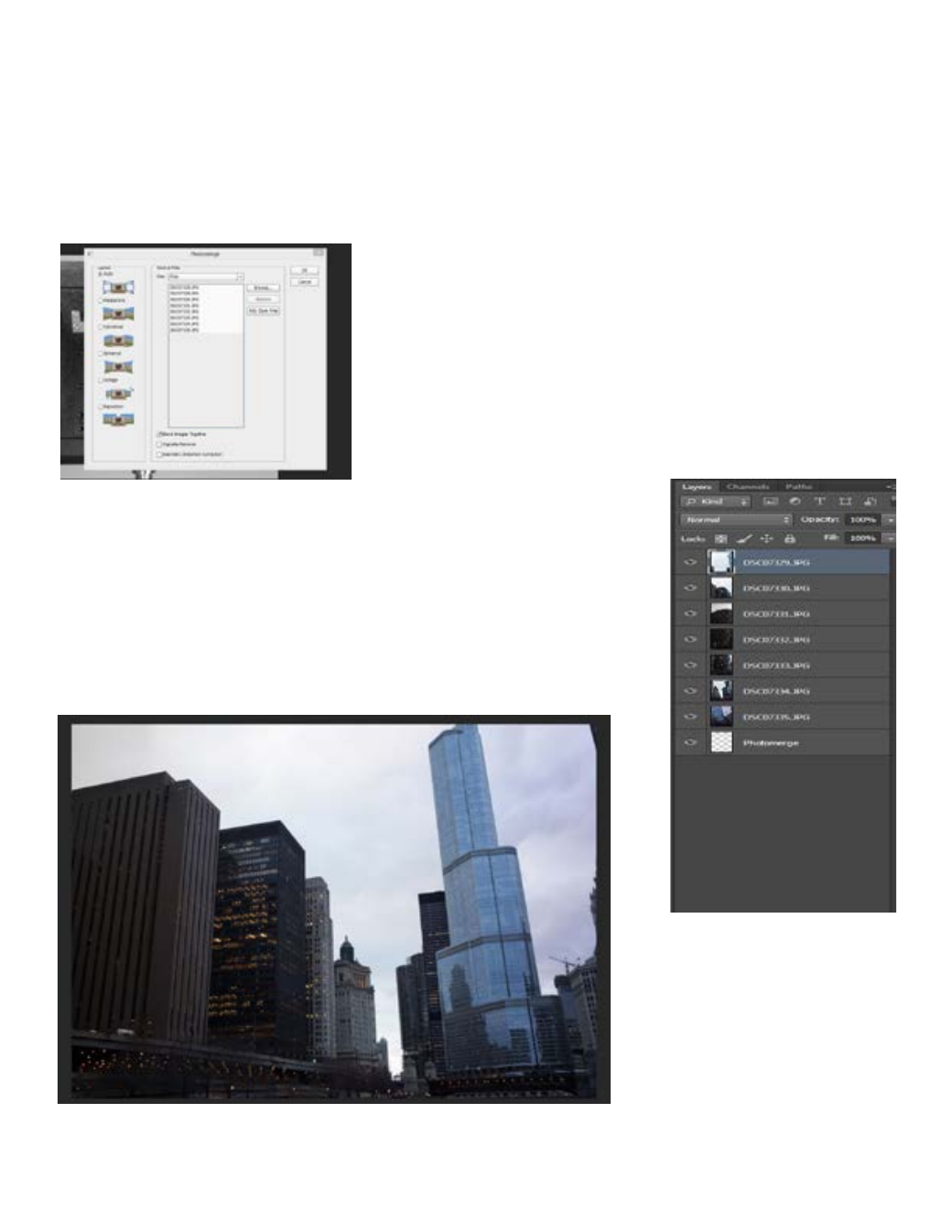
Instructions for using PhotoShop to merge images:
1.Open PhotoShop.
2.File > Automate > Photomerge…
3.Leave layout in “Auto,” Browse for the photo files you need and select the eight (or six) images.
4.Ensure “Blend Images Together” is checked. Then select “OK”
5.Photos will start merging together automatically. Allow a few
minutes for this process.
6.Finished image will appear.
7.Crop and save as Jpeg or whatever file type you desire.
