Car select – CLIFFORD Remote Start & Security System 520.4X User Manual
Page 40
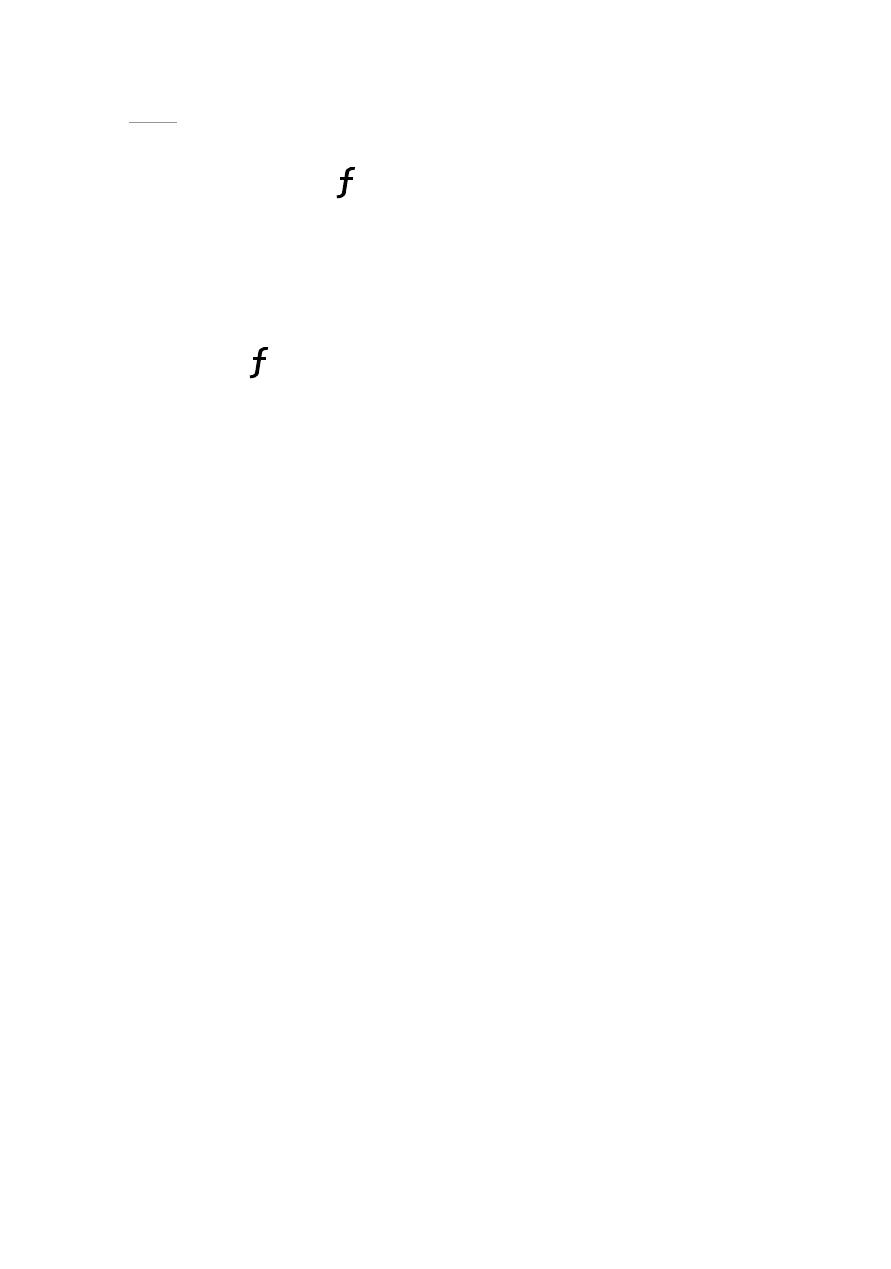
37
© 2011 Directed Electronics. All rights reserved.
Car Select
Car 2
must first be turned On (See Remote Control Configuration sec-
tion to turn on).
1. Press and hold the
button for 3 seconds. The remote flashes
the LED and beeps once or twice to indicate the selected Car
is 1 or 2.
2. Release the button for Car Select or continue to hold for program-
ming.
3. Release the
button, then press and release while the LED
and beeps continue to perform Car Select. Once the car is
selected a command can be performed by pressing one of the
command buttons.
See also other documents in the category CLIFFORD Car alarm:
- RSIII (53 pages)
- Model RSX1.5 (38 pages)
- Arrow II (12 pages)
- Model RSX1.2 (39 pages)
- SuperNova II (20 pages)
- 50 (23 pages)
- cx-427 (18 pages)
- Concept 100 (10 pages)
- XL4000 (25 pages)
- AVANT GUARD 4 (15 pages)
- Arrow 5.1 (38 pages)
- 500 (18 pages)
- BlackJax 4 (8 pages)
- III (16 pages)
- Sabre (7 pages)
- Concept 40 (25 pages)
- Sabre II (16 pages)
- AvantGuard 5.1 (53 pages)
- AvantGuard III (36 pages)
- concept 30 (21 pages)
- ACE 7500 (12 pages)
- Bullet 4 (12 pages)
- 22CX (25 pages)
- 700-IQ (25 pages)
- 800-IQ (25 pages)
- AUTO SECURITY (12 pages)
- 330X1 (19 pages)
- 12.5X (61 pages)
- 770 (47 pages)
- IntelliPage System Car Alarm (41 pages)
- 800 (23 pages)
- concept 20 (25 pages)
- 700 (23 pages)
- 900-IQ (25 pages)
- RSX3.2 (52 pages)
- G5 System Series (10 pages)
- 590.4X (69 pages)
- 100 (8 pages)
- Tazor II (8 pages)
- XL2000 (12 pages)
- CYBER 2 (9 pages)
- Model RSX3.5 (57 pages)
- G5 11CX 562C (20 pages)
- Auto Security SuperNova (15 pages)
