Av in/out port, Accessories, Power (via discharge filter supply) – Fat Shark Attitude V2 User Manual
Page 7: Recording video, Using an external receiver, Pan/tilt/roll mechanism
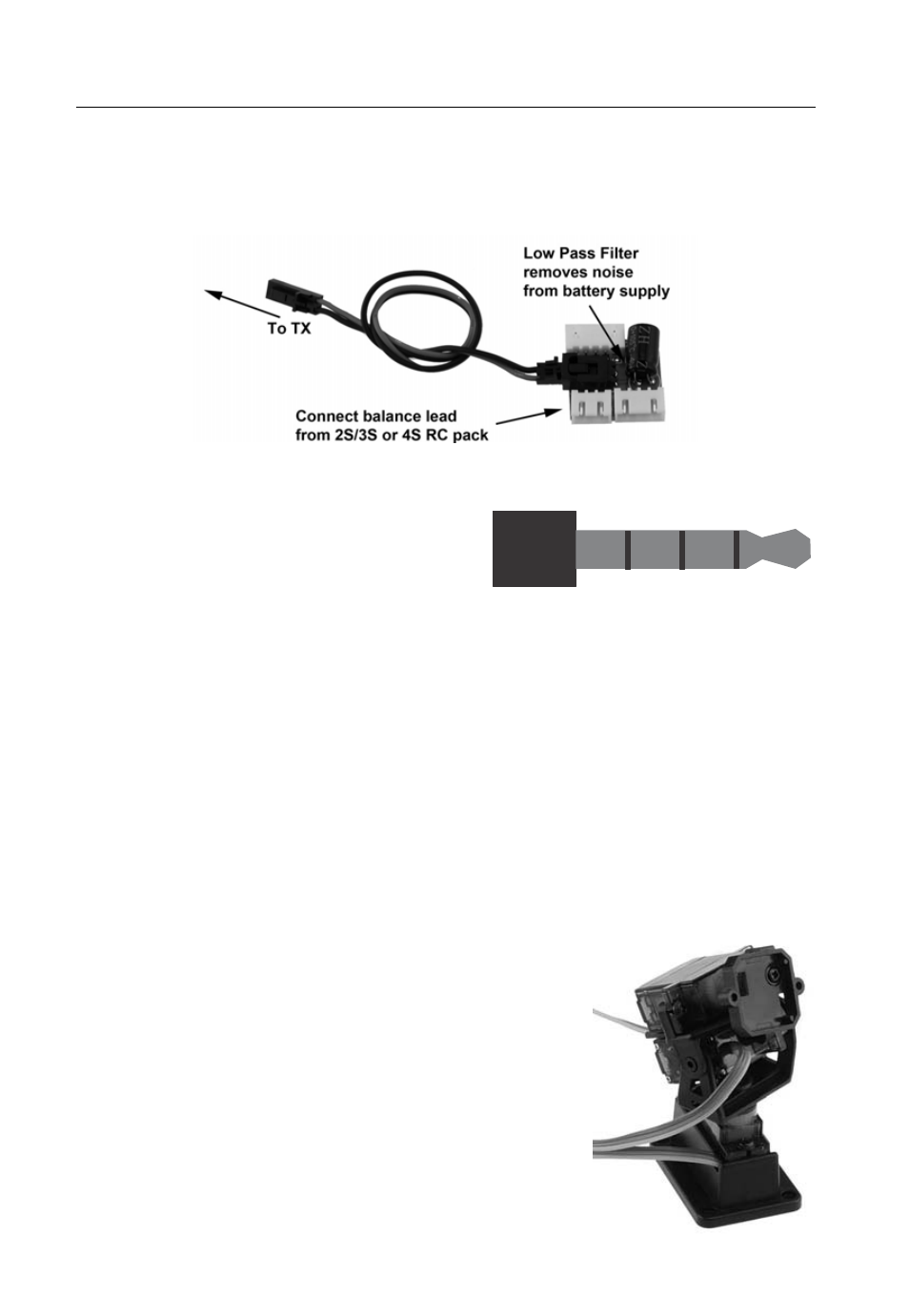
Fat Shark
7
RC Vision Systems
Power (via discharge filter supply)
The discharge filter supply allows you to power your downlink equipment from your
onboard RC pack. Connect as shown below:
AV in/out Port
RCA Connector: Yellow: Video, White: Audio
Left, Red: Audio Right
Recording Video
Connect AV cable to AV out port on right side of headset. Connect recording device to
cables and set up as per manufacturer directions.
Note: Cables pins are not all the same (see above chart), be sure to connect to headset
using the included cable.
Using an external receiver:
Use the AV cable to connect headset to the RCA AV port of external devices.
To share the base station power supply with your goggles, pick up a 3m Dominator AV cable
accessory from your retailer. Note; internal receiver must be shut off to properly display
external AV.
Accessories
Pan/Tilt/Roll Mechanism
Get the most out of your Trinity head tracker by
mounting your camera onto the pan/tilt/roll mechanism.
PTR mechanism includes mount for 600TVL CMOS
and Fat Shark CCD cameras. Pan axis servo is a true
180 degree metal gear servo for maximum travel
motion durability. Super high tolerance tooling and
servos ensures no slop or movement for steady camera
action.
Ground Video AudR AuL
