ETS-Lindgren 2081 Turntable Manual (Series 2081-2.0, 2081-2.5, 2081-3.0, 2081-4.0, 2081-5.0, 2081-6.0) - (Archived) User Manual
Page 12
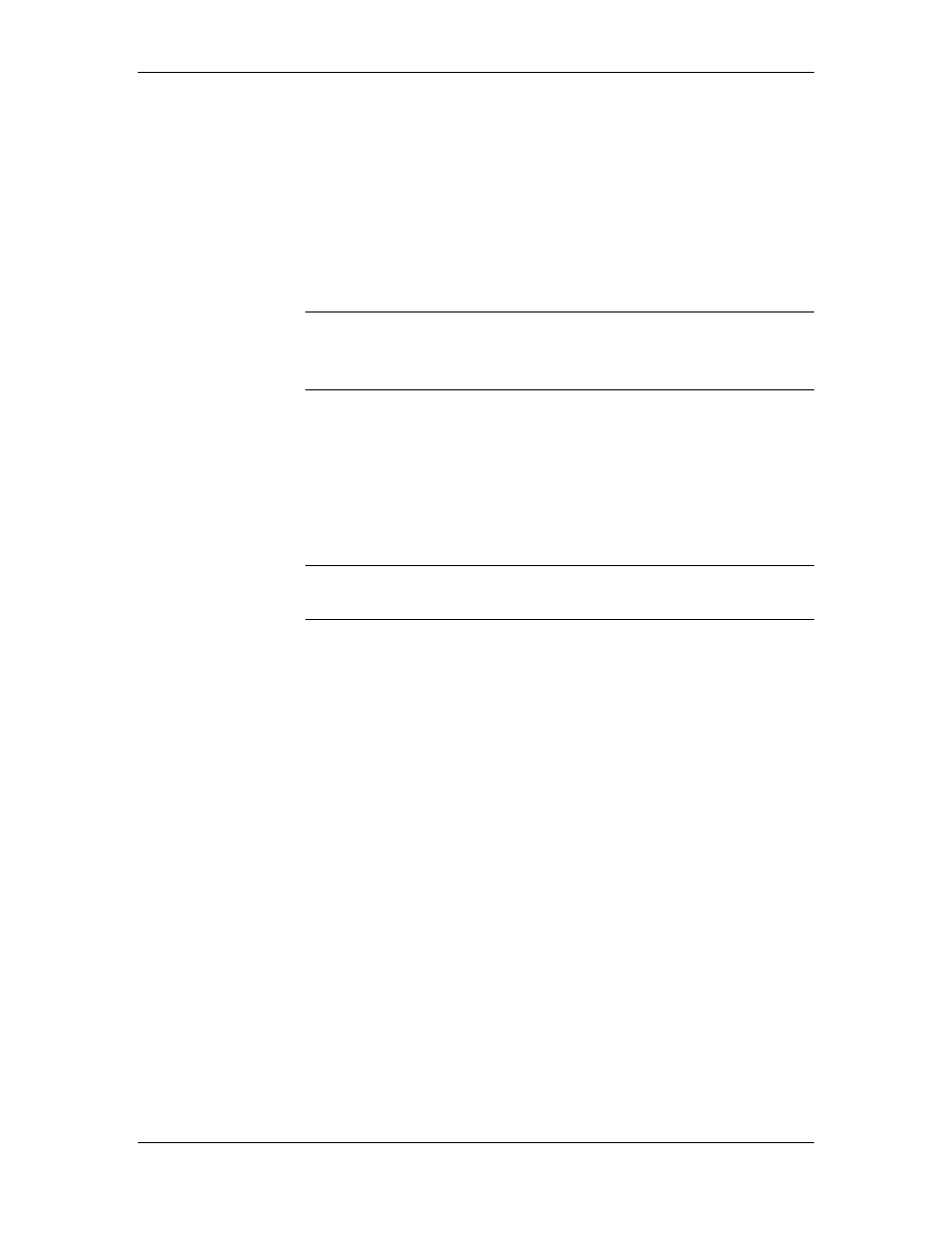
Installation
MODEL 2081 TURNTABLE SERIES
8
© ETS-LINDGREN L.P. – JANUARY 2003
REV D – PN 399212
7. After the turntable is level the installation specialist will tighten
all lock-nuts accompanying the leveling screws to lock the
height of the turntable into place.
8. Anchor the turntable through the anchor holes with the
appropriate bolts (provided).
9. With the electrical breaker still in the OFF position, re-install
the drive pinion.
CAUTION Electrical connection should only be performed by a
qualified electrician and in compliance with all applicable
regulatory agencies.
10. Connect the fiber optic control cable and install the power
connection. The “Electrical Installation” section provides
guidelines for the installation of the electrical connection.
11. Return the breaker in the center of the turntable to the ON
position.
CAUTION Keep all body parts away from the drive pinion when
the turntable in energized.
12. Rotate the turntable using the controller to verify proper
operation.
13. Set the travel limits, if desired, by following the instructions in
the section titled “Setting Travel Limits”.
14. Install the ground ring flange provided around the turntable
with flat head screws (not provided). Install the stainless steel
wear strip and apply conductive grease according to the
“Ground Ring Installation” section.
15. With the key provided, adjust the speed of the turntable while it
is running on the CW or CCW direction until the desired speed
is obtained.
16. Install the top sections of the turntable to complete the
assembly.
Archived 3/18/10
