ETS-Lindgren HI-4416 Numeric EMF Readout Unit User Manual
Page 21
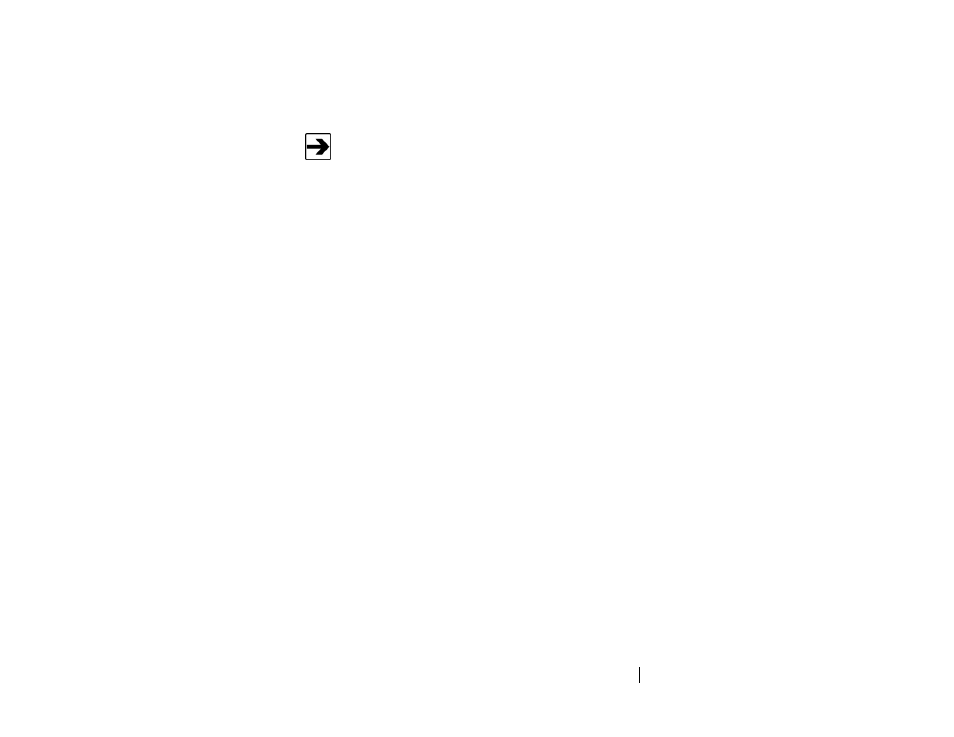
www.ets-lindgren.com
Operation
21
The maximum value is cleared when the HI-4416 is powered up, when the Max
key is released and when the unit of measure is changed. The Clear button does
not affect this reading.
If the maximum reading is over full scale for the range, 'OL' will appear
on the display along with the over range indicator.
Zero
—Sends a zero command to the probe.
Selecting this command zeroes all ranges and axes. This mode establishes a
baseline for measurements by sampling all axes and ranges and subtracting
those values from each subsequent measurement.
Batt
—Displays probe battery voltage and temperature. Refer to the manual for
your probe to determine if it is capable of communicating battery status.
Pressing this key with the probe connected and armed causes the LCD to display
a small battery symbol on the left side of the readout and the battery voltage of
the probe. After two seconds, the readout will also display probe temperature
in °F. After another two seconds, the readout returns to the measurement mode.
Compare the voltage reading you obtain with that stated in the probe manual.
When the probe's battery voltage decreases below a preset limit, the battery
symbol will blink; this indicates that the battery needs charging. If the battery
voltage is allowed to drop below that required for proper device operation, the
display will be blank.
This keypad can also be used to determine the battery status of the HI-4416.
When the battery symbol is flashing, toggle the probe's Arm/Off switch to Off, if
the symbol still blinks, then the battery in the system readout needs charging.
Units
—Instructs the probe to change the units of measure, and displays the new
units.
Continue to press the Units keypad until the desired unit of measure appears on
the display. Just as for the Range command, the available units of measure
depend upon which probe is connected to the system readout; consult your
probe manual.
