Check feature, Making a measurement – ETS-Lindgren HI-1801 Microwave Oven Survey Meter User Manual
Page 19
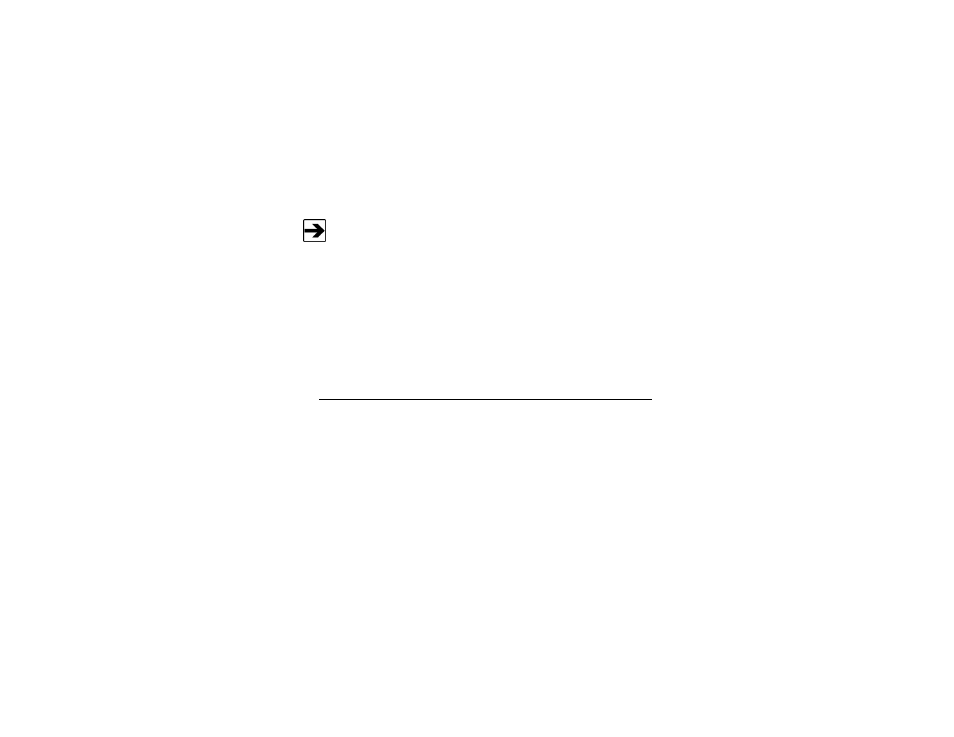
Operation
|
19
C
HECK
F
EATURE
The control switch has two positions, an “ON/10 MW” position and a
“CHECK” position. The “ON/10 MW” position is used for testing
microwave ovens in the normal manner.
In the “CHECK” position, the
meter will respond to very low levels of leakage and will assure you
that the instrument is responding to microwave energy allowing you to
check the operation of the instrument at any time including while
testing the microwave oven.
Meter readings in the “CHECK” mode have no significance; the only
purpose of this mode is to verify proper meter function..
1.
Hold the ON/OFF switch in the CHECK position and use the large
knob to adjust the meter to an indication between 0 and 1. Note that
the probe must be in zero microwave field with no RF energy present.
2.
Holding the ON/OFF switch in the CHECK position and the oven
operating, move the probe over the door and door gap surfaces of the
oven. In the CHECK mode, the sensitivity of the HI-1801 is increased
from five to ten fold.
Making a Measurement
Turn the oven on and proceed with the leakage measurement.
1.
Hold the probe by the red handle in one hand and hold the meter in the
other hand, with the ON/OFF switch in the
“ON/10 MW” position.
2.
Place the tip of the spacer cover against the oven surface, with the
probe handle perpendicular to the surface. While testing, hold the
meter away from the oven to minimize the possible RF pickup directly
from the oven to the meter case.
3.
Move the probe slowly, about one inch per second, keeping the cover
tip in contact with the oven and the probe handle straight.
4.
Once you have checked all around the door edges, around and across
the window, and at any louvers or vents, return to the spot where you
noticed the highest reading before.
