The next step – Dynojet 424: Quickstart guide for DWRT User Manual
Page 2
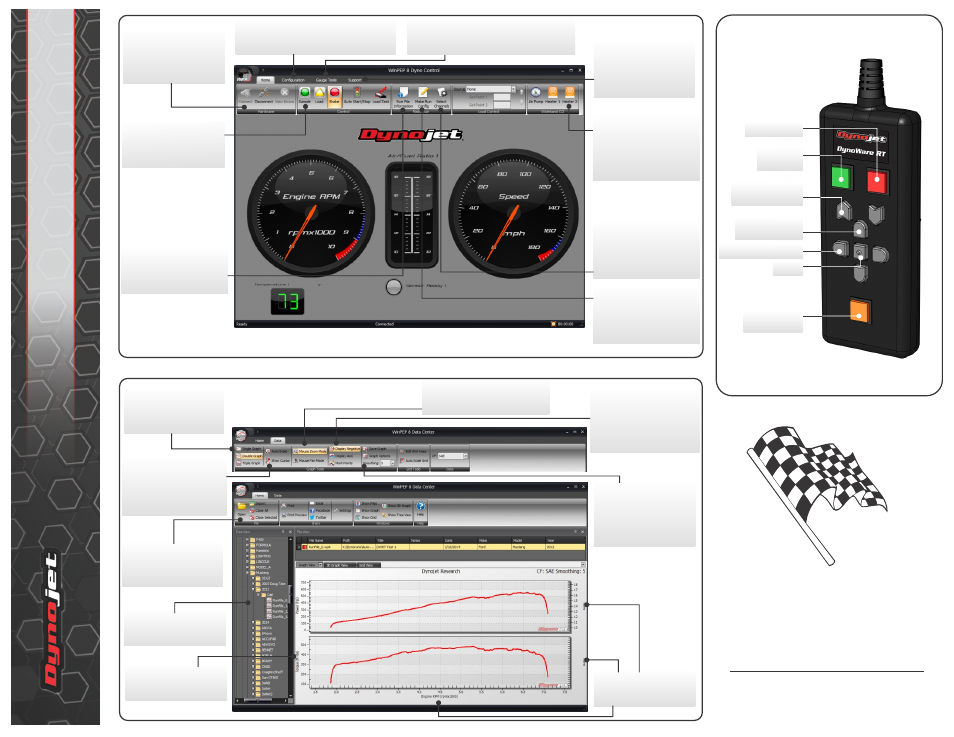
WINPEP 8 DYNO CONTROL
WINPEP 8 DATA CENTER
Home and Data Ribbons
For more information on Dynoware RT,
visit us online at www.dynojet.com
or call 800-992-4993.
Congratulations!
You are now ready to use your new
Dynoware RT integrated platform.
Access more detailed Dynoware RT
installation and user instructions in the
Dynojet Power Core Software Help.
The Next Step
PENDANT OVERVIEW
Manage your runs
Use the File functions to
browse for, open, import
and close your runs.
Choose your channels
Click any axis to view a list
of channel options.
More Graph Options
Save your graph as an
image file, change the axis
scaling and add labels to
your graph, and control
the smoothing level.
Want to see more
graphs?
Switch views between
one, two, or three graphs.
Show the information
you need
Click Display AUC to view
the area under the curve.
Click Mark Points to view the
data points on the graph.
Zoom and pan
When highlighted, click and drag
on the graph to zoom or pan.
Sample
start/stop
Brake on/off
Load control set
point up/down
Brings dyno
control to front
Okay
Left/Right in dialog
Load Control
on/off
View cursor and all data
When zoomed or panned,
click Auto Scale to show all
data. Click Show Cursor to
show or hide the cursor.
Have a Wideband O2?
Activate the AFR Pump and
O2 sensor heaters. When
the sensor is in an exhaust
bung, the pump can be left
off.
Log Data Channels
Choose which data
channels will be logged.
Any channel assigned to a
gauge will be logged.
Get Connected
Check the Connect
Automatically box, choose
DynoWare RT, and Click
Connect.
Get Help
Update your device, get
device support, and find
answers to your questions
using the Help.
Configuration Options
Calibrate the load cells, select the RPM
source, and configure your analog sensors.
Manage your Gauges
Choose a template or design your own! Add
a new gauge and configure existing gauges.
Ready to Sample
Click Sample or the green
button on the pendant to
start a run.
D
y
n
o
W
a
re R
T - 2
2
4 D
y
n
o
s
Save Run File Info
Enter vehicle data, notes,
and important run file
information.
Dyno Run Options
Set your dyno run options in
Make Run Config.
Choose your channels
Click any axis to view a list
of channel options.
98200047.01
Tree View
Browse to your run files.
Double-click to view a file.
