Cuddeback E FAMILY User Manual
Page 9
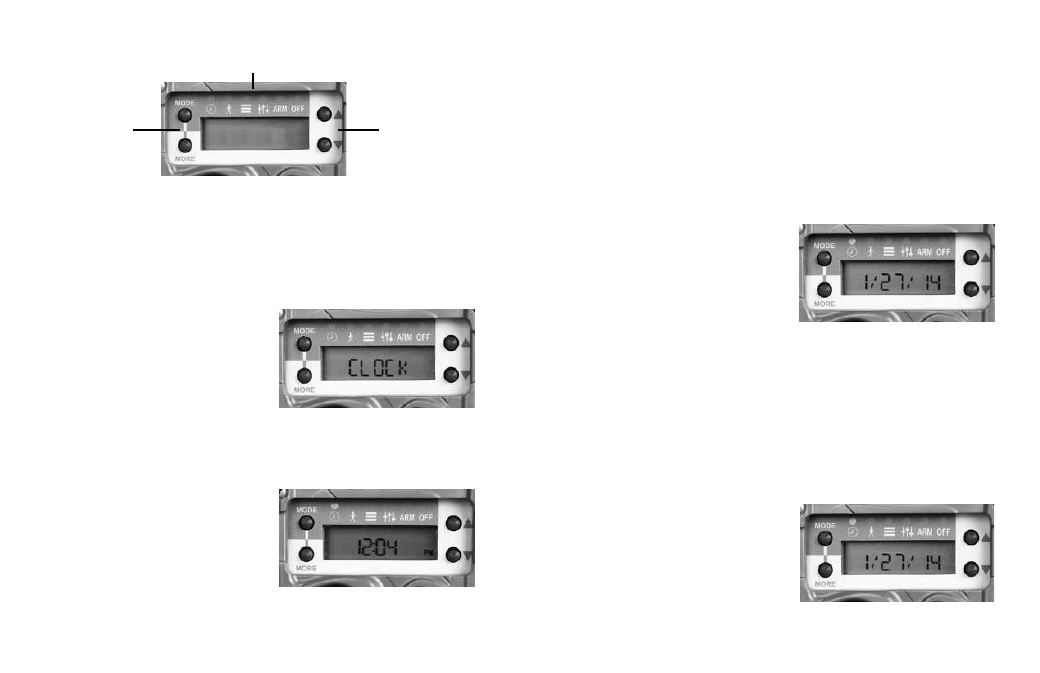
Setting the clock will demonstrate how the user
interface functions.
Clock Item
Press MODE until the
CLOCK LED is illuminated.
The current time will be
displayed. Press MORE and
the date will be displayed. Press MORE again
and the time will be redisplayed.
Set the clock
Press MODE until the
CLOCK LED is illuminated.
The time will be displayed.
With the time displayed
press UP or DOWN. The hour will start to flash
indicating you can set the hour. Press UP and/or
DOWN as needed to set the HOUR. When correct,
press MORE to advance to minute. Minute will
begin flashing and use the UP and DOWN to set the
correct minute. Press MORE again to complete the
time setting.
Set the date
Press MODE until the
CLOCK LED is illuminated.
The time will be displayed.
Press MORE and the date
will be displayed. With the date displayed press UP
or DOWN. The month will start to flash indicating
you can set the month. Press UP and/or DOWN
as needed to set the month. When correct, press
MORE to advance to day. Day will begin flashing
and you use the UP and DOWN to set the correct
day. Press MORE to advance to the year. Press UP
or DOWN as needed to
set the correct year. Press
MORE again to complete
the date setting. Press MORE
to return to the time display.
Up & Down
Keys
CLOCK, TESTS, COMMANDS, SETTINGS, ARM, OFF
LEDs
Mode &
More
Keys
( )
14
15
