Cuddeback E FAMILY User Manual
Page 8
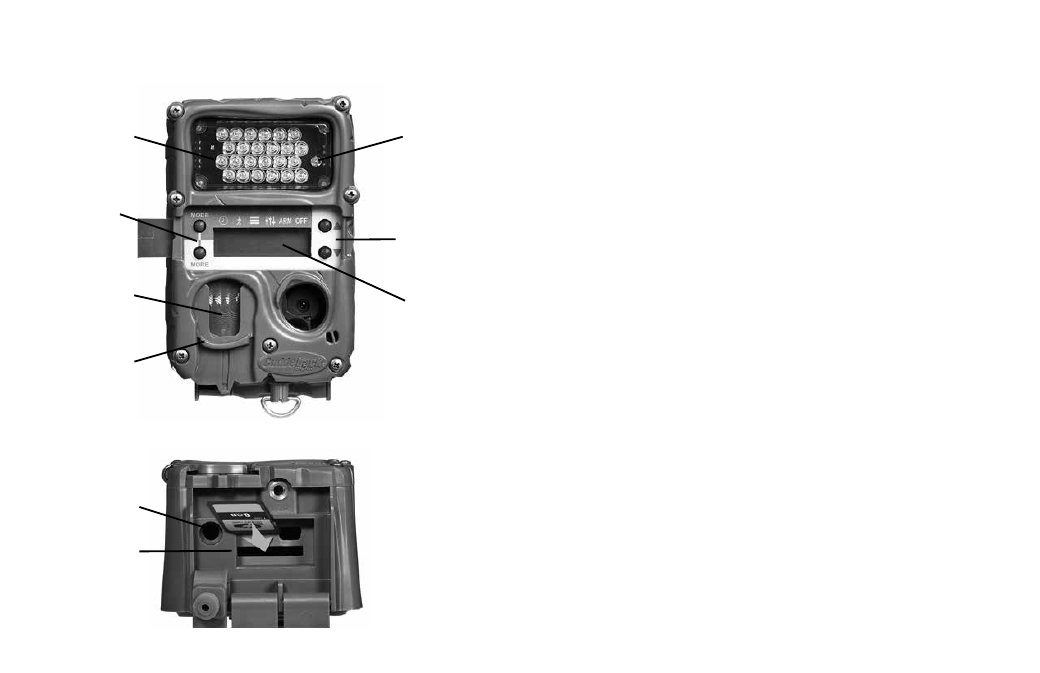
Quick Start Guide (EZ Mode)
C & E model cameras have 2 operating modes, EZ
and ADVANCED. The default mode is EZ and we
will explain that first.
There are 6 LEDs named CLOCK, TESTS, COMMANDS,
SETTINGS, ARM, OFF that correspond to user
settings.
There are 4 keys labeled MODE, MORE, UP,
DOWN as well as an LCD display.
The MODE key changes the mode as indicated on
the LEDs and DISPLAY. Press MODE and TEST
illuminates, press MODE again and COMMANDS
illuminates, and so on. (Note – to conserve power
the LEDs will turn off after 60 seconds).
The MORE key displays additional actions for the
selected MODE.
The best way to think of this is MODE moves
across the LEDs, and MORE moves down to display
additional items.
The UP and DOWN keys perform an action or
command.
Flash LED’s
(Long Range IR)
C & E camera front view
(control panel door open)
C & E camera bottom view
(SD card panel door open)
Test LED
Up & Down
Keys
Mode &
More
Keys
Zone Control
shutter
SD card
slot
CuddePower
battery
connection
Fresnel lens
Display
12
13
