Tips for use, Device management – Copernicus TEC57 User Manual
Page 8
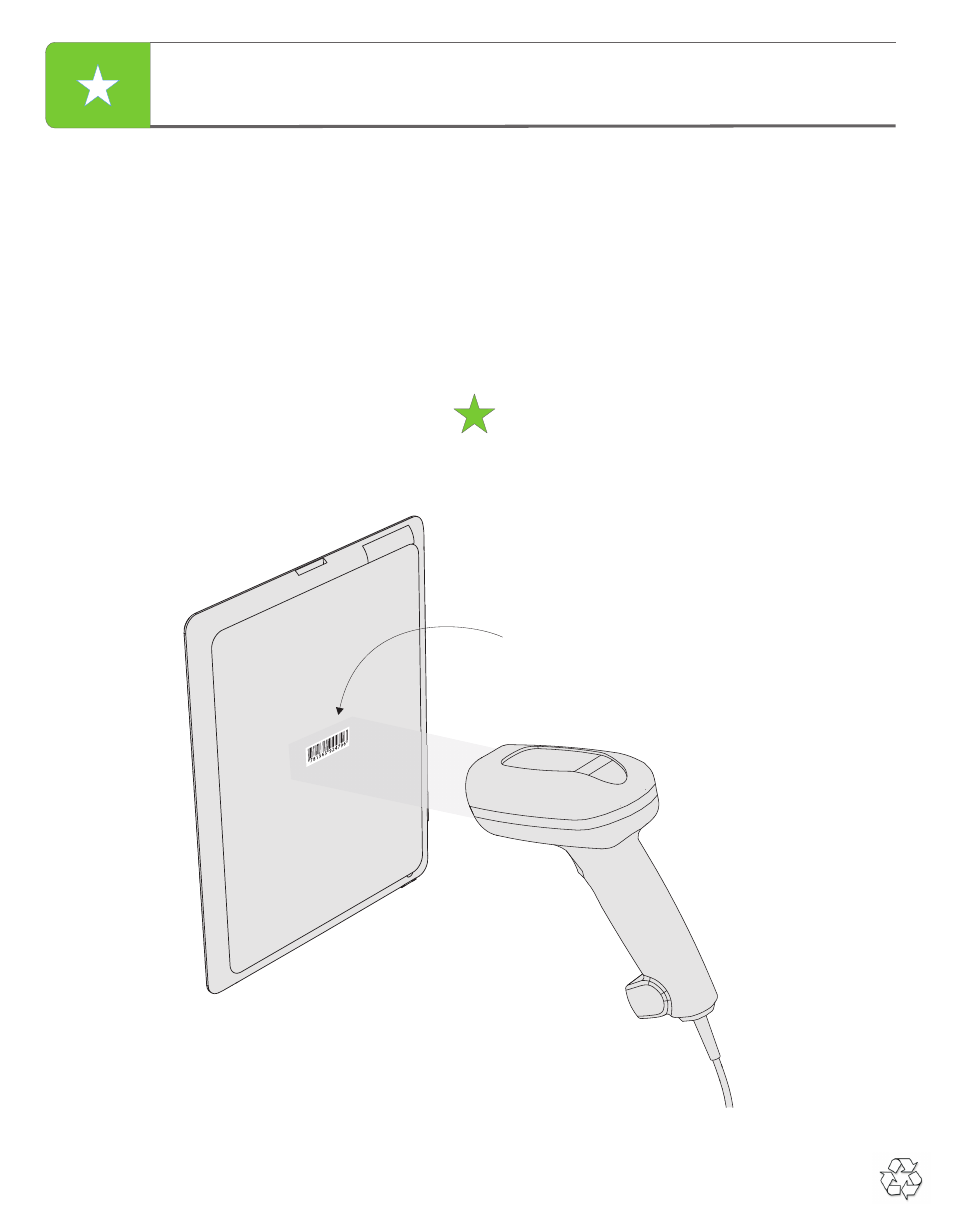
p 8
TEC57 - Version A - Released October 17, 2014 - Copernicus Educational Products Inc.
Tips for Use
Device Management
Keeping track of your devices can be made even easier by creating a sign-out program.
There are many automated software solutions available that make setting up and running a device
check-out program very easy.
Here is a list of some companies and their products:
®
?
ResourceMate - www.resourcemate.com
?
Neuton Data Systems - www.neuton.net
?
IntelliScanner - www.intelliscanner.com
Does your school already use an automated
system to keep track of books?
You could use this system to also keep track
of your devices!
Use a barcode and scanner for
identifying your devices.
See also other documents in the category Copernicus Products for children:
- AC401 (1 page)
- AUD1 (9 pages)
- AUD5 (13 pages)
- BC300 (1 page)
- BTHC1 (9 pages)
- BTHC2 (11 pages)
- CD400 (1 page)
- DCS1 (12 pages)
- DCS2A (14 pages)
- E3IN1 (19 pages)
- ELS1 (3 pages)
- GR220 (2 pages)
- IPT102 (14 pages)
- IR400 (51 pages)
- IS2 (16 pages)
- IS602 (40 pages)
- LLS300 (19 pages)
- LW430 (5 pages)
- PDR11 (12 pages)
- PDR20 (1 page)
- RC005 (7 pages)
- RC108 (4 pages)
- RC105 (11 pages)
- RC106 (9 pages)
- RC107 (11 pages)
- SOSE1 (15 pages)
- SRC1 (10 pages)
- STEM100 (18 pages)
- SWT (8 pages)
- TAG2 (19 pages)
- TD5000 (12 pages)
- TEC500 (13 pages)
- TEC500C (12 pages)
- TEC510 (17 pages)
- TEC520 (18 pages)
- TEC700 (12 pages)
- TEC707 (14 pages)
- VBC5600 (2 pages)
- VE550 (2 pages)
- XS005 (4 pages)
