Customer service - faq’s, Tips for assembly - using this manual, Need tech support? have a question – Copernicus RC110 User Manual
Page 2
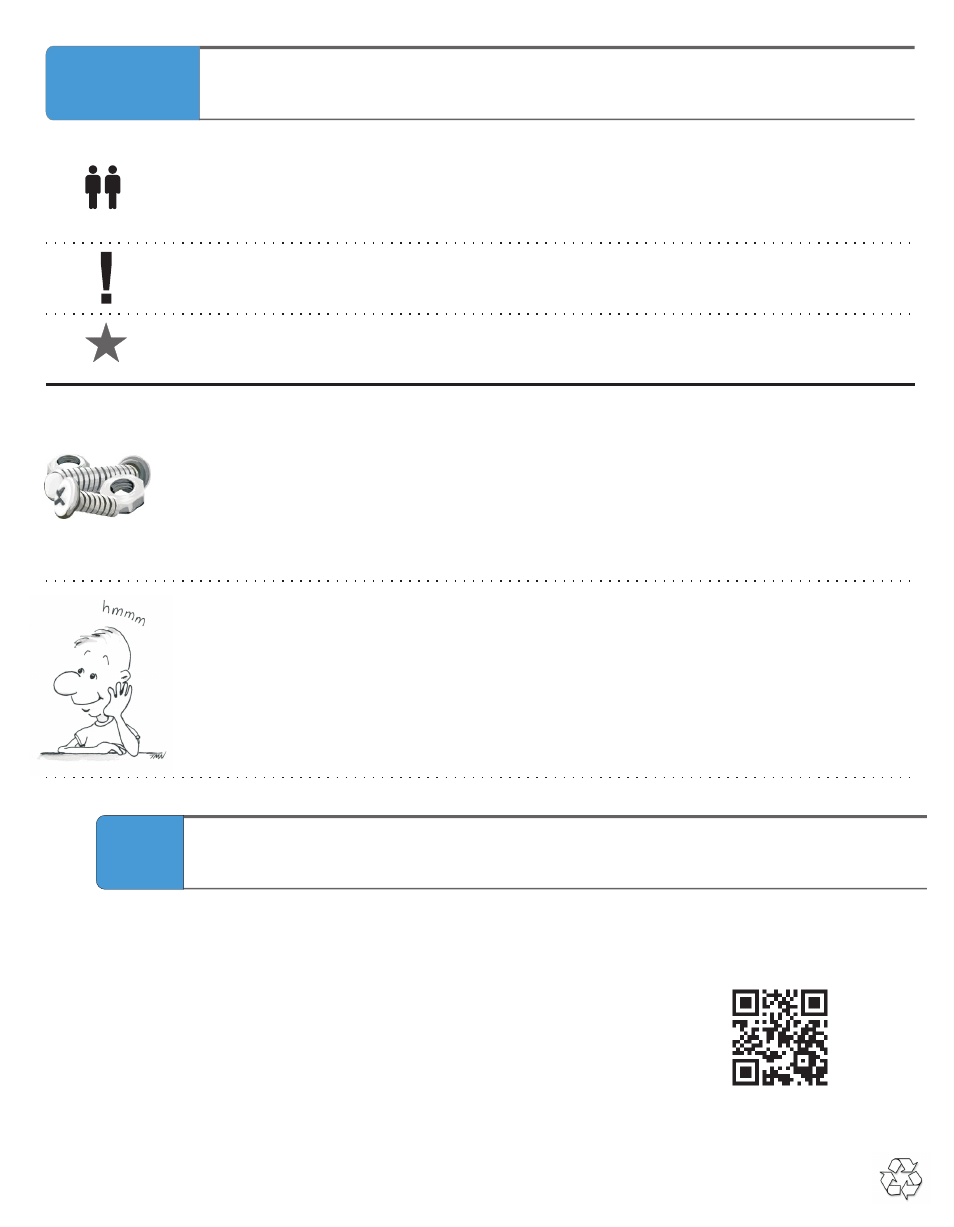
DCS3 - Version A - Released 28 January 2014 - Copernicus Educational Products Inc.
For
parts and other issues regarding the frame:
- The height adjust system is not working.
missing
- The projector mount cannot be rotated.
Please call Copernicus Customer Service,
1-800-267-8494. Monday - Friday 8:30am - 4:30 pm EST.
OR
Email our Tech Support Service at [email protected]
My projector isn’t working, who should I call?
Please call the reseller that you bought the product from first (reseller information can be found
on your packing slip).
where we will be happy to help.
Customer Service - FAQ’s
?
?
?
Need Tech Support?
Have a Question?
Email our Tech Support Service
l
This symbol denotes a 2 Person Task. For safety, please ensure that there are two people
working on steps displaying this symbol
l
Watch for this symbol throughout the Assembly Instructions. Wherever you see it, pay close
attention. The symbol denotes a step needing extra attention to ensure it is done correctly.
l
The Star symbol highlights an advisory note
Watch for These Helpful Symbols
Before You Begin
As You Assemble the Unit
Layout and identify all of the included parts
l
The hardware has been packed by step
l
Read the assembly instructions over once to familiarize yourself with them
l
Please note that in its unassembled state, this product contains parts that can be a hazard
l
to small children; it should be assembled by an adult.
l
Follow the steps in sequence
l
Before beginning each step, find the part(s) that you need for that step
l
Pay attention to the labeling on the parts, they are there to help direct you at certain stages
l
The title of each step states what you will be doing. Review the text and the pictures as you
build the unit.
2 Person
Tips for Assembly - Using this Manual
DCS3
