Installation instructions – Code 3 Wingman with TriCore/Torus for Charger User Manual
Page 3
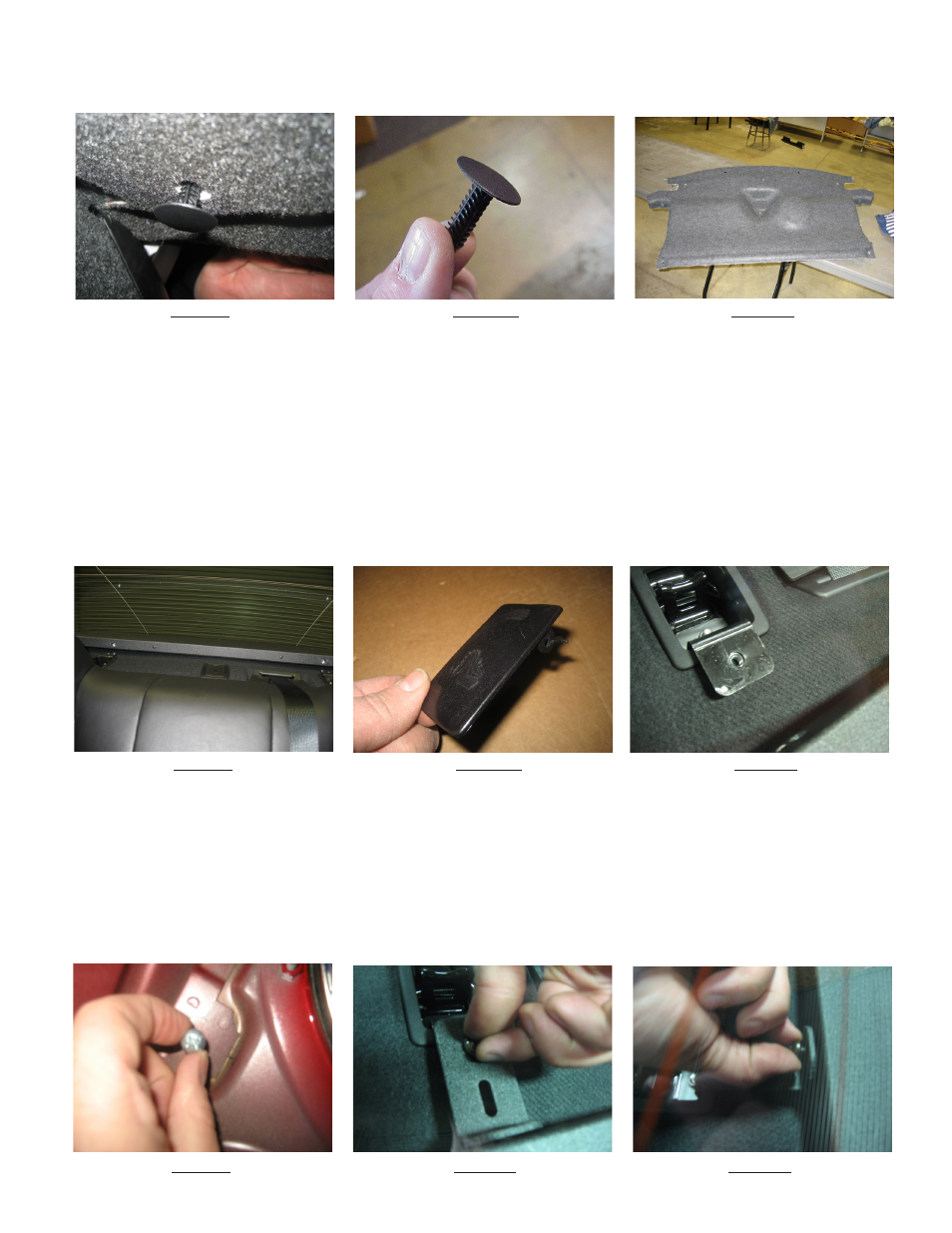
3
FIGURE 1 FIGURE
2
FIGURE
3
Step 2 Position the WingMan in the rear package tray area (see Figure 4) to determine the desired routing of the cable into the trunk or where
ever the final location of the cable is to be. Note: The best and safest cable routing is to drill a clearance hole for the cable directly through
the sheet metal and the interior fabric of the package tray area from inside the trunk of the vehicle directly in line with the cable exit of
the WingMan. This keeps the cable out of a passengers reach Note: Move the WingMan out of the way temporarily and make sure any
OEM wiring is out of the way so you don't damage the WingMan or the wiring when drilling the cable clearance hole! Route the cable
through the hole, pull the slack out of the cable, and reposition the WingMan before going to the next step.
Step 3 Remove the (2) outer plastic child restraint covers (see Figure 5). Note: If it is desired to retain the child restraint covers they will
need to be trimmed to clear the WingMan's Mounting Brackets after it is installed, other wise discard them.
Step 4 Position the Pemserted WingMan Mounting Brackets in the rear area of the child restraint pockets and line up the threaded hole in the
WingMan Mounting Bracket with the existing holes in the Dodge Charger's Sheetmetal (see Figure 6). Note: One of the tabs on the Mounting
Bracket is shorter than the other. The tab that is the shorter of the two goes into the child restraint pocket. If you have the bracket in
backwards the mounting hole will not line up with the existing hole in the vehicle's sheet metal.
Installation Instructions
Step 1 Lying inside the trunk of the vehicle facing up, look up at the inner roof of the trunk. Locate and remove the (6) Christmas Tree
Fasteners (see Figures 1 & 2) which hold the fiber upper trunk liner in place. Remove the fiber trunk liner and set it aside (see Figure 3).
Step 5 From inside the trunk of the vehicle, slip a supplied 1/4" internal tooth lock washer onto a supplied 1/4"-20 X 5/8" Phillips Pan Head
Machine Screw and thread the screw through the existing mounting holes in the child restraint area and into the WingMan's Pemserted Mounting
Bracket (see Figure 7). Repeat this step for both sides of the car. Note: It is helpful to have an assistant hold the WingMan's Mounting
Bracket to prevent movement while you are threading the screws in.
Step 6 Slip a supplied 1/4" internal tooth lock washer onto a supplied Black Zinc Plated 1/4"-20 X 1/2" Phillips Pan Head Machine Screw, Position
the slotted WingMan Mounting Bracket, and thread the screw through the slot in the slotted WingMan Mounting Bracket and into the previously
installed Pemserted WingMan Mounting Bracket (see Figure 8). Repeat this step for both sides of the car.
Step 7 Slip a supplied 1/4" internal tooth lock washer onto a supplied Black Zinc Plated 1/4"-20 X 1/2" Phillips Pan Head Machine Screw and
thread the screw into the WingMan's outer Panel (see Figure 9). Repeat this step for both sides of the car.
FIGURE 4 FIGURE
5
FIGURE
6
FIGURE 7 FIGURE 8
FIGURE
9
