Code 3 Sprinter 24 Volt User Manual
Page 15
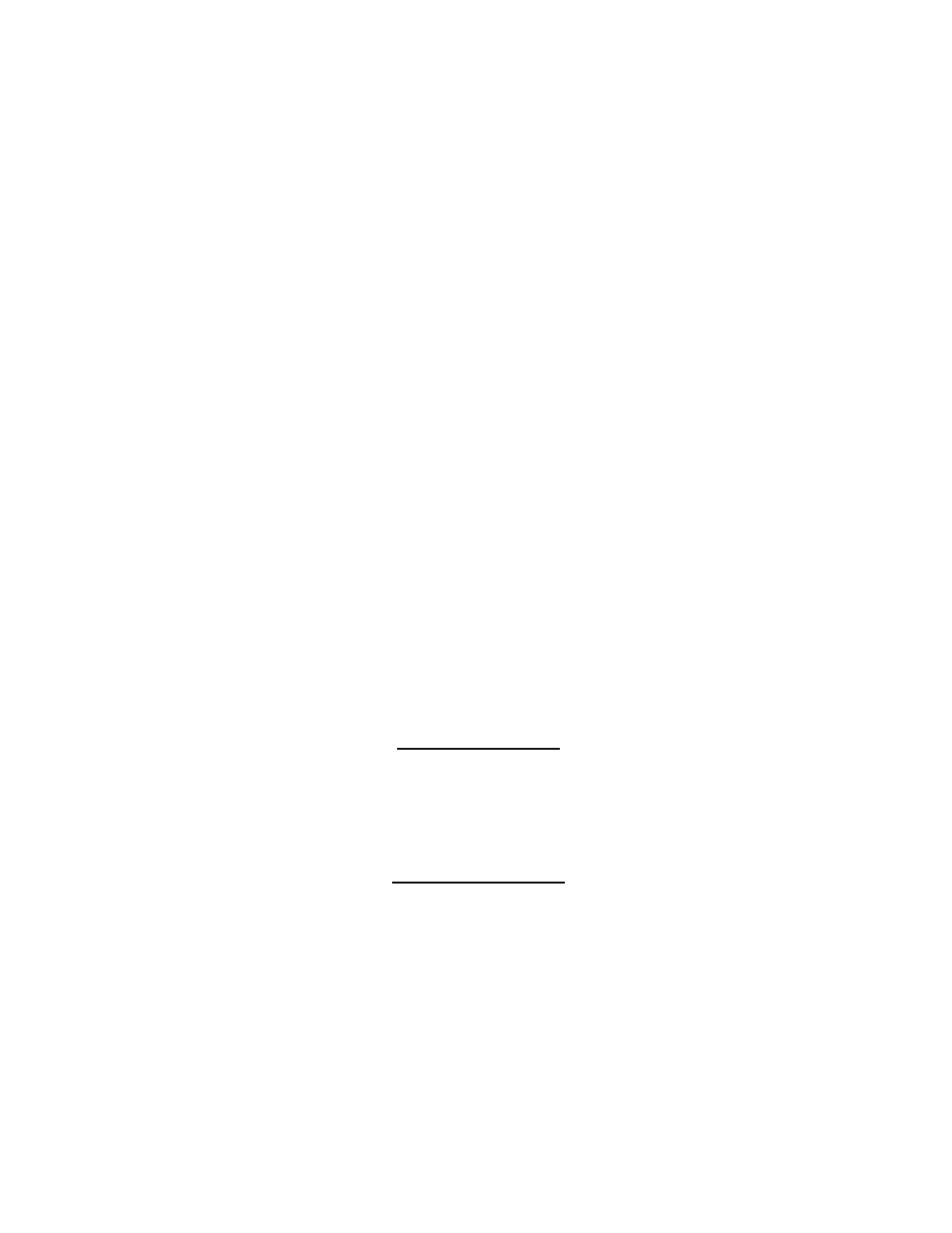
15
PROGRAMMING STEP #5:
SELECTION OF DIFFERENT MANUAL SIREN TONES:
the following keys will be illuminated:
MAN
(will be illuminated )
Indicating Step #5 in
Bargraph will light
programming
mode.
according
to
its
current
program
tone
selected.
(Use
Up
&
Down
keys
to
select
one
of
the
choices.
Bar
graph
will
indicate
ALT Will advance the programming mode to next step.
choice of selection)
PROGRAMMING STEP #6:
ENABLES PROGRAMMING OF THE LIGHT key:
the following keys will be illuminated:
RADIO
(will be illuminated
Indicating Step #6 in
Pressing any key
along with other any
programming mode.
while in the LIGHT
other
keys
programmed
programming
mode
into
the
light
list.)
will
include
that
key
function
in
the
list
of
functions
for
the
EMERGENCY
key.
Headlight Flasher:
If the vehicle is equiped with a headlight flasher, pressing both the left and right arrow keys
at the same time will enable this function when the EMERGENCY key is selected and will
illuminate the ALT key to indicate such.
Intersection Lights:
If the vehicle is equipped with intersection lights, pressing both the SEC & TAKEDOWN keys
at the same time will enable this function when the EMERGENCY key is selected.
(No indication is displayed for this function.)
ALT Will advance the programming mode to next step.
