Flash mode 1 installation, Flash mode 2 installation (optional) – Code 3 Series 700 Flashers User Manual
Page 6
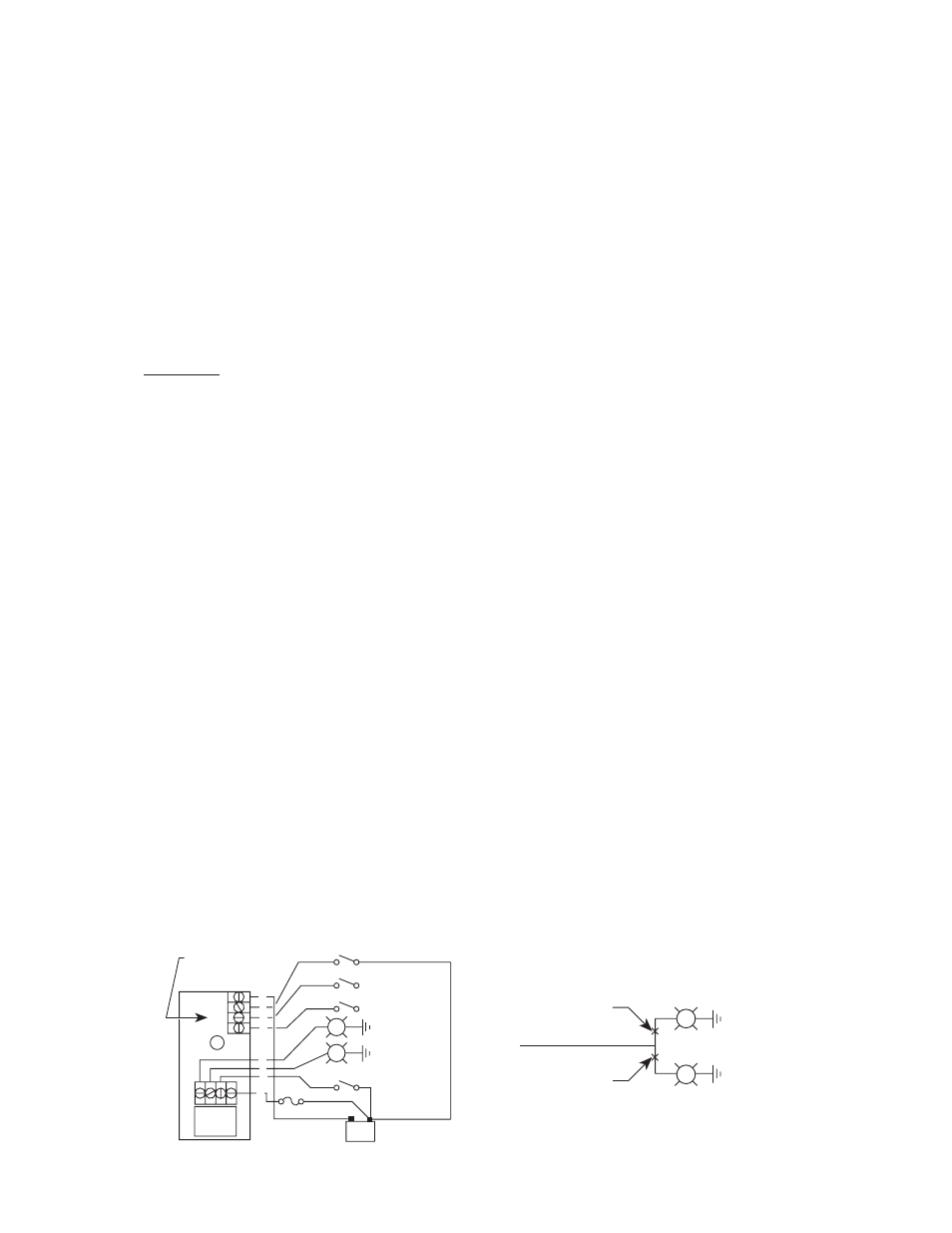
4
BATTERY
Ñ
+
20 AMP
FUSE
14 AWG MIN.
FLASHER ON - MODE #1
RIGHT HIGH BEAM
LEFT HIGH BEAM
VEHICLE'S HIGH BEAM SWITCH
VEHICLE'S LOW BEAM SWITCH
H
G
F
E
D
C
B
A
CODE 3
FOR CONTINUED HIGH BEAM
FLASH WHILE IN LOW
BEAM. DO NOT USE
TERMINAL F
NEGATIVE
MODE #2
LOW
HIGH
FIGURE 1: WIRING DIAGRAM FOR
HEADLIGHT FLASHER INSTALLATION
FIGURE 1A: SUPPLEMENTAL DIAGRAM
FOR HEADLIGHT FLASHER INSTALLATION
CUT HERE
CUT HERE
FROM VEHICLE'S
HIGH BEAM SWITCH
RIGHT HIGH BEAM
LEFT HIGH BEAM
Operation as a Headlight Flasher (12v Operation only)
Flash Mode 1 Installation
To operate the Model 710 or 711 as a high beam headlight flasher, refer to Figure 1 while following the
steps below:
NOTE: Use #14 AWG wire (minimum) for all connections.
1)
Mount the Flasher Unit in a convenient location away from direct heat sources or water
splashes. A common location is the drivers side fenderwell. Use either mounting method
mentioned under “Mounting Methods,” above.
2)
Connect a 20 amp. fuse and holder in-line between the positive (+) post of the battery and
Terminal A of the Flasher Unit.
CAUTION: Leave the fuse out of the fuse holder until ready to test the circuit.
3)
Install a user supplied switch in a convenient location on the instrument panel near the driver.
4)
Connect the user supplied switch between the positive post of the battery and Terminal B of
the Flasher Unit.
NOTE: Refer also to Figure 1A for Steps 5 and 6.
5)
Connect the left headlight high beam to Terminal C of the Flasher Unit.
6)
Connect the right headlight high beam to Terminal D of the Flasher Unit.
7)
Connect the vehicle’s high beam switch to Terminal E of the Flasher Unit.
8)
(OPTIONAL) Connect the vehicle’s low beam switch to Terminal F of the Flasher Unit.
NOTE: For continued high beam flash while in low beam, do not connect Terminal F.
9)
Connect the negative (-) post of the battery, or other good ground(earth), to Terminal H of the
Flasher Unit.
Double check all of your connections then refer to the section on testing the circuit.
Flash Mode 2 Installation (OPTIONAL)
To operate the Model 710 or 711 in a high beam alternating flash pattern, perform the following steps:
1)
Install a user supplied switch in a convenient location on the instrument panel near the driver.
2)
Connect the user supplied switch between the positive (+) post of the battery and Terminal G
of the Flasher Unit.
