Casio SF-7990 User Manual
Page 89
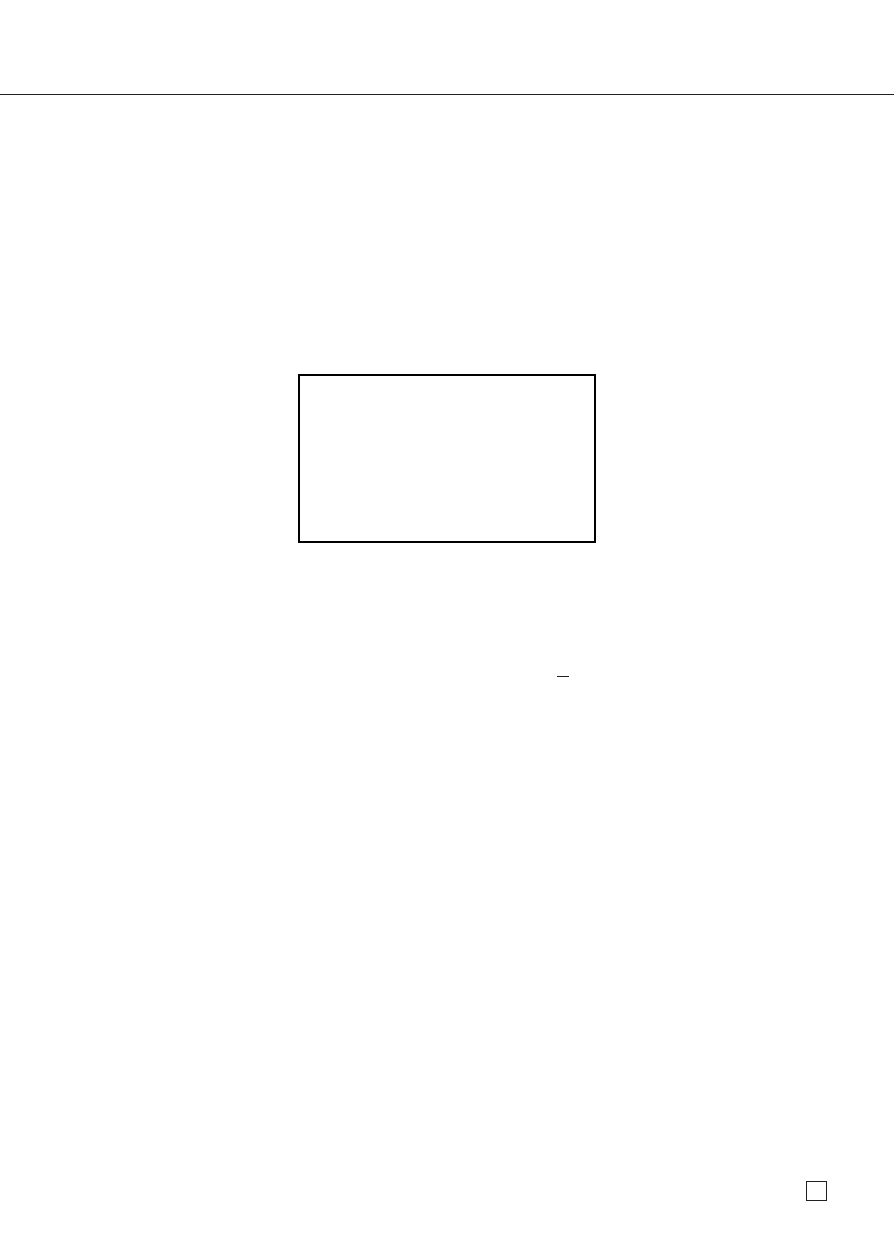
87
E
Sending Data
To send all Schedule Keeper, Calendar or Expense Mode data
in a specific period
1. In the Schedule Keeper, Calendar or Expense Mode, press
FUNCTION
once
or twice to display the function menu.
• You can perform the following operation while in the open memory area or
the secret memory area.
2. Press the applicable number key to select DATA COMM.
3. Press
1
to select SEND.
4. Press
1
to select MODE DATA.
SEND DATA?
FROM 1901/01/01
TO 2002/01/01
ENTER/ESC
5. Using the
H and J keys to move the cursor, input the starting and ending
date of the period.
• To send the data from January 1, 2004 to April 1, 2004, for example, press
J to move the cursor under the month (2004/01/01) and press
4
.
6. After you specify the ending date, press
ENTER
.
Press
ENTER
to start the send operation or
ESC
to abort the operation without
sending anything.
• To abort the send operation at any time, press
ESC
.
• If an error occurs during the send operation, the message “TRANSMIT
ERROR!
” appears on the display. Press
ESC
to clear the error message.
7. After the send operation is complete, the display returns to the Schedule
Keeper, Calendar or Expense Mode screen.
