Arrowstik® modules – Code 3 800 Series Software User Manual
Page 4
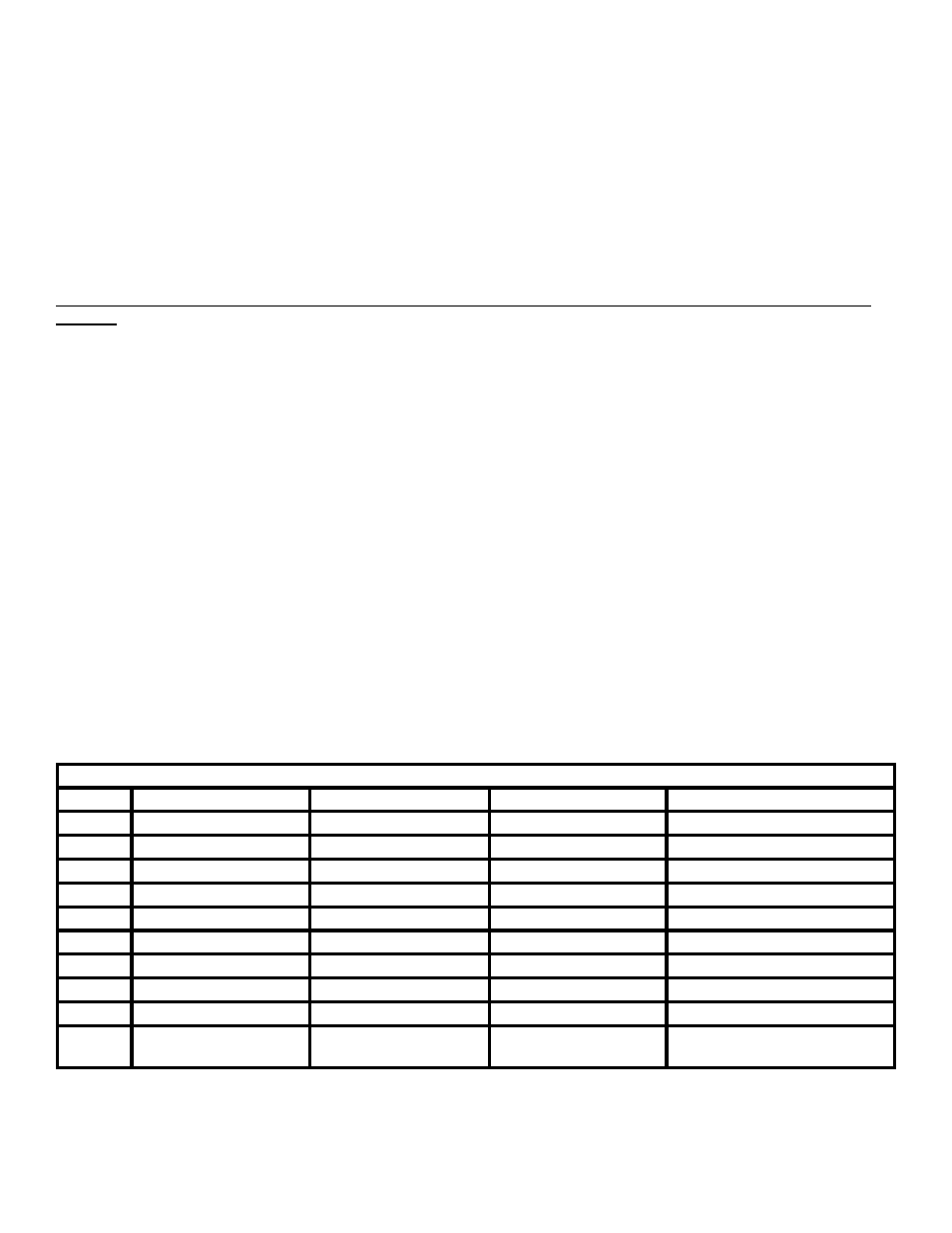
ArrowStik® Modules:
Selecting the ArrowStik® Pattern:
The Central Controller is designed to offer user selectable traffi c directing and traffi c warning fl ash patterns. Each of the
ArrowStik functions (LEFT, CENTER-OUT, RIGHT or FLASH) can be programmed individually for unique patterns and
fl ash rates. This allows the greatest fl exibility when controlling the various light bar confi gurations available. The light bar
can be ordered with a 5, 6, 7 or 8 lighthead confi guration. The light bar will come from the factory with the Building Fast
pattern as the default for LEFT, CENTER-OUT and RIGHT. The default pattern for FLASH is the Standard Flash. If it is
desired to change the pattern for any of the functions, follow the programming procedure below.
STEP 1:
Power-up the light bar. Select the ArrowStik function that you wish to program (LEFT, CENTER-OUT, RIGHT or FLASH).
Make sure +12v is only applied to the function you are trying to program - otherwise program function will not
operate.
STEP 2:
Continue applying power to the wire from Step 1. Refer to Table 5 for the available fl ash patterns.
To increment to the next pattern, momentarily hold the BLK/RED wire to +power for less than two seconds and then
release. The four corner light heads will turn on steady to indicate that the pattern has been incremented.
To decrement to the previous pattern, momentarily hold the BLK/RED wire to +power for two to four seconds and
then release. The four corner light heads will turn on steady and then turn off to indicate that the pattern has been
decremented.
After the pattern selection wire has been released, the new pattern will begin to fl ash and is automatically stored each
time.
Notice that for the LEFT, CENTER-OUT and RIGHT functions there are four pattern choices (Building, Building with 3
Flash for the end lightheads, Traveling Ball with 3 fl ash for the end lightheads, and Build/Collapse) and three speeds
(Fast, Medium and Slow). There are a total of twelve possible selections for each function and then you return to the top
selection.
For the FLASH function there are nine traffi c warning patterns available. Flash patterns marked with an asterisk “*” can
be selected in Fast, Medium or Slow fl ash rate.
NOTE: To restore the Factory Default ArrowStik Flash Patterns, hold the BLK/RED wire to +power for more than
four seconds. The four corner light heads will turn on steady, turn off and then turn on steady again to indicate
that the Factory Default ArrowStik Flash Patterns have been restored.
STEP 3:
Repeat steps 1 through 2 for the other ArrowStik functions as desired.
TABLE 5: TRAFFIC DIRECTING / TRAFFIC WARNING FLASH PATTERNS
Mode
LEFT
CENTER-OUT
RIGHT
FLASH
1
Building
Building
Building
Standard Flash*
2
Building, 3 Flash
Building, 3 Flash
Building, 3 Flash
Quad Flash Standard
3
Traveling Ball, 3 Flash
Traveling Ball, 3 Flash
Traveling Ball, 3 Flash
Simultaneous Flash*
4
Build/Collapse
Build/Collapse
Build/Collapse
Quad Flash Simultaneous
5
Even/Odd Flash*
6
Quad Flash Even/Odd
7
Left/Right Flash*
8
Quad Flash Left/Right
9
Traveling Ball Flash*
All Patterns have a fast,
medium, or slow speed.
All Patterns have a fast,
medium, or slow speed.
All Patterns have a fast,
medium, or slow speed.
Patterns with the * have a fast,
medium, or slow speed.
4
