CellarPro 4200VSX WINE COOLING UNIT (EXTERIOR), 1080 User Manual
Page 22
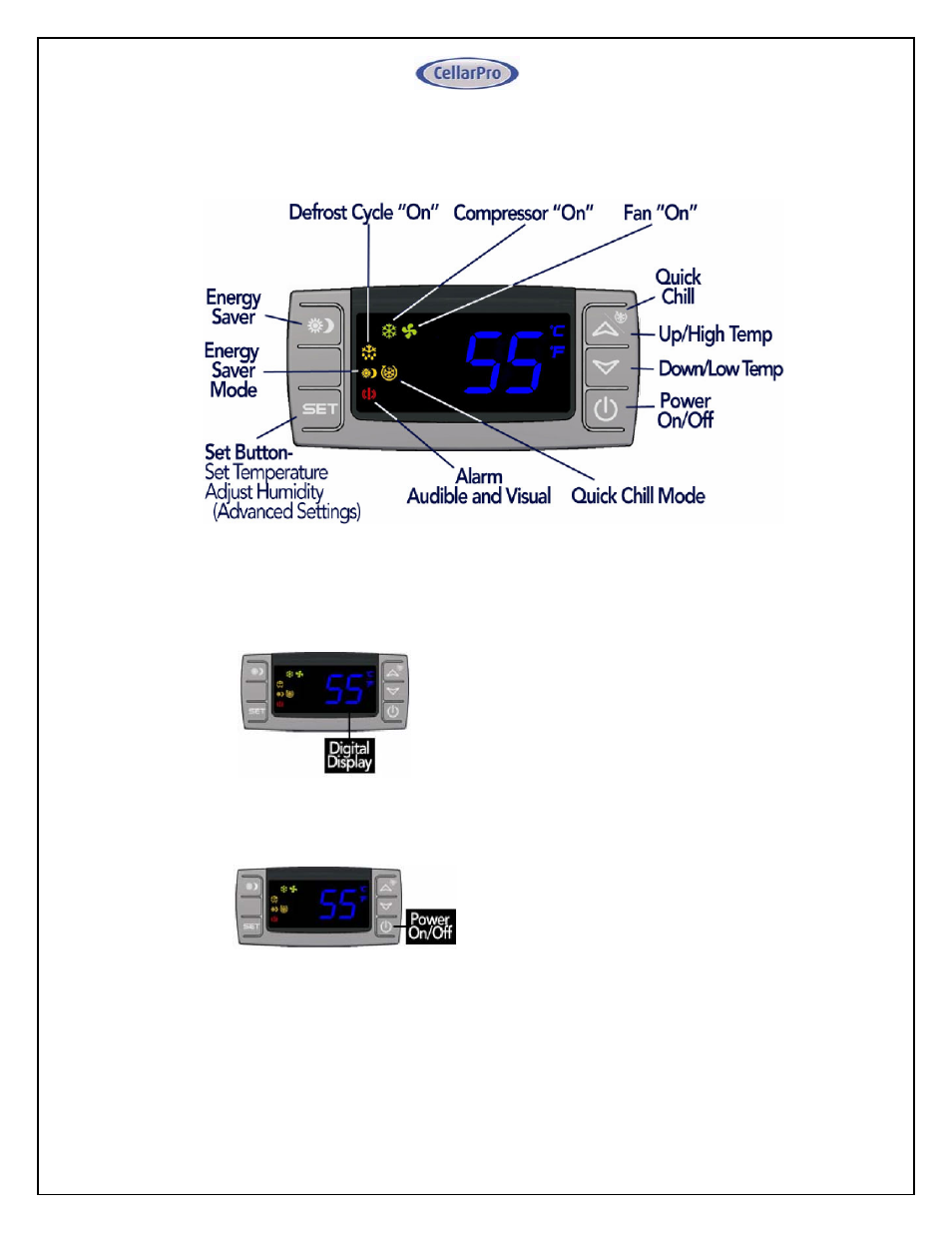
22
Control Panel Instructions
Digital Display
The temperature displayed on the
control indicates the real-time air
temperature as measured by Probe 1 (P1)
located behind the front grill of the
cooling unit.
Power “On” / “Off”
Press “Power” to turn the unit on and off.
When the “Compressor On” indicator
light is on, the Compressor is running.
When the “Fan On” indicator light is on,
the Fan is running.
Please note: The cooling system is
programmed with a 3-Minute Delay at
Startup to protect internal components.
