Troubleshooting – Catler MF 8010 User Manual
Page 16
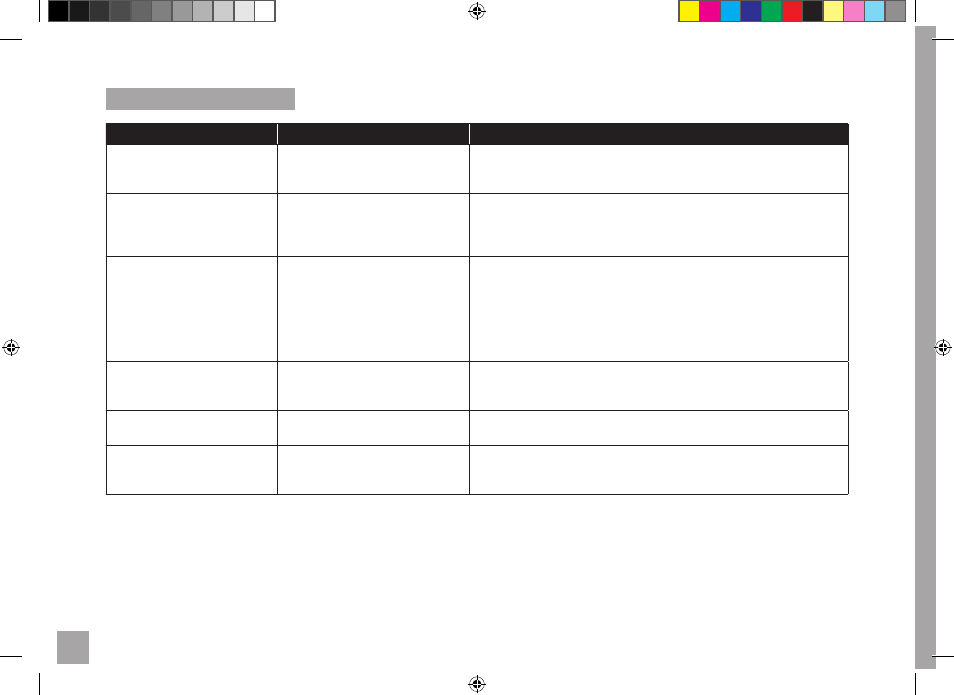
16
TROUBLESHOOTING
Problem
Possible Cause
What to Do
Milk is not foaming?
•
Milk is warm or too hot to foam.
•
Use cold, fresh milk.
•
Do not re-foam already heated milk.
•
Try reducing milk volume in jug.
Milk is not heating?
•
Ensure jug is correctly positioned onto power base.
•
Press START/STOP button to commence cycle.
•
Ensure light is illuminated and not fl ashing.
•
Increase temperature by turning the START | STOP dial to the right.
Frothing disc is not moving or
is dislodged?
•
Frothing disc is not inserted
correctly.
•
Frothing disc has dislodged
during operation.
•
Ingredients have been added
too quickly.
1. Stop
operation.
2. Remove liquid from jug.
3. Insert disc fi rmly into jug.
4. Refi ll jug with liquid.
5. Add ingredients (if desired) slowly and in small quantities.
Ingredients are not melting?
•
Ingredients have been added
before milk has warmed up.
•
Ingredients are too large.
•
Allow the milk frother to stir for a few seconds before adding
ingredients.
•
Ensure ingredients are in small pieces.
Milk is too cold/too hot?
•
Adjust temperature dial to suit personal preference.
•
Always operate unit between MIN and MAX level markings inside jug.
Emergency stop
•
To stop operation at any time, press the START | STOP button.
Operation has stopped once the button surround has stopped
fl ashing.
TROUBLESHOOTING
If you add thick ingredients (e.g. syrup, powder
or large pieces, etc.) the amount of froth may be
reduced.
This is a normal event.
Various types of milk (2%, soy milk, rice milk,
etc.), milk brands, amount of milk in the jug
aff ect the amount of froth created.
To achieve the maximum amount of froth,
use full-cream milk, the cappuccino froth
attachment and fi ll the jug up to the “CAPP /
LATTE MAX” mark.
IMPORTANT:
152185_MF_8010_EN_.indd Odd1:16
152185_MF_8010_EN_.indd Odd1:16
6.5.11 16:41
6.5.11 16:41
