AVer EH1116H-4 series quick guide User Manual
Page 9
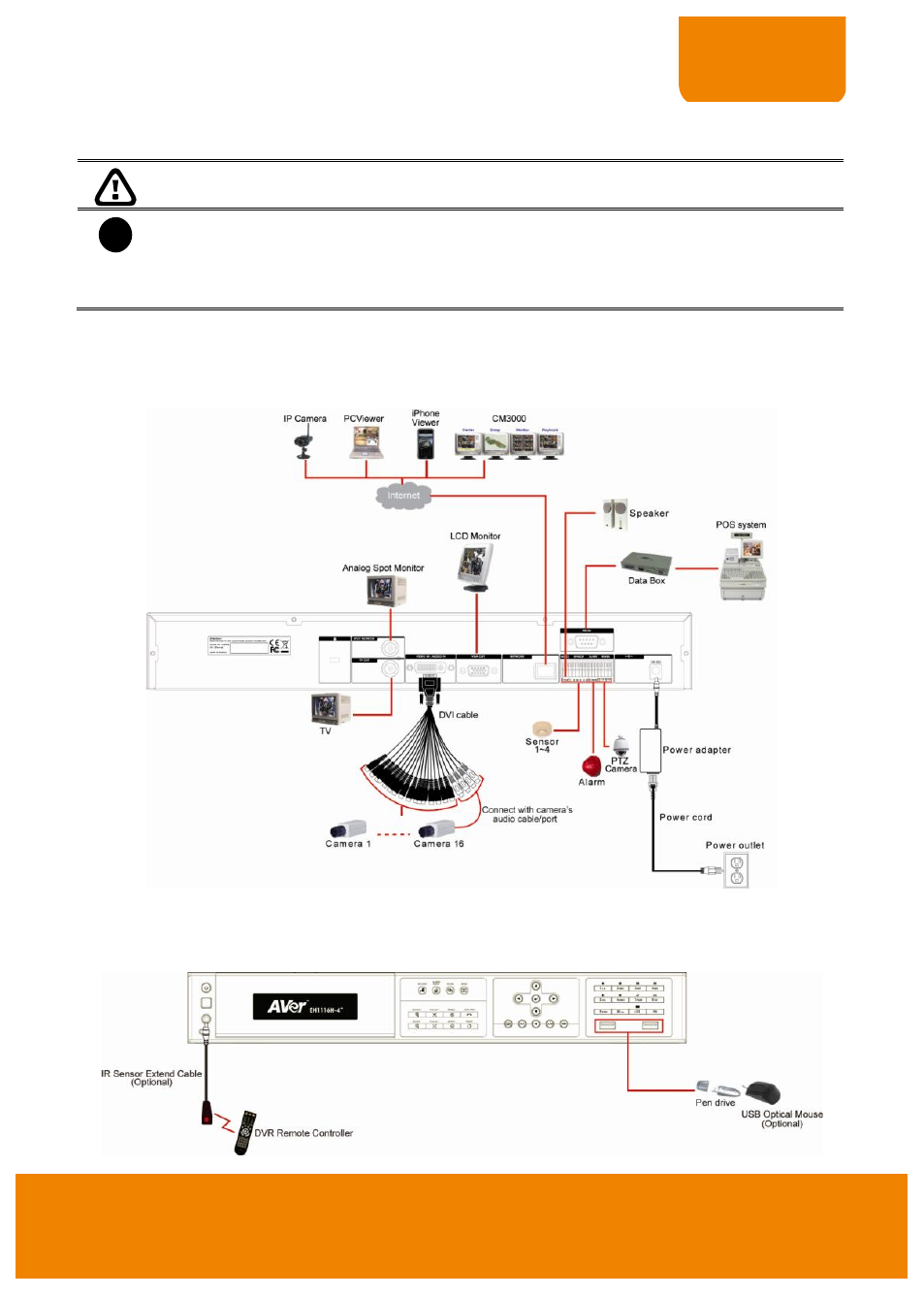
5
QUICK USER GUIDE
B. Device Connection
Pen drive and external hard disk must be FAT32 format.
i
- All connected devices have its own power supply is necessary.
- 1.3 MP with H.264/MPEG4/ MJPEG on the first 4 channels and 2.3MP with MJPEG on
the 1st channel for IP cam connection.
- EH1116H-4
+
supports IP camera in first 4 channels.
The back panel of the DVR unit, user can connect up to 16 cameras in combination of analog and IP
camera. The DVR unit also can connect 4 sensor devices, 1 alarm devices, and output video to a LCD
monitor. Follow the illustration below to make the connection:
For backup recorded video, plugging the pen drive or external hard disk through USB port that are
located at front panel of DVR unit, and then, use the bundled software enables user to transfer,
playback and segment the video. Follow the illustration below to make the connection:
- CM3000 for E5016 (47 pages)
- E5000 series (191 pages)
- CM5000 (157 pages)
- E1008 (180 pages)
- P5000 series (177 pages)
- EXR6004-Mini user manual (99 pages)
- EXR6004-Mini quick guide (93 pages)
- EH11116H-4 series user manual (159 pages)
- EH1116H-4 Nano quick guide (27 pages)
- EH1116H-4 Nano user manual (125 pages)
- EH6108H+ user manual (157 pages)
- EH6108H+ quick guide (21 pages)
- IWH3216 Touch3216 Touch II user manual (179 pages)
- IWH3216 Touch3216 Touch II quick guide (22 pages)
- IWH5000 series (247 pages)
- SA series (270 pages)
- NV series quick guide (2 pages)
- MOB1304-NET (104 pages)
- Data BOX (8 pages)
- System Contrll Pro User Manual (NV version) (88 pages)
- System Contrll Pro quick guide (23 pages)
- System Contrll Pro installation guide (7 pages)
- USB Dongle (2 pages)
- E-I/O BOX (10 pages)
- EB3004_MD (51 pages)
- EB3004 NET & NET+ (89 pages)
- EH5108H5216H Series user manual (186 pages)
- EH5108H5216H Series quick guide (27 pages)
- EXR6004-WiFi (111 pages)
- MOB1304 (68 pages)
- MXR6004 (149 pages)
- NX8000 (116 pages)
- SF0311H-Z10 IP Cam (82 pages)
- SF1301 (68 pages)
- SF1311H-D (76 pages)
- SF1311H-R (77 pages)
- SF1311H-B (75 pages)
- SF1311H-C (77 pages)
- SF1311H-CP (80 pages)
- SF1311H-DV (76 pages)
- SEB3104H (101 pages)
- SEB5108H series (119 pages)
- XR8032_RACK (157 pages)
- NV series user manual (277 pages)
