Connecting the power adapter – AVer SPB350 user manual User Manual
Page 8
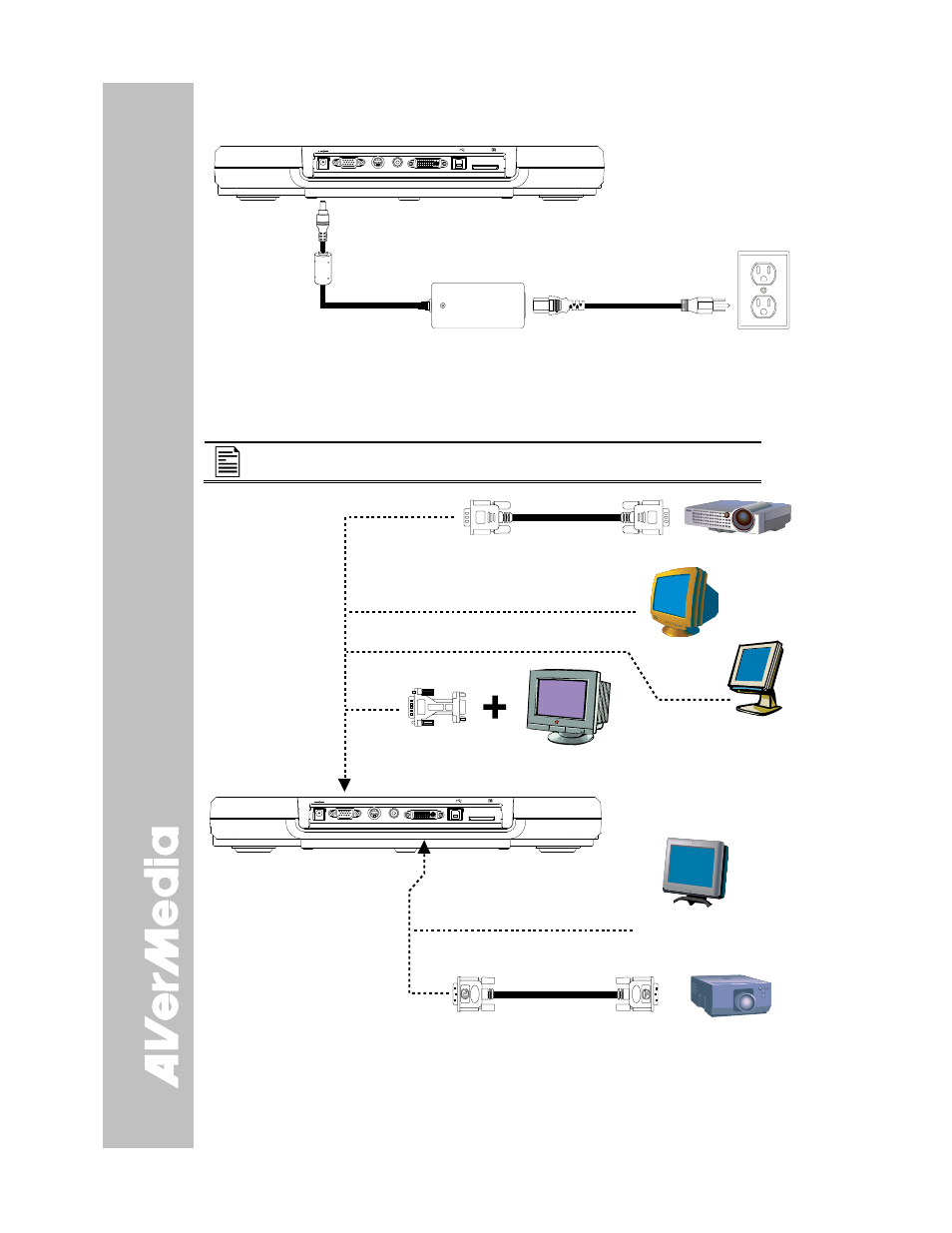
4
Connecting the Power Adapter
Connect the power adapter to a standard 100V~240V AC power source.
RGB
OUTPUT
DC 12V
VIDEO
OUTPUT
S-VIDEO
OUTPUT
DVI-I OUTPUT
USB
SD CARD
Power adapter
Power cord
Wall outlet
Connecting a VGA, Mac Display Monitor or LCD/DLP
Projector
Locate the RGB (VGA) or DVI-I input port of the display device and connect it to RGB/DVI-I
OUTPUT port of SPB350.
Make sure the Video Output switch is set to RGB.
R GB
OU TPU T
DC 12V
V IDE O
OU TPU T
S-V IDE O
OU TP UT
D VI-I OU TPU T
US B
SD C A RD
LCD/DLP projector
with DVI interface
LCD Monitor
with DVI interface
DVI cable
(not supplied)
RGB cable
M
A
C
LCD/DLP projector
LCD monitor
MAC monitor
Monitor Adapter
(not supplied)
CRT monitor
See also other documents in the category AVer Camcorders:
- PL50 user manual (46 pages)
- W30 user manual (44 pages)
- W30 quick guide (2 pages)
- U15 (2 pages)
- U10 (2 pages)
- F55 On-screen Display (189 pages)
- F55 Remote Control (61 pages)
- F50 user manual (47 pages)
- F50 quick guide (2 pages)
- F50HD user manual (51 pages)
- F50HD quick guide (2 pages)
- F30 user manual (45 pages)
- F30 user manual (43 pages)
- F17HD+ (40 pages)
- CP135 user manual (27 pages)
- CP155 quick guide (4 pages)
- 315AF user manual (48 pages)
- 315AF quick guide (4 pages)
- M70 (45 pages)
- M50(355AF) user manual (43 pages)
- M50(355AF) user manual (44 pages)
- M50(355AF) quick guide (4 pages)
- M30(310AF) user manual (27 pages)
- VP-1 (16 pages)
- VP-1HD (40 pages)
- TabCam user manual (27 pages)
- SPB350+ (24 pages)
- CP355 user manual (33 pages)
- CP355 user manual (30 pages)
- CP155 user manual (27 pages)
- CP155 user manual (30 pages)
- CP300 (192 pages)
- CP150 user manual (26 pages)
- CP150 quick guide (2 pages)
- CP130 user manual (23 pages)
- 300AF user manual (144 pages)
- 300AF user manual (170 pages)
- 300AF user manual (30 pages)
- 300AF quick guide (2 pages)
- SPB370 user manual (27 pages)
- SPB350 quick guide (2 pages)
- SPC300+ (24 pages)
- SPC300+ (97 pages)
- FX2000 (56 pages)
