AVer SPB350 user manual User Manual
Page 6
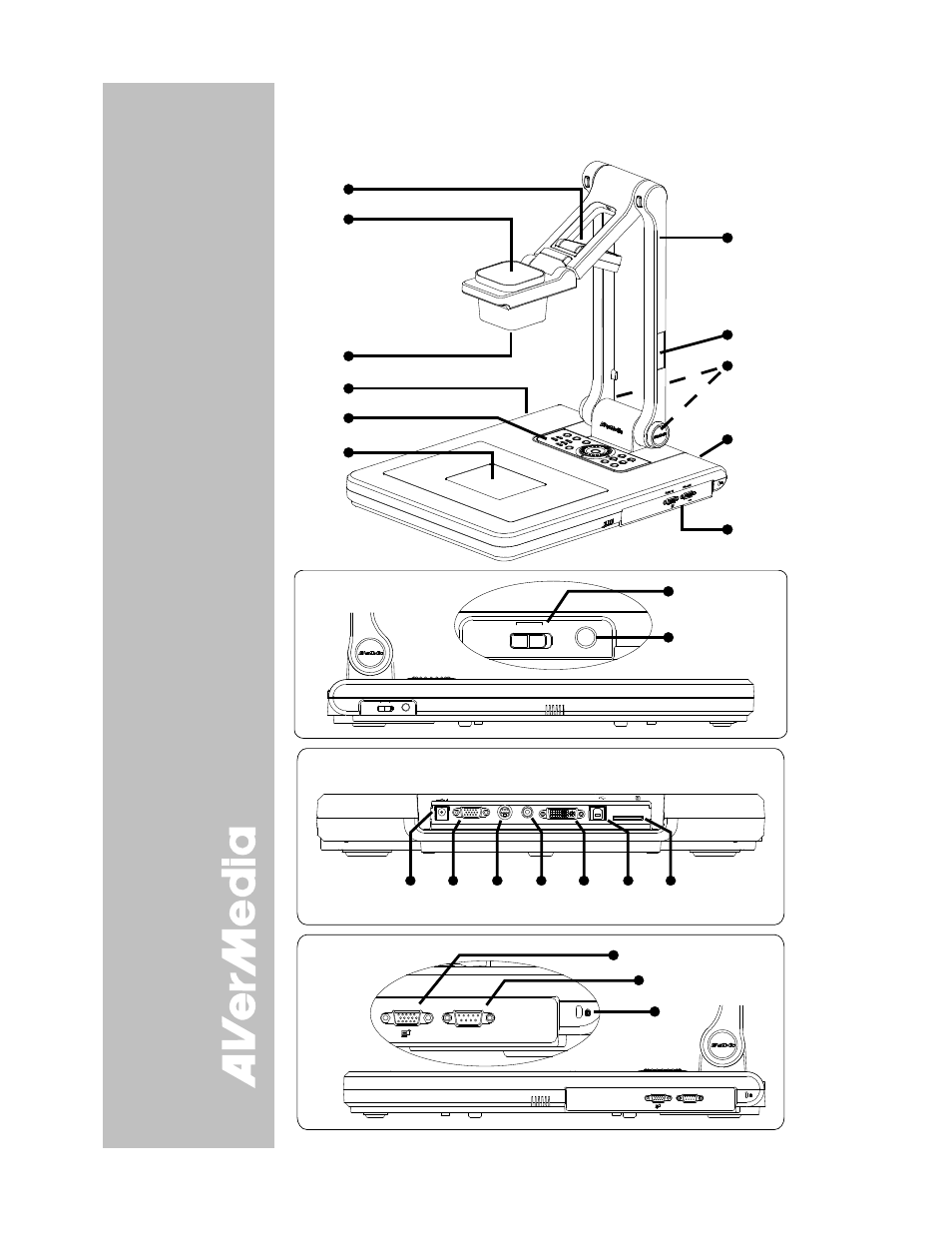
2
A
A
V
V
e
e
r
r
M
M
e
e
d
d
i
i
a
a
®
®
A
A
V
V
e
e
r
r
V
V
i
i
s
s
i
i
o
o
n
n
S
S
P
P
B
B
3
3
5
5
0
0
P
P
a
a
r
r
t
t
s
s
The illustrations below identify the parts of SPB350.
1. Overhead light
2. Camera head
3. Camera lens
4. Left panel
5. Control panel
6. Light box
7. Arm
8. Label slot
9. IR sensors
10. Rear panel
11. Right panel
12. Video output switch
13. Light box power
button
14. DC 12V port
15. RGB output port
16. S-Video output port
17. Video output port
(RCA/Composite)
18. DVI-I output port
19. USB port
20. SD card slot
21. RGB IN port
22. RS-232 port
23. Antitheft slot
(1)
(4)
(6)
(5)
(2)
(3)
(11)
(7)
(9)
(8)
(10)
Lef t Pane l
(12)
(13)
LIGHT BOX
SPB350
VIDEO OUTPUT
TV
RGB
LIGHT BOX
VIDEO OUTPUT
TV
RGB
Rea r Pane l
(14) (15)
(19) (20)
(18)
(17)
(16)
R GB
OU TPU T
D C 12V
VID EO
OUTPU T
S-VIDEO
OUTPU T
D VI-I OU TPUT
U SB
SD C ARD
RS-232
RGB IN
IOIOI
RS-232
RGB IN
IOIOI
(21)
(23)
(22)
Righ t Pane l
- PL50 user manual (46 pages)
- W30 user manual (44 pages)
- W30 quick guide (2 pages)
- U15 (2 pages)
- U10 (2 pages)
- F55 On-screen Display (189 pages)
- F55 Remote Control (61 pages)
- F50 user manual (47 pages)
- F50 quick guide (2 pages)
- F50HD user manual (51 pages)
- F50HD quick guide (2 pages)
- F30 user manual (45 pages)
- F30 user manual (43 pages)
- F17HD+ (40 pages)
- CP135 user manual (27 pages)
- CP155 quick guide (4 pages)
- 315AF user manual (48 pages)
- 315AF quick guide (4 pages)
- M70 (45 pages)
- M50(355AF) user manual (43 pages)
- M50(355AF) user manual (44 pages)
- M50(355AF) quick guide (4 pages)
- M30(310AF) user manual (27 pages)
- VP-1 (16 pages)
- VP-1HD (40 pages)
- TabCam user manual (27 pages)
- SPB350+ (24 pages)
- CP355 user manual (33 pages)
- CP355 user manual (30 pages)
- CP155 user manual (27 pages)
- CP155 user manual (30 pages)
- CP300 (192 pages)
- CP150 user manual (26 pages)
- CP150 quick guide (2 pages)
- CP130 user manual (23 pages)
- 300AF user manual (30 pages)
- 300AF user manual (144 pages)
- 300AF user manual (170 pages)
- 300AF quick guide (2 pages)
- SPB370 user manual (27 pages)
- SPB350 quick guide (2 pages)
- SPC300+ (24 pages)
- SPC300+ (97 pages)
- FX2000 (56 pages)
