Connecting to a microscope, Setting up avervision cp130, Camera head – AVer CP130 user manual User Manual
Page 13: Led light
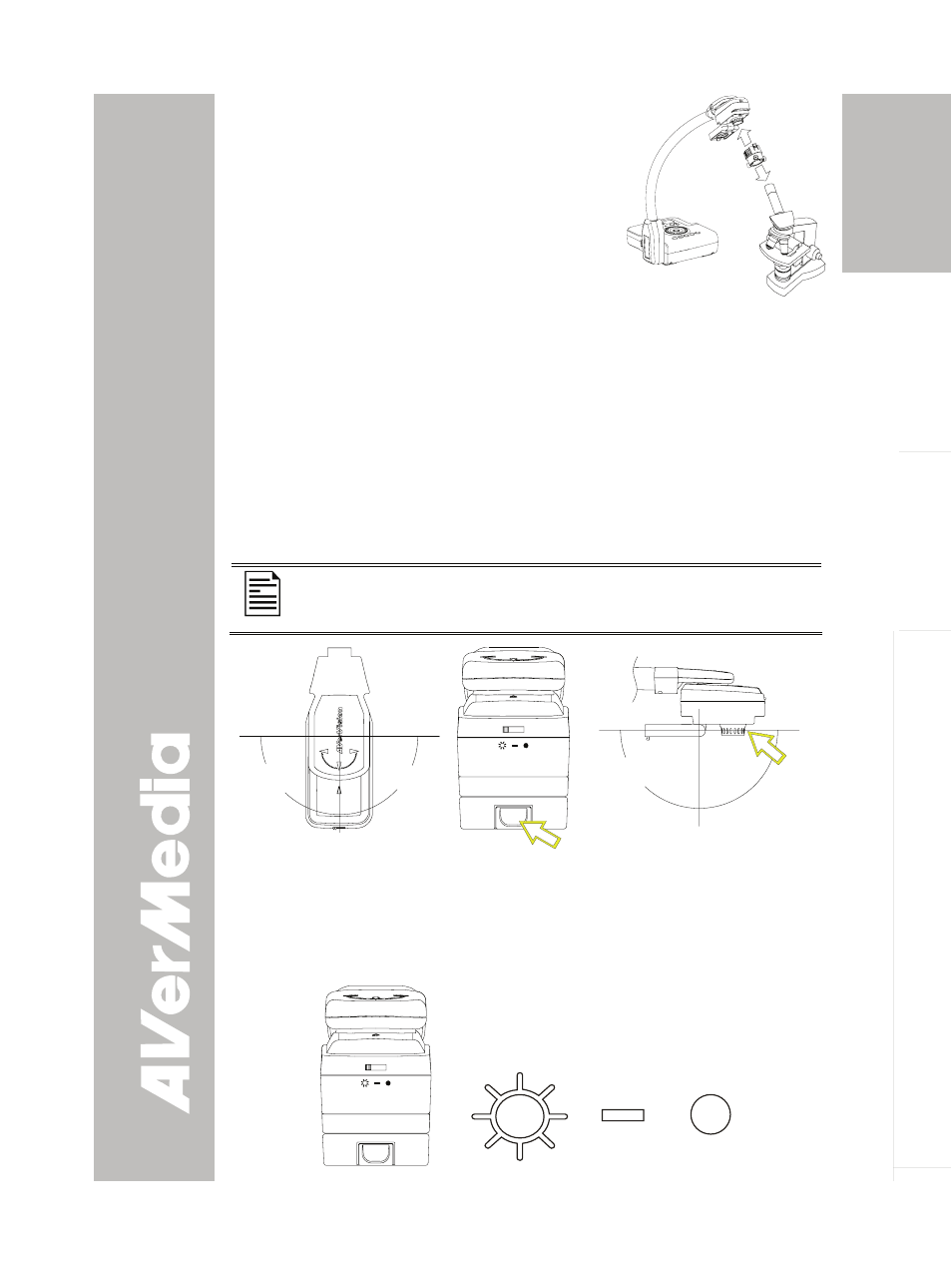
E-9
English
Deut
sch
Français
It
aliano
Esp
a
ñol
Č
esky
Microscopic
Adapter
Microscope
C
C
o
o
n
n
n
n
e
e
c
c
t
t
i
i
n
n
g
g
t
t
o
o
a
a
M
M
i
i
c
c
r
r
o
o
s
s
c
c
o
o
p
p
e
e
Connecting the CP130 to a microscope
enables you to examine microscopic objects
on a big screen without straining your eyes.
S
S
e
e
t
t
t
t
i
i
n
n
g
g
U
U
p
p
A
A
V
V
e
e
r
r
V
V
i
i
s
s
i
i
o
o
n
n
C
C
P
P
1
1
3
3
0
0
This section provides useful tips on how to adjust the CP130 to meet
your needs.
C
C
a
a
m
m
e
e
r
r
a
a
H
H
e
e
a
a
d
d
The camera head can be turned 90° to the left and right. The latch must
be pressed to open and unfold the LED light. You can also manually
adjust the focus from the focus ring to improve the quality of the pictures.
Make sure to unfold the LED light fully.
180°
Latch
Focus
Ring
90°
90°
L
L
E
E
D
D
L
L
i
i
g
g
h
h
t
t
The LED light provides white light and is best used when presenting in
low light conditions.
Turn On
Turn On
Turn Off
Turn Off
- PL50 user manual (46 pages)
- W30 user manual (44 pages)
- W30 quick guide (2 pages)
- U15 (2 pages)
- U10 (2 pages)
- F55 On-screen Display (189 pages)
- F55 Remote Control (61 pages)
- F50 user manual (47 pages)
- F50 quick guide (2 pages)
- F50HD user manual (51 pages)
- F50HD quick guide (2 pages)
- F30 user manual (43 pages)
- F30 user manual (45 pages)
- F17HD+ (40 pages)
- CP135 user manual (27 pages)
- CP155 quick guide (4 pages)
- 315AF user manual (48 pages)
- 315AF quick guide (4 pages)
- M70 (45 pages)
- M50(355AF) user manual (43 pages)
- M50(355AF) user manual (44 pages)
- M50(355AF) quick guide (4 pages)
- M30(310AF) user manual (27 pages)
- VP-1 (16 pages)
- VP-1HD (40 pages)
- TabCam user manual (27 pages)
- SPB350+ (24 pages)
- CP355 user manual (30 pages)
- CP355 user manual (33 pages)
- CP155 user manual (27 pages)
- CP155 user manual (30 pages)
- CP300 (192 pages)
- CP150 user manual (26 pages)
- CP150 quick guide (2 pages)
- 300AF user manual (30 pages)
- 300AF user manual (144 pages)
- 300AF user manual (170 pages)
- 300AF quick guide (2 pages)
- SPB370 user manual (27 pages)
- SPB350 quick guide (2 pages)
- SPB350 user manual (25 pages)
- SPC300+ (97 pages)
- SPC300+ (24 pages)
- FX2000 (56 pages)
