AVer VP-1HD User Manual
Page 26
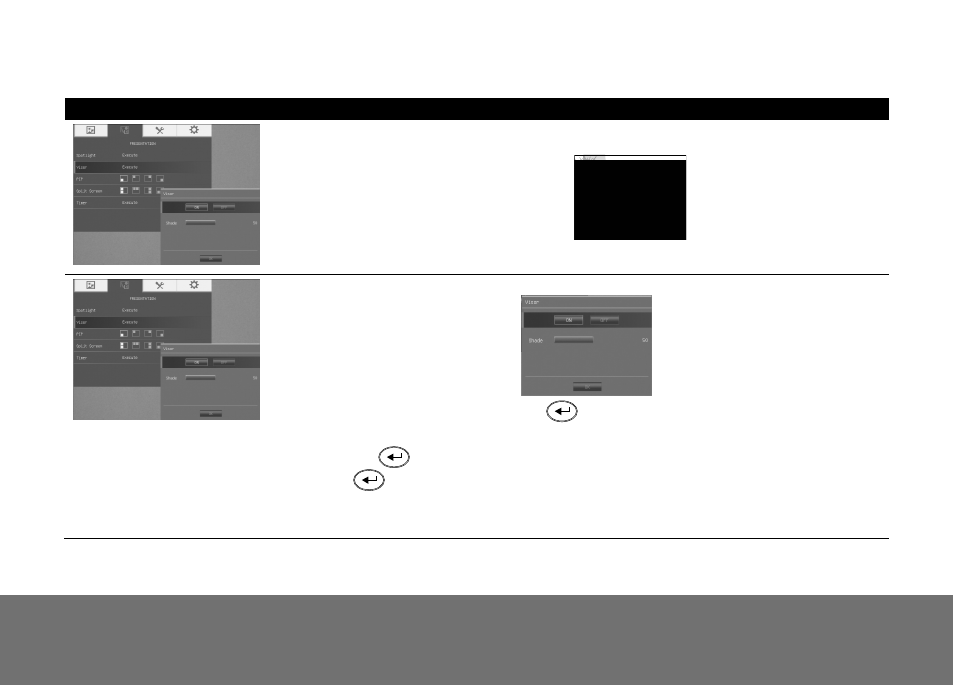
20
Menu Screen
Function
Visor
Visor covers the presentation screen. The upper
part of the presentation screen is slightly exposed.
Use the ▲, ▼, ◄, & ► buttons to reveal more of the
covered area. Select Execute to call the Visor
submenu.
In the Visor submenu, the following options are available.
ON/OFF – select to run/cancel the Visor. Press
to move to the next selection.
Shade – set the opacity level of the covered area. The shaded area will completely turns black when it is set to
level 100. Press
to move to the next selection.
OK – press
for the setting to take effect. If you select ON, upper part of the presentation screen is
slightly exposed. Use the ▲, ▼, ◄, & ► buttons to reveal more of the covered area; and OFF will close the
submenu.
- PL50 user manual (46 pages)
- W30 user manual (44 pages)
- W30 quick guide (2 pages)
- U15 (2 pages)
- U10 (2 pages)
- F55 On-screen Display (189 pages)
- F55 Remote Control (61 pages)
- F50 user manual (47 pages)
- F50 quick guide (2 pages)
- F50HD user manual (51 pages)
- F50HD quick guide (2 pages)
- F30 user manual (45 pages)
- F30 user manual (43 pages)
- F17HD+ (40 pages)
- CP135 user manual (27 pages)
- CP155 quick guide (4 pages)
- 315AF user manual (48 pages)
- 315AF quick guide (4 pages)
- M70 (45 pages)
- M50(355AF) user manual (43 pages)
- M50(355AF) user manual (44 pages)
- M50(355AF) quick guide (4 pages)
- M30(310AF) user manual (27 pages)
- VP-1 (16 pages)
- TabCam user manual (27 pages)
- SPB350+ (24 pages)
- CP355 user manual (33 pages)
- CP355 user manual (30 pages)
- CP155 user manual (30 pages)
- CP155 user manual (27 pages)
- CP300 (192 pages)
- CP150 user manual (26 pages)
- CP150 quick guide (2 pages)
- CP130 user manual (23 pages)
- 300AF user manual (30 pages)
- 300AF user manual (144 pages)
- 300AF user manual (170 pages)
- 300AF quick guide (2 pages)
- SPB370 user manual (27 pages)
- SPB350 quick guide (2 pages)
- SPB350 user manual (25 pages)
- SPC300+ (24 pages)
- SPC300+ (97 pages)
- FX2000 (56 pages)
