Setting up avervision m70, Camera head, Mechanical arm – AVer M70 User Manual
Page 19
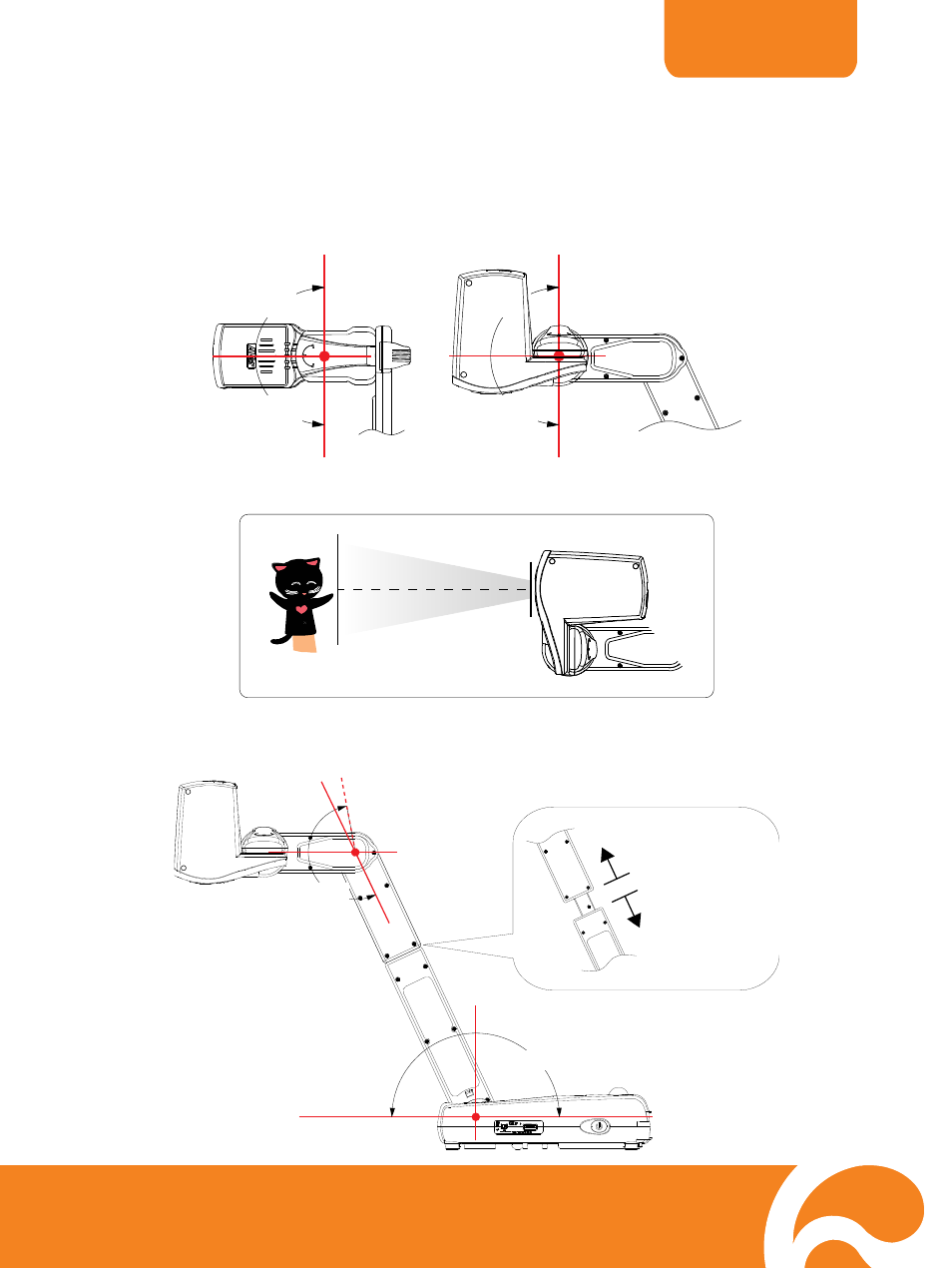
ENGLISH
14
Setting
Up
AVerVision
Setting Up AVerVision
M
M
7
7
0
0
This section provides useful tips on how to adjust the AVerVision M70 to meet your needs.
C
C
a
a
m
m
e
e
r
r
a
a
H
H
e
e
a
a
d
d
he left and right and up and down.
The camera head can turn freely at 90° to t
90°
90°
90°
90°
If the camera head is in upright position, you can also press ROTATE on the remote
control twice to rotate the image in 180°.
Mechanical
Arm
The mechanical arm design can extend
Mechanical Arm
for a full A4 paper viewing.
52mm (2.0 in)
195°
180°
See also other documents in the category AVer Camcorders:
- PL50 user manual (46 pages)
- W30 user manual (44 pages)
- W30 quick guide (2 pages)
- U15 (2 pages)
- U10 (2 pages)
- F55 On-screen Display (189 pages)
- F55 Remote Control (61 pages)
- F50 user manual (47 pages)
- F50 quick guide (2 pages)
- F50HD user manual (51 pages)
- F50HD quick guide (2 pages)
- F30 user manual (45 pages)
- F30 user manual (43 pages)
- F17HD+ (40 pages)
- CP135 user manual (27 pages)
- CP155 quick guide (4 pages)
- 315AF user manual (48 pages)
- 315AF quick guide (4 pages)
- M50(355AF) user manual (43 pages)
- M50(355AF) user manual (44 pages)
- M50(355AF) quick guide (4 pages)
- M30(310AF) user manual (27 pages)
- VP-1 (16 pages)
- VP-1HD (40 pages)
- TabCam user manual (27 pages)
- SPB350+ (24 pages)
- CP355 user manual (33 pages)
- CP355 user manual (30 pages)
- CP155 user manual (30 pages)
- CP155 user manual (27 pages)
- CP300 (192 pages)
- CP150 user manual (26 pages)
- CP150 quick guide (2 pages)
- CP130 user manual (23 pages)
- 300AF user manual (30 pages)
- 300AF user manual (144 pages)
- 300AF user manual (170 pages)
- 300AF quick guide (2 pages)
- SPB370 user manual (27 pages)
- SPB350 quick guide (2 pages)
- SPB350 user manual (25 pages)
- SPC300+ (24 pages)
- SPC300+ (97 pages)
- FX2000 (56 pages)
