CREATIVE Modem Blaster V.92 PCI DI5732 User Manual
Page 7
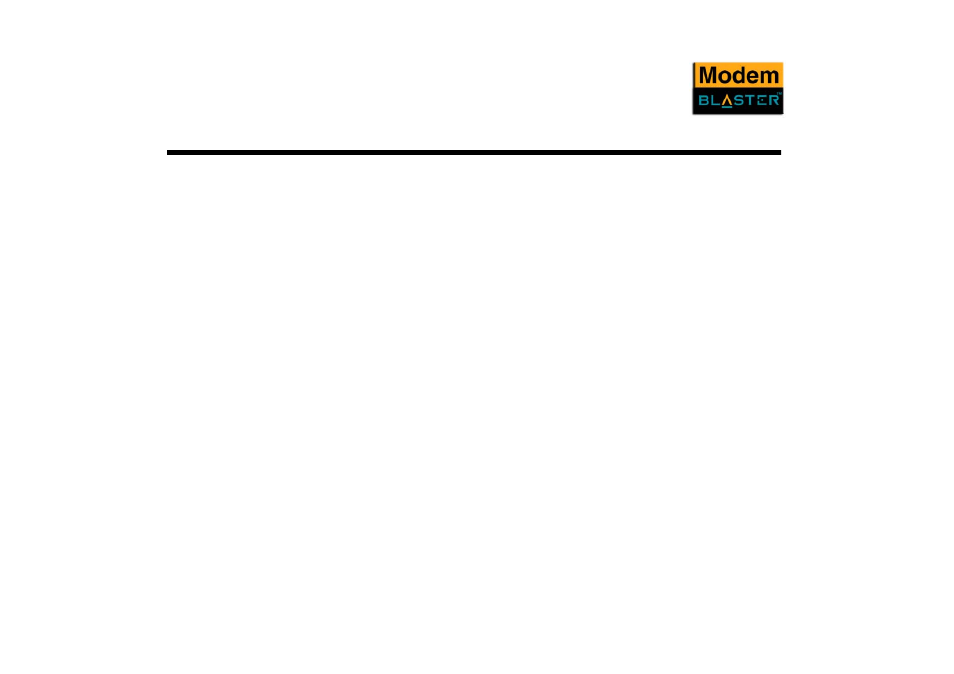
Contents
Package Contents........................................................................................................................... ii
Recording Model and Serial Numbers......................................................................................... ii
Checking System Requirements................................................................................................... ii
Document Conventions................................................................................................................iii
Step 1: Prepare your computer...................................................................................................2-2
Step 2: Insert the modem card ...................................................................................................2-3
Step 3: Connect to power supply...............................................................................................2-3
Step 4: Connect to telephone line and telephone set ................................................................2-4
Installing and Testing the Modem Drivers
Installing the Modem Driver In Windows 98SE/2000/Me/XP...........................................................3-2
Testing the Modem Driver .....................................................................................................................3-3
In Windows 98SE.......................................................................................................................3-3
In Windows 2000 .......................................................................................................................3-4
In Windows Me ..........................................................................................................................3-4
In Windows XP ..........................................................................................................................3-5
4
