Rs-232 communication format, Rs-232 send command table, English – AVer F30 user manual User Manual
Page 36
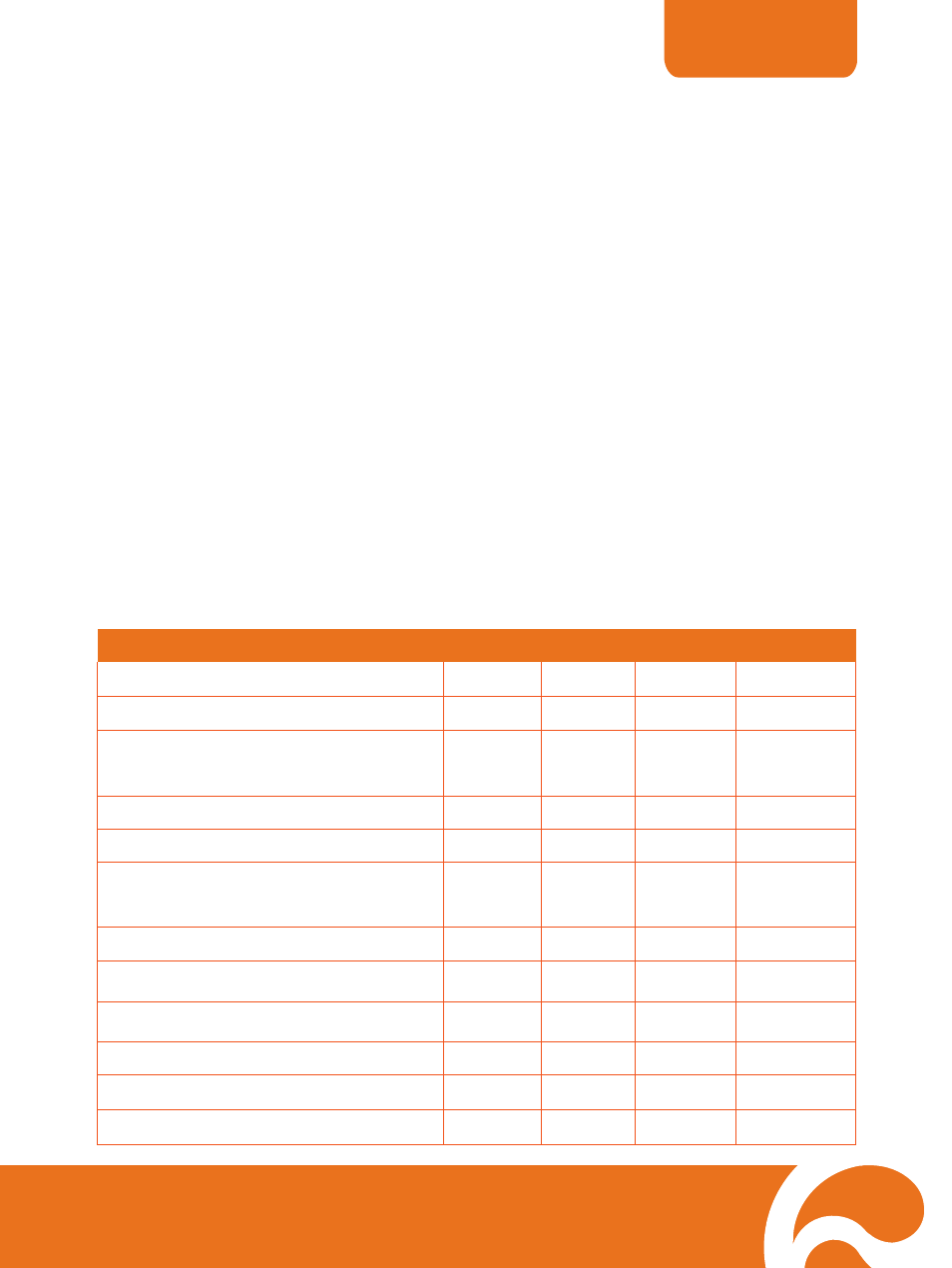
ENGLISH
32
R
R
S
S
-
-
2
2
3
3
2
2
C
C
o
o
m
m
m
m
u
u
n
n
i
i
c
c
a
a
t
t
i
i
o
o
n
n
F
F
o
o
r
r
m
m
a
a
t
t
Send Device Code(1 Byte)
: 0x52
Type Code(1 Byte)
: 0x0B
DataLength Code(1 Byte)
: 0x03
Data Code(1 Byte)
: See the Command Table for reference.
Data Code(2 Byte)
: See the Command Table for reference.
Data Code(3 Byte)
: See the Command Table for reference.
Receive Device Code(1 Byte) : 0x53
CheckSum Code(1 Byte)
: See the Command Table for reference.
Format
: Start + Type + DataLength + Data + CheckSum
Example
: 0x52 + 0x0B + 0x03+ 0x3 + 0x01 + 0x00 + 0x00 + 0x53 +
0x5A (Command Power)
R
R
S
S
-
-
2
2
3
3
2
2
S
S
e
e
n
n
d
d
C
C
o
o
m
m
m
m
a
a
n
n
d
d
T
T
a
a
b
b
l
l
e
e
Send Format︰0x52 + 0x0B + 0x03 + Data[0] + Data[1] + Data[2] + 0x53 + CheckSum
Receive Format︰0x53 + 0x00 + 0x02+ *2 + *3 + 0x52 + CheckSum
*1 :CheckSum = 0x0B xor 0x03 xor Data[0] xor Data[1] xor Data[2] xor 0x53
*2 :Receive data ok : 0x0B, ID error: 0x01, CheckSum error: 0x02, Not Command : 0x03,
Function fail = 0x04
*3 :Data[0], Return 0x00 if error
Function
data[0]
data[1]
data[2]
Checksum
POWER OFF
0x01
0x00
0x00
0x5a
POWER ON
0x01
0x01
0x00
0x5b
CAMERA MODE
0x02
0x00
0x00
0x59
PLAYBACK MODE
0x03
0x00
0x00
0x58
PC-1 PASS THROUGH
0x04
0x00
0x00
0x5f
IMAGE CAPTURE TYPE: SINGLE 0x05
0x00
0x00
0x5e
IMAGE CAPTURE TYPE: CONTINUOUS 0x05
0x01
0x00
0x5f
IMAGE CAPTURE CONTINUOUS
INTERVAL INCREASE
0x06 0x00 0x00 0x5d
IMAGE CAPTURE CONTINUOUS
INTERVAL DECREASE
0x06 0x01 0x00 0x5c
NORMAL IMAGE CAPTURE
0x07 0x00 0x00 0x5c
3M IMAGE CAPTURE
0x07
0x01
0x00
0x5d
TIMER START
0x08
0x00
0x00
0x53
