Slide number 32, Pc viewer features – Astak G660 DashPro2Channel - User Manual User Manual
Page 32
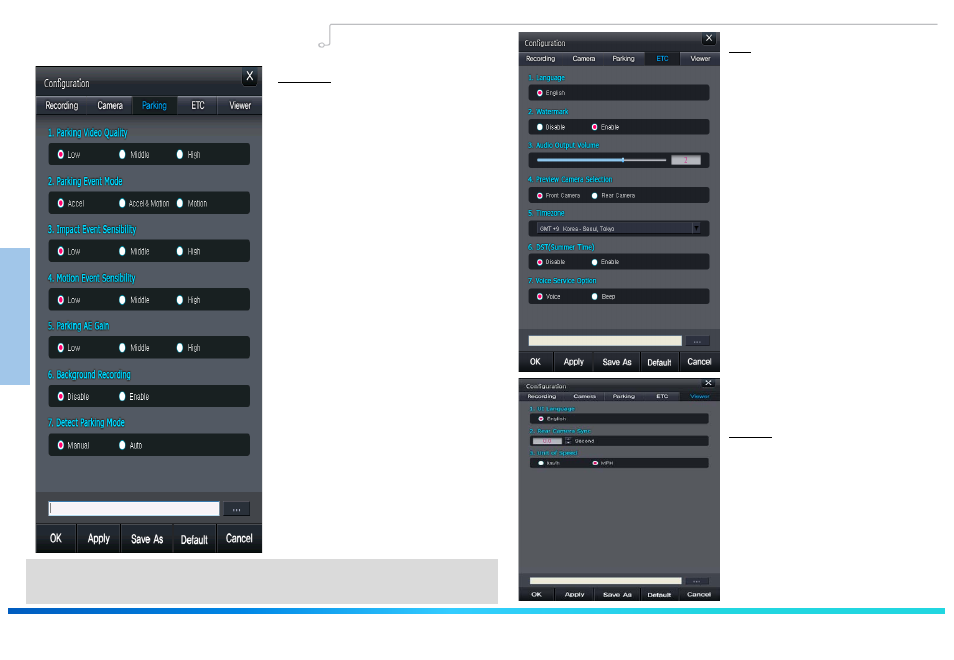
PC Viewer Features
Parking
1. Parking Video Quality
: Sets parking video quality
2. Parking Event Mode
: Sets whether to detect events during
parking recording
3. Impact Event Sensibility
: Sets impact event sensitivity during
parking
4. Motion Event Sensibility
: Sets motion event sensitivity during
parking recording
5. Parking AE Gain
: Adjusts the AE Gain level during
parking recording
6. Background Recording
: Feature used to save only event
recordings during parking recording
7. Detect Parking Mode
: Sets whether to enter parking mode
through either manual or auto entry
settings
Information :
Motion Event will operate upon
setting to Save Event Only during
parking recording
Information:
PC Viewer image and functions may partially change with future updates.
ETC
1. Language
: Supports only English
2. Watermark
: Sets whether to display watermark
information on video recording
3. Audio Output Volume
: Sets speaker volume level
4. Preview Camera Selection
: Select TV-out preview video
5. Timezone
: Country-specific time set.
6. DST(Summer Time)
: Summer Time set.
7. Voice Service Option
: Sets Voice or Beep sound .
Chapter 03┃ PC Viewer Features
Viewer
1. UI Language
: Sets PC Viewer Language.
2. Rear Camera Sync
: Time adjustments to keep sync
with the Front Camera
3. Unit of Speed
: Speed display Settings
30
03
PC
V
IEW
ER
Fea
tu
res
