Slide number 22, Checking through the micro sd card – Astak G660 DashPro2Channel - User Manual User Manual
Page 22
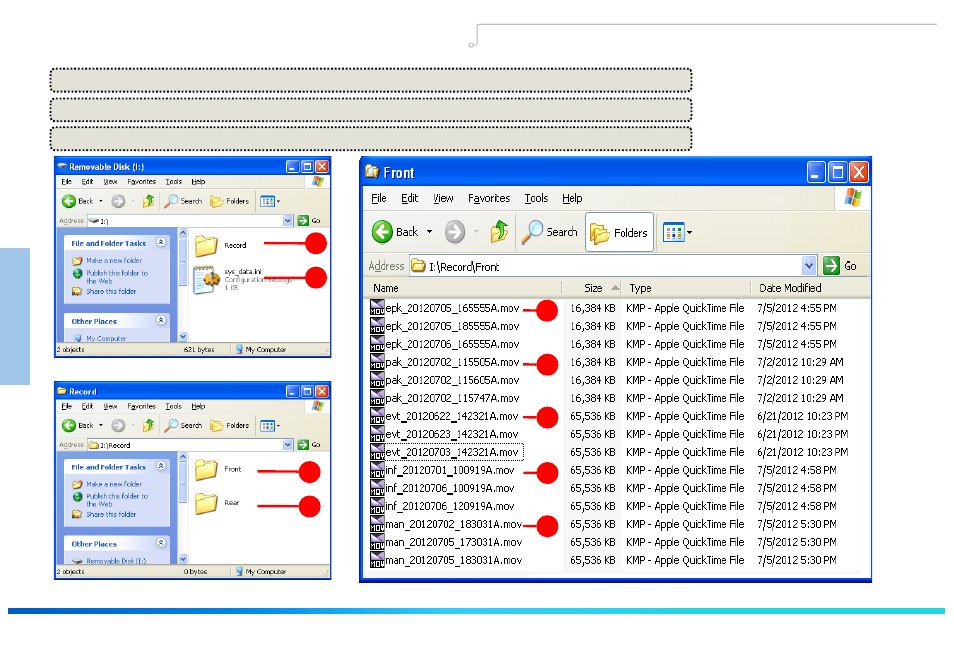
1. Eject the Micro SD card from the device and use a card reader to connect with the PC.
Checking through the Micro SD Card
2. Once connected with the PC, a removable disc will be started.
3. As shown in the figure, pressing “open folder to view files” will display the folder.
【
Micro SD card contents 】
【
Record folder contents 】
【
Front folder contents 】
20
5
6
7
8
9
Chapter 02┃ Basic Product Functions
02
B
as
ic
P
ro
d
uc
t F
unc
tio
n
s
1
2
3
4
