Slide number 28, Pc viewer features – Astak G660 DashPro2Channel - User Manual User Manual
Page 28
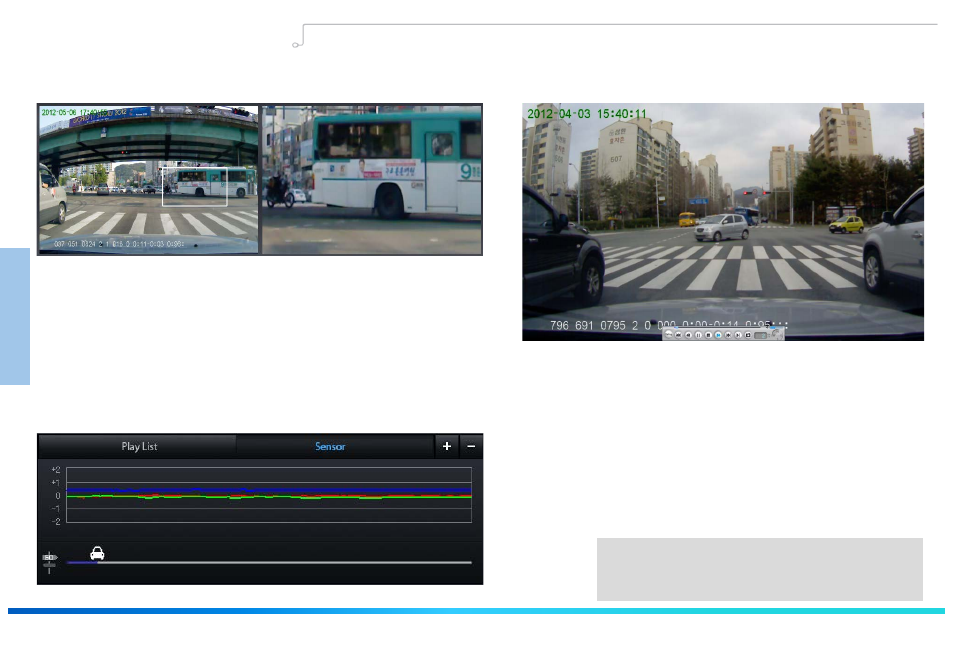
4. Partial Video Zoom-In
1)
Partial Video Zoom-In
Select the area to zoom-in on by dragging with the mouse.
The zoom-in area is shown on the opposite side. If the area
is not properly selected, then video zoom-in is canceled.
2)
Cancel Partial Video Zoom-In
Within the zoom in video, right-clicking with the mouse will
cancel video zoom-in.
6. G-Sensor Information
1) G-sensor information can be viewed by clicking the Sensor Tab.
Information:
PC Viewer image and functions may partially
change with future updates.
26
5. Full Screen Mode
1)
Full Screen Mode
Double-clicking the play screen will convert to Full Screen mode.
2)
Cancel Full Screen Mode
Double-clicking the screen or pressing the ESC key will cancel
Full Screen mode.
3)
Play Control Bar
Moving the mouse towards the bottom-side of the screen will
display the play control bar.
Chapter 03┃ PC Viewer Features
03
PC
V
IEW
ER
Fea
tu
res
PC Viewer Features
