English, Tv mode operations, Setting the beep – Clarion TB743W User Manual
Page 15
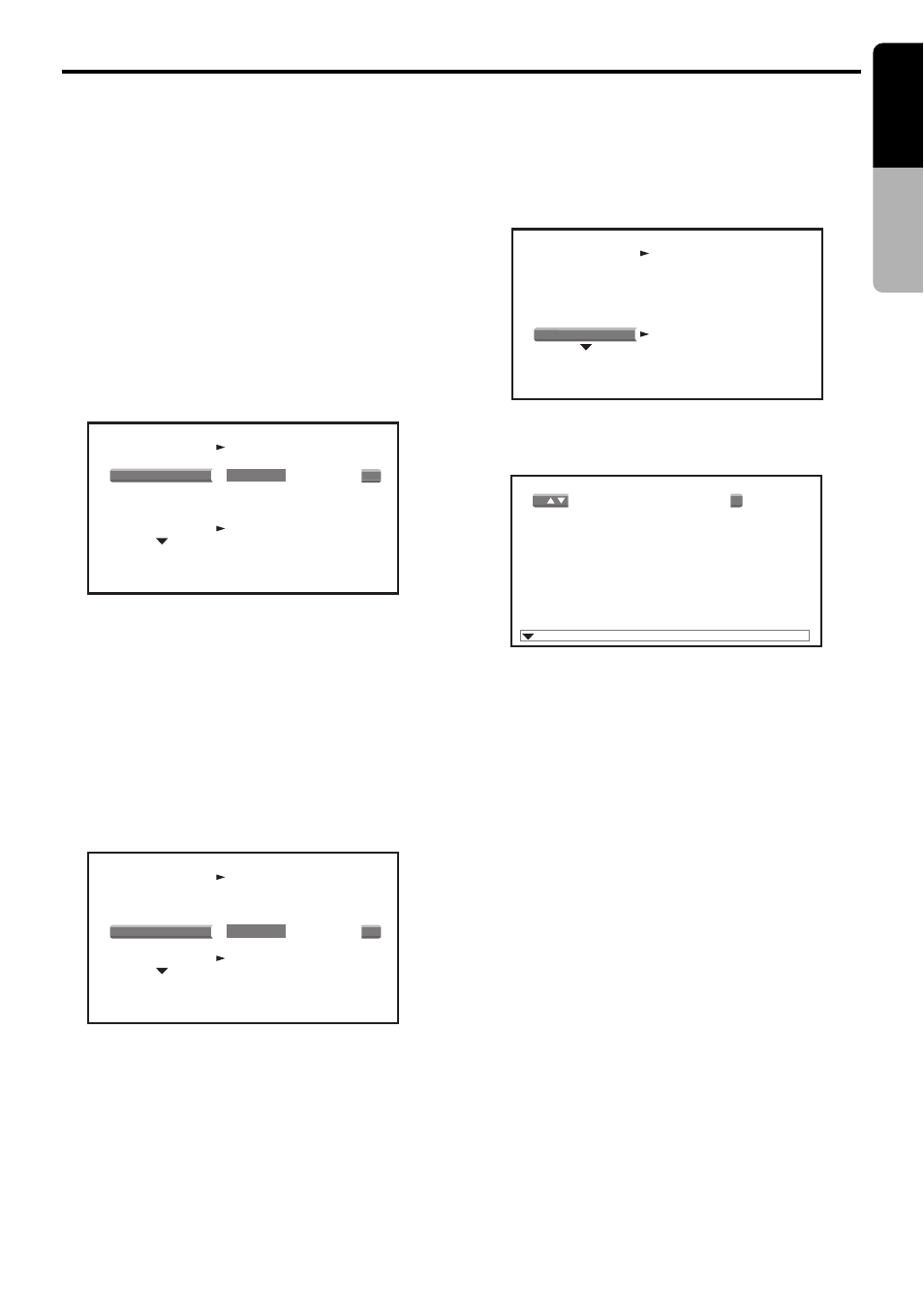
English
Owner
’s manual
TB741P/TB742P/TB743W
15
TV Mode Operations
[ MODU FREQ ]
[ MONI ADJ ]
MODULATOR
ON
OFF
[ BEEP ]
ADJ 1
[ MONI ADJ ]
[ MODULATER ]
MODU FREQ
ADJ 1
[ BEEP ]
8 8 . 1 0
MHz
MODU FREQ
RTN
ADJ 1
[ MODU FREQ ]
[ MONI ADJ ]
[ MODULATOR ]
BEEP
ON
OFF
∗ Press the [BND] button when all adjustments
have been made to return to the adjustment
menu screen.
Press the [ADJ] button to return to the normal
screen mode.
Setting the beep
∗ The sound heard when you make operations is
called “beep”. The unit can be set up so that it
does not produce this beep sound.
∗ The factory default setting is “ON”.
1. Display the adjustment menu as described
in the section. “Selecting the adjustment
menu”.
2. Press the [
Å] or [Î] button to select a
desired mode and set it.
3. Press the [ADJ] button to return to the
normal screen mode.
Turning the FM modulator on/off
(TB741P/TB742P only)
1. Display the adjustment menu as described
in the section, “Selecting the adjustment
menu”.
2. Press [
Å] or [Î] button to select ON or
OFF.
∗ Press the [ADJ] button when all adjustments
have been made to return to the normal
screen mode.
∗ The factory default setting is “ON”.
Selecting the FM modulator
frequency (TB741P/TB742P only)
1. Display the adjustment menu as described
in the section, “Selecting the adjustment
menu”.
2. Press the [
d] button to display the
frequency setting screen.
3. Press the [
w] or [z] button to change
frequencies.
• Frequencies can be set in the range 88.1
MHz to 89.9 MHz in 0.2 MHz increments.
• Set the FM modulator frequency to a
frequency without a FM broadcast.
∗ Press the [BND] button when all adjustments
have been made to return to the adjustment
menu screen.
Press the [ADJ] button to return to the normal
screen mode.
∗ The factory default setting is “88.10” MHz.
