Start/pause, Start, Initial program – LG WD-65130F User Manual
Page 19: Ow to use washer, Start/pause power, Pause, Power
Attention! The text in this document has been recognized automatically. To view the original document, you can use the "Original mode".
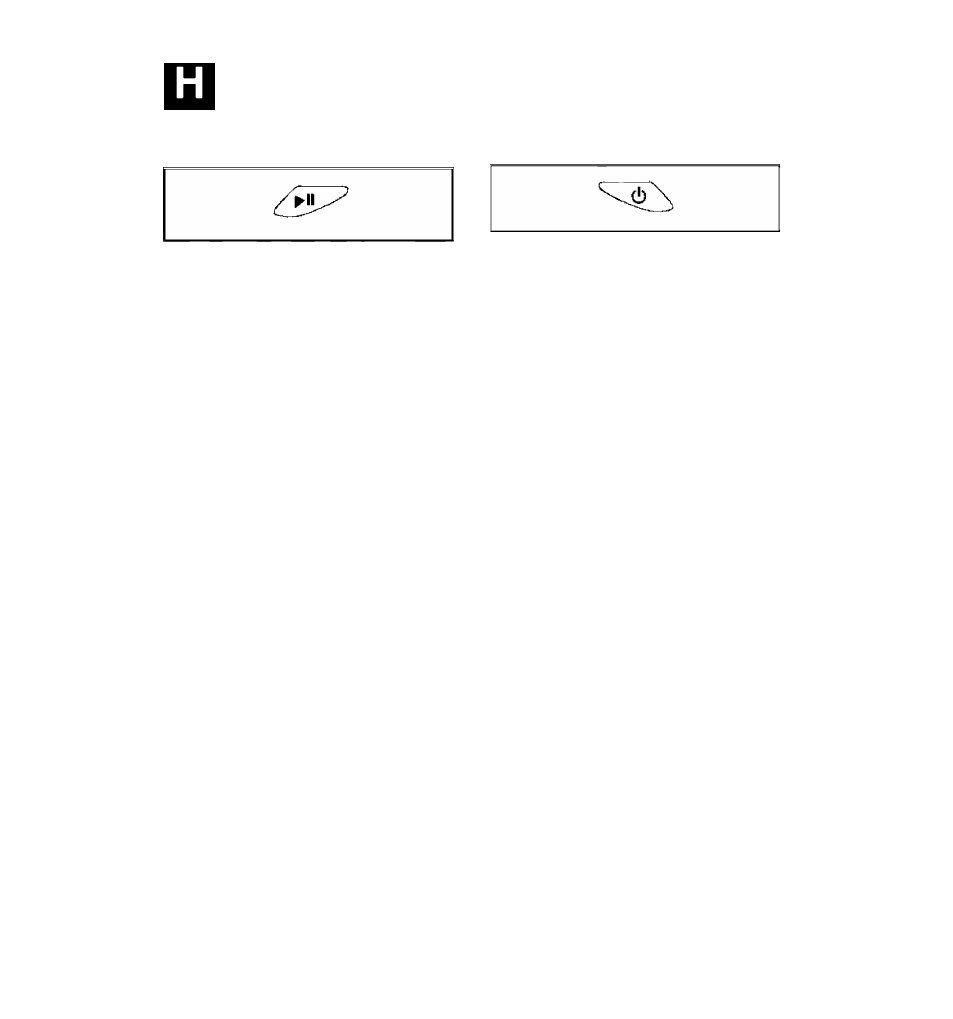
ow to use washer
Start/Pause
Power
1. Start
• This
Start/Pause^HI)
button is used to start
wash cycle or pause the wash cycle.
2. Pause
• If temporary stop of wash cycle is needed,
press the
^ait/Pause(HI)
button.
• When in Pause, the power is turned off
automatically after 4 minutes.
• NB. The door will not open before 1 to 2
minutes when Pause is selected,
or at the end of the wash cycle.
1. Power
• Press the Power button to turn power on
and off
2. Initial Program
• When the Power button is pressed, the
washer is ready for Cotton program. And
the other initial conditions as follows.
• So, if you want to advance into the
washing cycle without changing the
program, just press the Start/Pause(MI)
button and then the washer will proceed.
Initial program
[WD-65mF]
-Cotton Program/Main Wash
Normal Rinse/650 rpm/60X'
IWDS0130F]
-Cotton Program/Main
WosA
Normal Rime/SOO rpm/60"C
lWD-10m(5)F]
-Cotton Program/Main
WosA
Normal Rinse/1000 rpm/60‘C
19
