CREATIVE Digital MP3 Player FX200 User Manual
Page 54
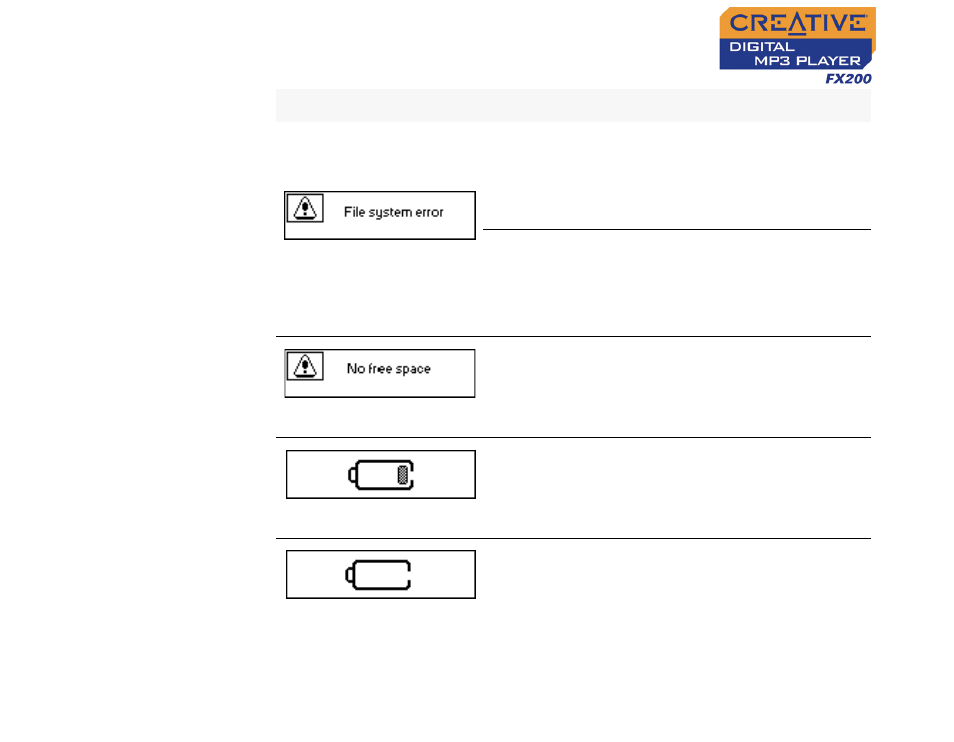
On Screen Diagram and Icon Guide B-3
❍
corrupted audio file
❍
check that your
recorded audio file is
not corrupted
❍
clear your player’s
memory
❍
unsupported file
system
❍
check that the file
system you have
selected during
formatting is FAT
only
❍
player’s memory is
full
❍
delete some files
❍
battery is low
❍
you may need to
change the battery
❍
battery is too
depleted, player
cannot start up
❍
change the battery
Diagram
Likely Causes
Suggested Action
