Changing play modes, Repeating music, Changing play modes -4 – CREATIVE Digital MP3 Player FX200 User Manual
Page 25: Repeating music -4
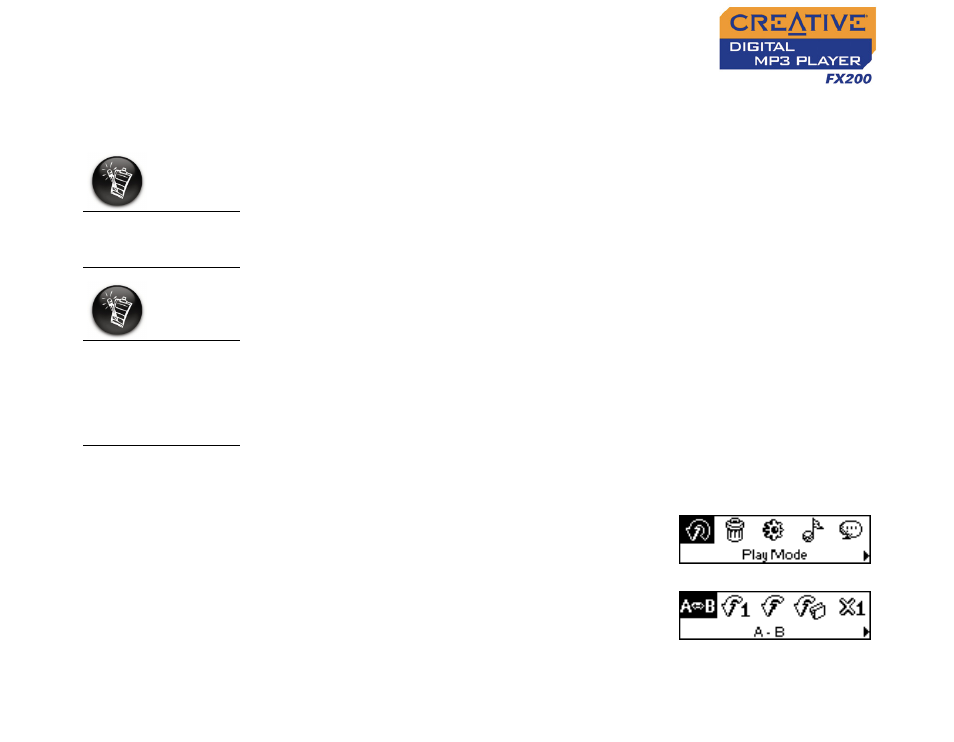
Using Your Player 4-4
Changing Play
Modes
Your player has play modes that allow you to change how your tracks are
played back. You can select the play modes during music, voice or FM radio
playback, or when you are in Music or Recorded Tracks modes.
The following play modes are available:
❍
A-B
❍
Repeat Track
❍
Repeat All
❍
Repeat Folder (available in Music mode only)
❍
Track Once
❍
Shuffle Repeat
❍
Shuffle Once
❍
Shuffle Folder (available in Music mode only)
❍
Normal
Repeating music
You can choose to repeat a track, folder, all tracks or a portion of a track.
1.
Press the Scroller.
2.
Scroll Select the Play Mode icon (Figure 4-7).
Only one play mode
can be enabled at a
time.
Play modes are
available in Music
and Recorded Tracks
mode, and during
music, voice or FM
radio playback.
Figure 4-7
Figure 4-8
