Craftsman 351.223140 User Manual
Page 4
Attention! The text in this document has been recognized automatically. To view the original document, you can use the "Original mode".
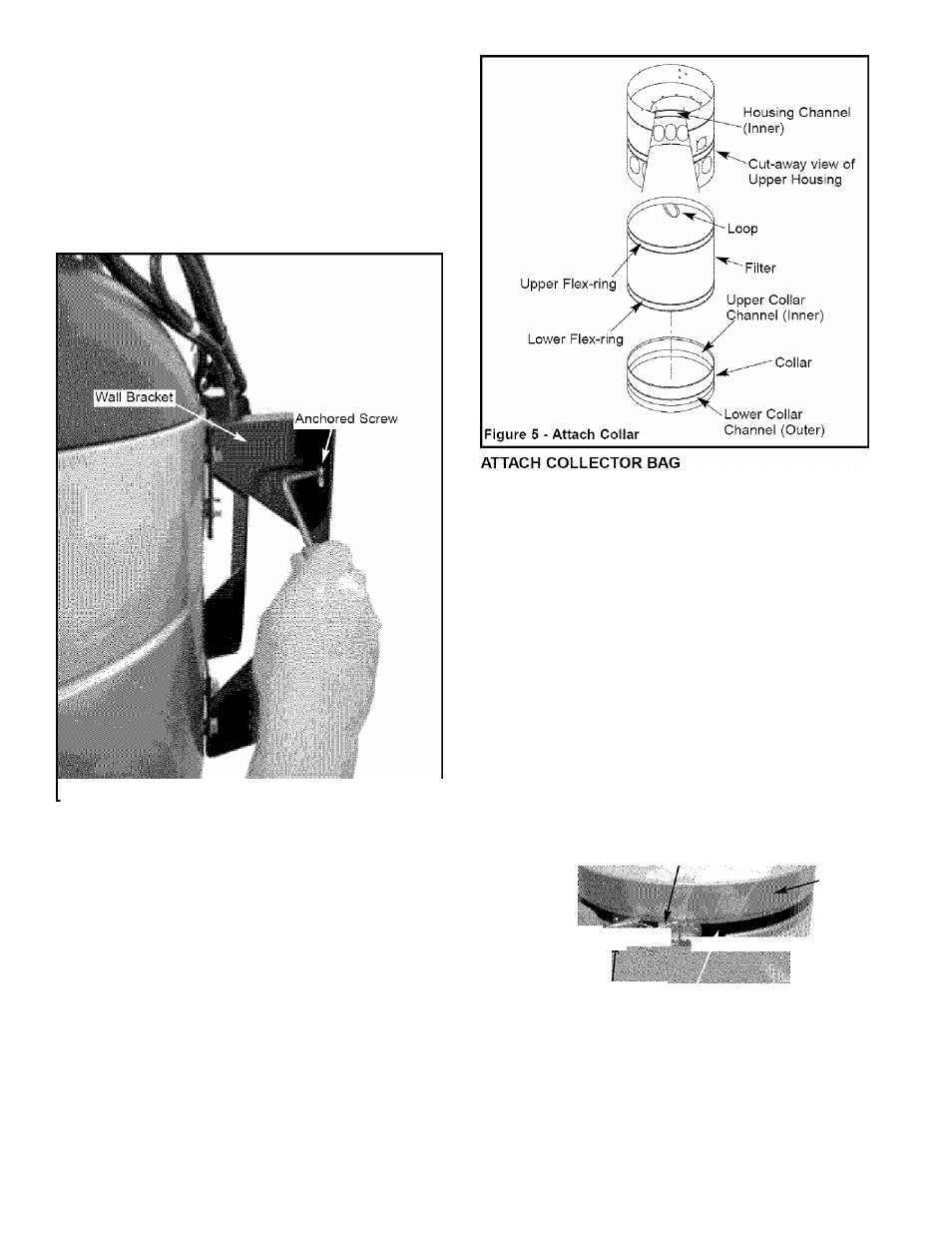
MOUNT DUST COLLECTOR ASSEMBLY TO WALL
Refer to Figure 4,
To mount dust collector assembly:
•
Lift dust collector assembly and position slots in wall
brackets over installed anchored screws. Slide dust collec
tor assembly down so that anchored screws rest in narrow
portion of slots.
NOTE: Mounting dust collector will be easier and safer if done
by two people.
•
Tighten four screws using offset or short Phillips head
screwdriver.
Figure 4 - Mounting Dust Collector Assembly
ATTACH COLLAR
Refer to Figure 5.
Collar needs to be attached to lower flex-ring of filter. To
attach lower collar:
•
Pull filter down from dust collector housing.
•
Make sure that filter is straight and there are no folds or
creases.
•
Bend and insert lower flex-ring of filter into upper collar
channel.
•
Pull down on collar to make sure that flex-ring is entirely in
channel.
Refer to Figure
6
.
Collector bag needs to be attached to collar using collector
bag clamp. To attach collector bag:
•
Remove collector bag clamp from collar.
•
Slide collector bag over collar. Position bag approximately
T'h" above lower edge of collar.
NOTE: The bottom of collector bag should rest flat on the
floor, so that the floor supports the weight of wood dust and
chips.
•
Position bag clamp in lower channel of collar over bag.
•
Position the spring connector into one of the slots on the
latch and lock the clamp handle.
•
Make sure collector bag is secure.
NOTE: The top of collector bag should NOT block the filter. If
collector bag does block filter, fold excess bag over bag
clamp.
Spring Connector
Filter
Collar
JClamp
,
-a"d ■■ -'Otlector Bag Clamp
Collecx Вас
Figure 6 - Attaching Collector Bag
