Maintenance, Service and adjustments – Craftsman 358.748260 User Manual
Page 10
Attention! The text in this document has been recognized automatically. To view the original document, you can use the "Original mode".
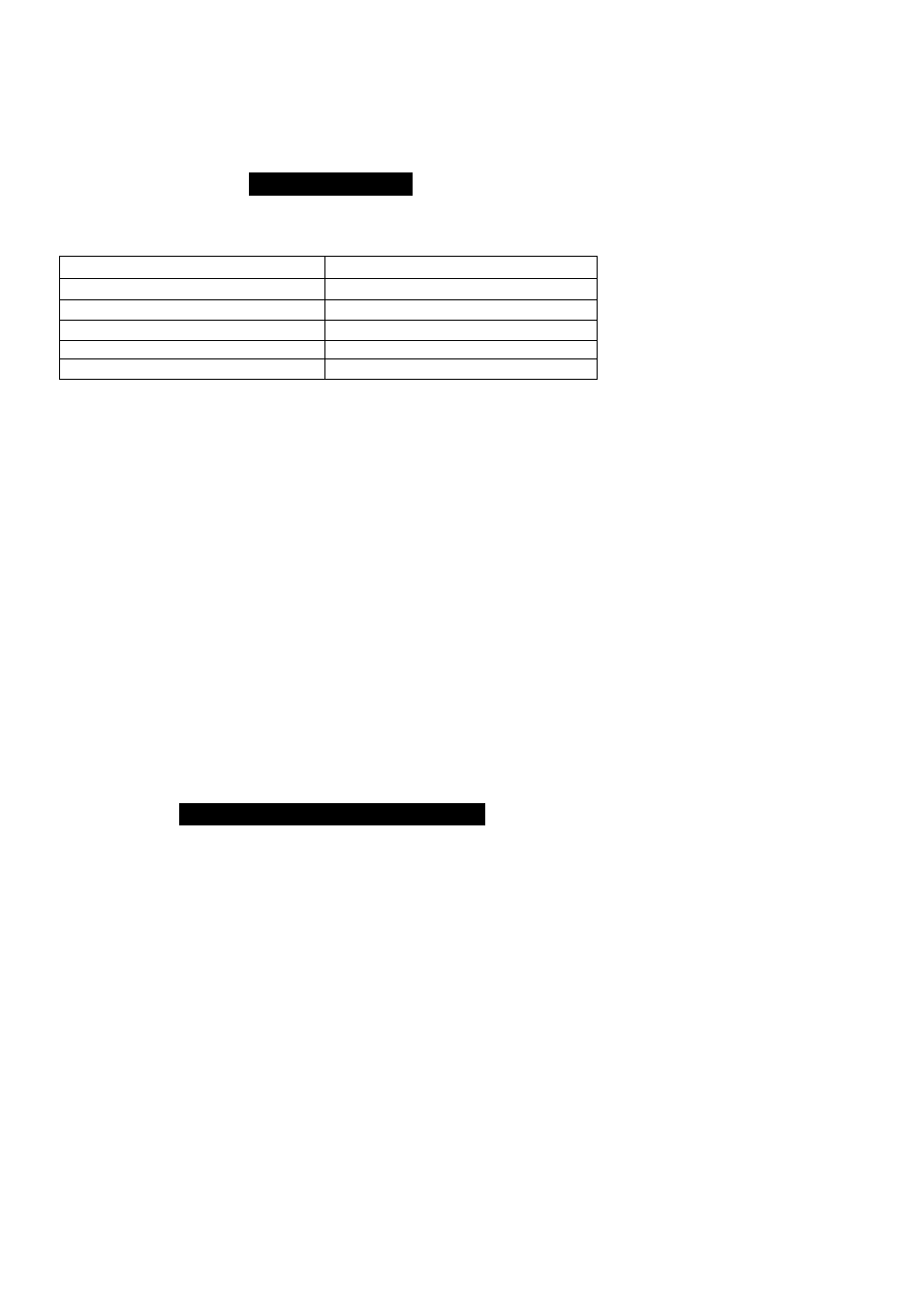
Move slowly back and forth over the
material as you vacuum. Avoid forc
ing the unit into a pile of debris as
this can clog the unit.
Keep the vacuum tube about an inch
above the ground for best results.
A WARNING:
If the unit becomes
clogged, stop the unit and unplug the
extension cord. Wait untii the impeller
has completely stopped turning, then
remove the vacuum tubes. Carefully
reach into the vacuum opening and
clear out the clogged debris.
MAINTENANCE
CUSTOMER RESPONSIBILITIES
A WARNING:
Disconnect power source before performing maintenance.
CARE & MAINTENANCE TASK
WHEN TO PERFORM
Check for loose fasteners and parts
Before each use
Check for damaged or worn parts
Before each use
Inspect and clean unit and labels
After each use
Remove and empty collection bag
After each use
Clean collection bag
Yearly
GENERAL RECOMMENDATIONS
The warranty on this unit does not cover
items that have been subjected to oper
ator abuse or negligence. To receive full
value from the warranty, the operator
must maintain unit as instructed in this
manual. Various adjustments will need
to be made periodically to properly
maintain your unit.
BEFORE EACH USE
CHECK FOR LOOSE
FASTENERS AND PARTS
• Inlet Cover
• Blower Tube
• Vacuum Tubes
• Collection Bag
CHECK FOR DAMAGED OR
WORN PARTS
Contact your Sears Service Center for
replacement of damaged or worn
parts,
• ON/OFF
Switch - Ensure switch func
tions properly by moving the switch to
the
OFF
position. Make sure motor
stops; then restart motor and continue.
• Inlet Cover - Discontinue use of unit if
inlet cover fails to latch properly or if it
is damaged in any way.
AFTER EACH USE
INSPECT AND CLEAN UNIT & LABELS
Stop unit and unplug extension cord.
• After each use, inspect complete unit
for loose or damaged parts. Clean
the unit using a damp cloth.
• Wipe off unit with a clean dry cloth.
CLEAN COLLECTION BAG
IMPORTANT: THE COLLECTION BAG
MUST BE PROPERLY EMPTIED.
• You must properly empty and maintain
the collection bag to avoid deteriora
tion and obstruction of air flow.
• Remove the collection bag from the
unit and empty after each use. Do not
store bag without emptying the bag of
all contents (grass, leaves, etc.).
• Wash the bag once a year. Remove
the bag from the blower and turn the
bag inside out. Wash the bag with a
water hose. Allow the bag to hang and
dry completely before you reuse the
bag.
SERVICE AND ADJUSTMENTS
HOW TO REMOVE AN OBJECT
FROM THE AIR INTAKE
A WARNING:
Stop the unit and
disconnect from the power source be
fore opening the iniet cover. The mo
tor must be stopped and the impeiler
blades no longer turning to avoid seri
ous injury from the rotating blades.
2
.
10
While holding the inlet cover open,
remove the vacuum tubes. The in
let cover must be held open
through all remaining steps.
Carefully reach into the vacuum
opening and clear out the air intake
area. Clear all debris from impeller.
