Photo, Effect, Normal – LG W286L User Manual
Page 19: Gaussian blur, Sepia, Monochrome, I i volume, On screen display(osd) selection and adjustment
Attention! The text in this document has been recognized automatically. To view the original document, you can use the "Original mode".
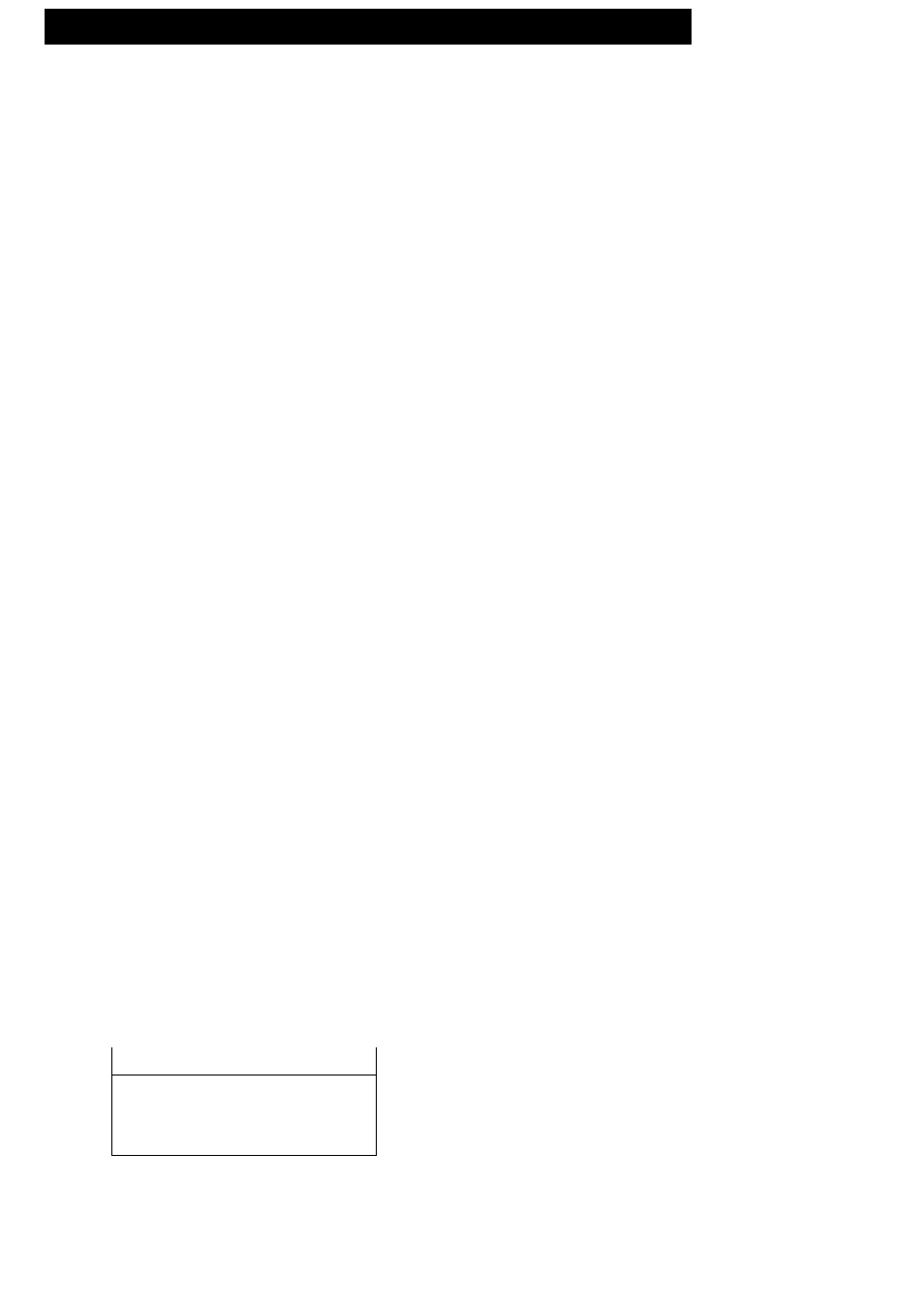
On Screen Display(OSD) Selection and Adjustment
PHOTO
EFFECT
Use the AUTO/SET button
to go to sub-menu.
iili: PHOTO EFFECT
To select the color effects of the screen.
• NORMAL
The PhotoEffect function is disabled.
• GAUSSIAN BLUR
This menu changes the screen to be more
colorful and smoother.
• SEPIA
This menu changes the screen to be Sepia
tone (brown color).
• MONOCHROME
This menu changed the screen to be Gray
tone(black-and-white Picture).
Use the AUTO/SET button
to go to sub-menu.
1
NORMAL GAUSSIAN BLUR SERA
MONOCHROME
* For HDMI input, the PHOTO EFFECT function may not
work depending on the connected device.
I
I VOLUME
To adjust the headphone/earphone volume.
Press the AUTO/SET button to MUTE ON and
press it once again to MUTE OFF.
(Only for HDMI input)
« VOLUME 'f ^
CF VOLUME ?
MUTE OFF
MUTE ON
