On screen display(osd) selection and adjustment – LG W286L User Manual
Page 15
Attention! The text in this document has been recognized automatically. To view the original document, you can use the "Original mode".
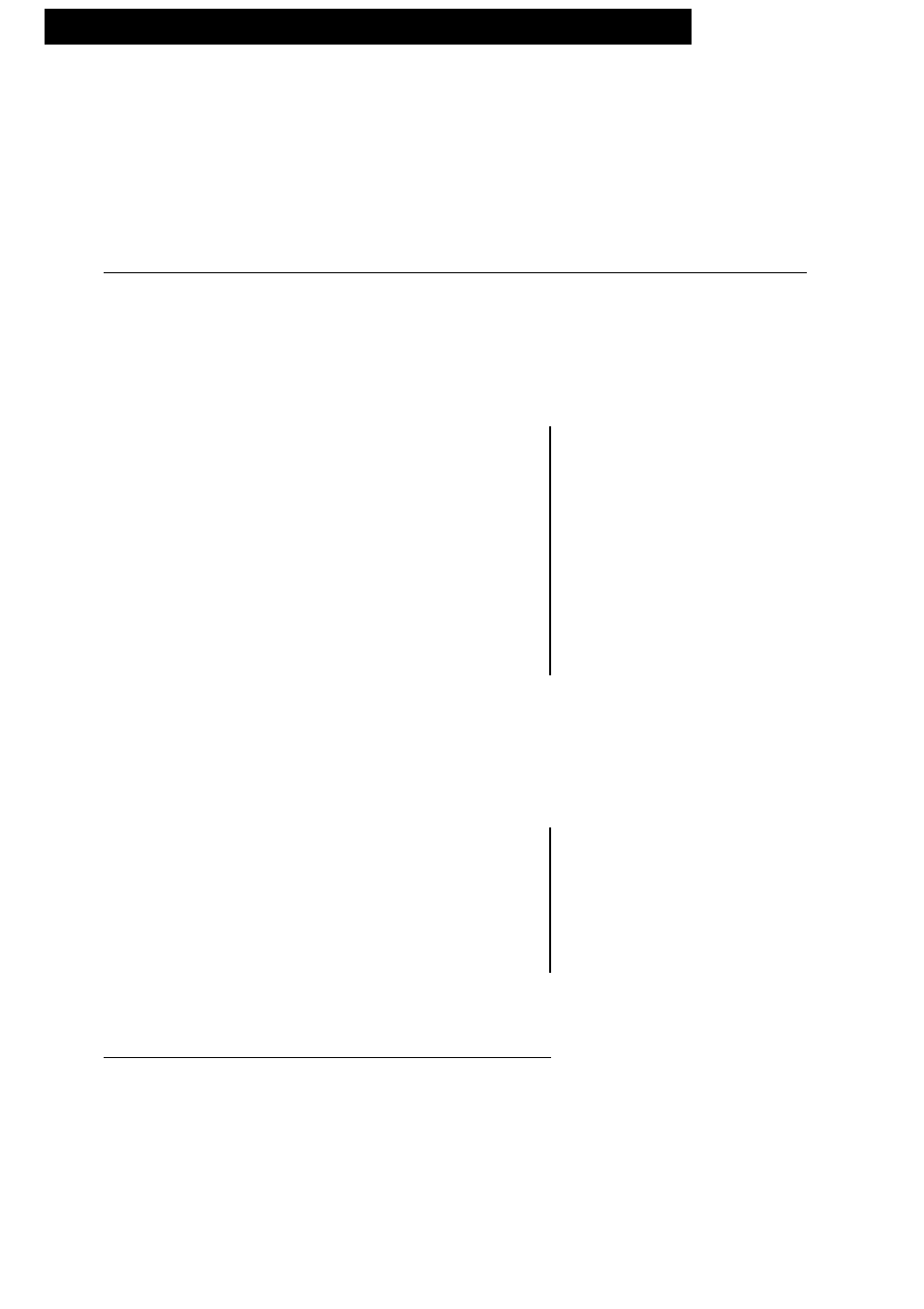
On Screen Display(OSD) Selection and Adjustment
The following table indicates all the On Screen Display control, adjustment,
and setting menus.
HB
D-SUB(Analog signal) input
DVI-D(Digital signal) input
HOMI input
CINEMA
MODE i
III
To focus on the moving picture
selected
AUTO i
BRIGHT i
III
To control screen brightness
automatically
TIME i
CONTROL i
Hi
To notify the user of a specified
time
LIVE !
SENSOR i
To turn the live sensor of the
touch button LED on or off
SMART
III
III
To adjust the SMART button
menus
EZ ZOOMING
To adjust the resolution
4:3 IN WIDE
To adjust the Image size
PHOTO NORMAL
EFFECT GAUSSIAN BLUR
To adjust the screen color mode
SEPIA Ì "
MONOCHROME
VOLUME
To adjust the headphone/
earphone volume
m
Hr
- IPS236V-PN (32 pages)
- W2043T-PF (28 pages)
- W2234S-BN (24 pages)
- W2243S-PF (34 pages)
- E2360V-PN (48 pages)
- W1943SE-PF (27 pages)
- W1934S-BN (27 pages)
- W2286L-PF (33 pages)
- 44MS (39 pages)
- 773N (36 pages)
- E2290V (26 pages)
- E2210T (35 pages)
- D2342P (22 pages)
- CINEMA 3D MONITOR D2342P (24 pages)
- W2452V-TF (2 pages)
- W2452V-TF (27 pages)
- 47WV30-BAAL (80 pages)
- E2711PY (34 pages)
- W3000H (2 pages)
- W3000H (17 pages)
- W2353V (28 pages)
- W2600H (28 pages)
- W2600H (2 pages)
- W2600HP (26 pages)
- 57M (27 pages)
- 65VS10 (61 pages)
- W2600V-PF (2 pages)
- W2600V-PF (31 pages)
- 47VL10 (48 pages)
- W2346S (39 pages)
- 910B (17 pages)
- W2343T (28 pages)
- L1953TX-BF (26 pages)
- L1953TX-BF (2 pages)
- 23EN33SA (31 pages)
- UltraGear 31.5" 4K HDR 144 Hz Gaming Monitor (32 pages)
- UltraGear 31.5" 4K HDR 144 Hz Gaming Monitor (1 page)
- 23.8" IPS Full HD Monitor with USB Type-C (29 pages)
- 32MN500M-B 31.5" 16:9 FreeSync IPS Monitor (33 pages)
- 27BQ75QB 27" 1440p Monitor (34 pages)
- DualUp 28MQ750-C 27.6" HDR Monitor (8 pages)
- UltraFine 27MD5KLB-B 27" 16:9 5K IPS Monitor (31 pages)
- 29BQ650-W 29" HDR Ultrawide Monitor (White) (40 pages)
- 34BN670-B 34" 21:9 UltraWide FreeSync HDR IPS Monitor (35 pages)
