Sound menu options, Screen menu options -31 – LG 200LC1R User Manual
Page 21
Attention! The text in this document has been recognized automatically. To view the original document, you can use the "Original mode".
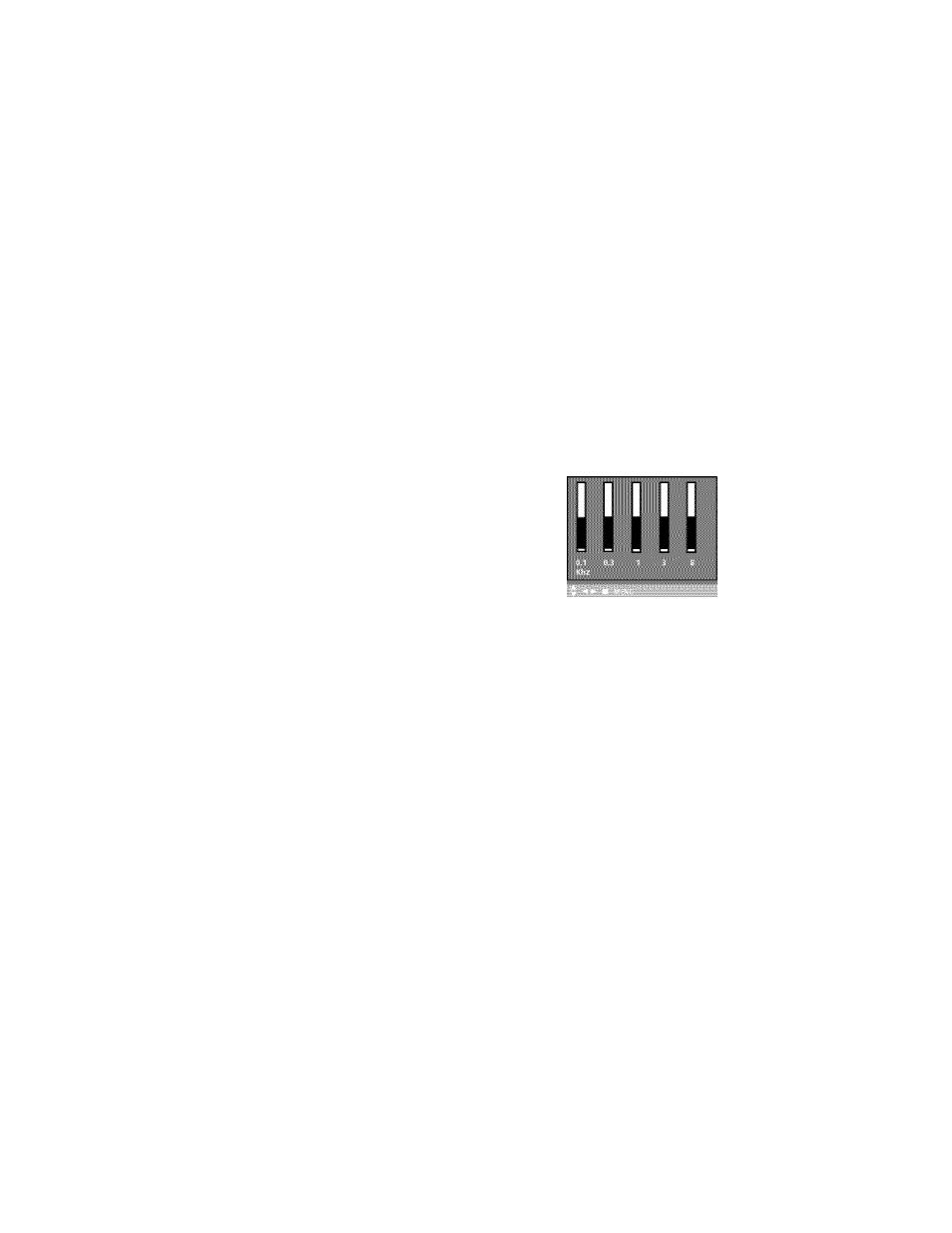
Operation
Sound Menu Options
i / Ai.Ui^;
- This function
lets you enjoy the best sound without any special adjustment because the TV selects
the appropriate sound option based on the program content.
1. Use the AUDIO button to select the appropriate sound setup as shown below.
Flat
Music
Movie
Sports
Vser
□
• You can also adjust EZ Audio in the SOUITO menu.
1.
Press the M E N U button and t h e n use
A
/ ▼ button to select
the
SOUND
menu.
2. Press the ► b u t t o n a n d t h e n use
A ■ ■
▼ button to select
EZ Audio.
3.
Press
the ►
button
and
then use
A
i
T button
to select
Us
4. Press the ► button and then use ◄ / ► button to select the band you want to adjust. Then,
use
A
/ ▼ button to adjust the band
level.
5. Press the ENTER button to save.
.A\./| iAi,:ri Vf. i.n;!; : i-vo ( - r ;
- /-.VI n a i n ' ; . ■ a - ■ ■ ■ j , . ; . . • ! ; u n c- automatically even if the channel is changed.
1. Press the MENU button and then use
A
/ ▼ button to select
the
SOUND
menu.
2. Press the ► button and then use
A
/ ▼ button to select
AVL.
3. Press
the
► button and then use
A
/ ▼ button to to select
On
or
Off
4. Press the ENTER button to save.
21
