Turning on the notebook, Turning on the notebook –5 – Compaq Notebook Series User Manual
Page 13
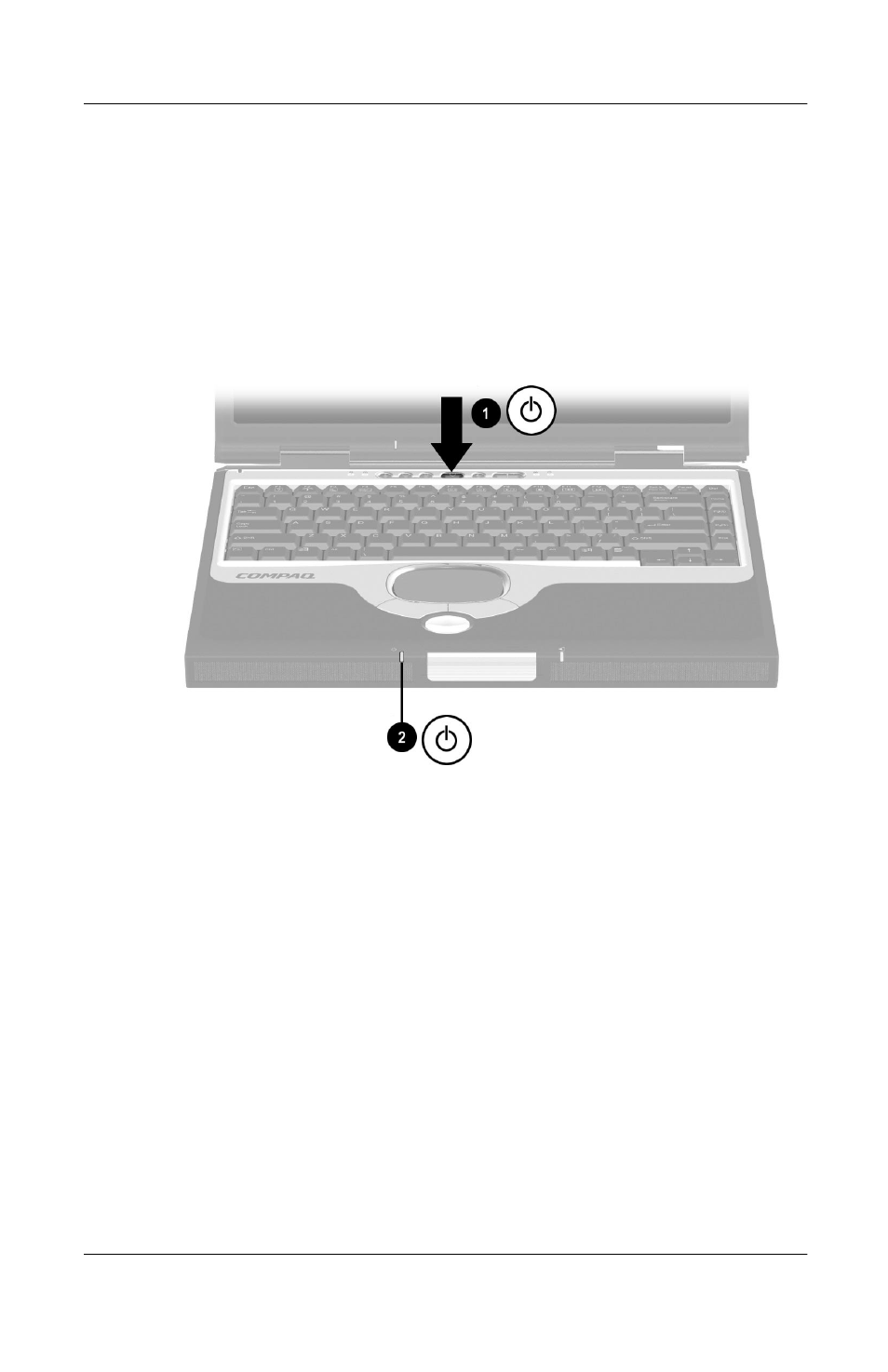
Setting Up the Notebook
Getting Started
1–5
Turning On the Notebook
To turn on the notebook, briefly press the power button 1. When
the notebook is on, the power/standby light 2 turns on, and you
are prompted to begin software setup.
If the notebook does not turn on, see Chapter 3,
“Troubleshooting,” in this guide.
Turning on the notebook
See also other documents in the category Compaq Notebooks:
- 3000 Series (24 pages)
- XL181 (127 pages)
- 100S (13 pages)
- 1600 Series (54 pages)
- 1200 (158 pages)
- 1400 (164 pages)
- 1800 Series (71 pages)
- 1800 (2 pages)
- W6000 (46 pages)
- V6200 (2 pages)
- 102 (119 pages)
- 285558-001 (98 pages)
- 170 (15 pages)
- 1600XL (150 pages)
- 1600 (2 pages)
- 2510p (39 pages)
- XL115 (132 pages)
- V5245eu (1 page)
- HP TC1 100 (23 pages)
- V6600 (148 pages)
- 1900 (2 pages)
- 233789-371 (101 pages)
- 272637-001 (56 pages)
- 110 (153 pages)
- 1750 (15 pages)
- XL280 (134 pages)
- 1500C (14 pages)
- 1700 (2 pages)
- V300 (162 pages)
- 2800 (181 pages)
- V6133EU (1 page)
- 307502-001 (48 pages)
- V5100 (242 pages)
- 267644-001 (34 pages)
