Editing images 137, Using audio 149, Managing your files 153 – Casio EX-Z11 User Manual
Page 6: Deleting files 160
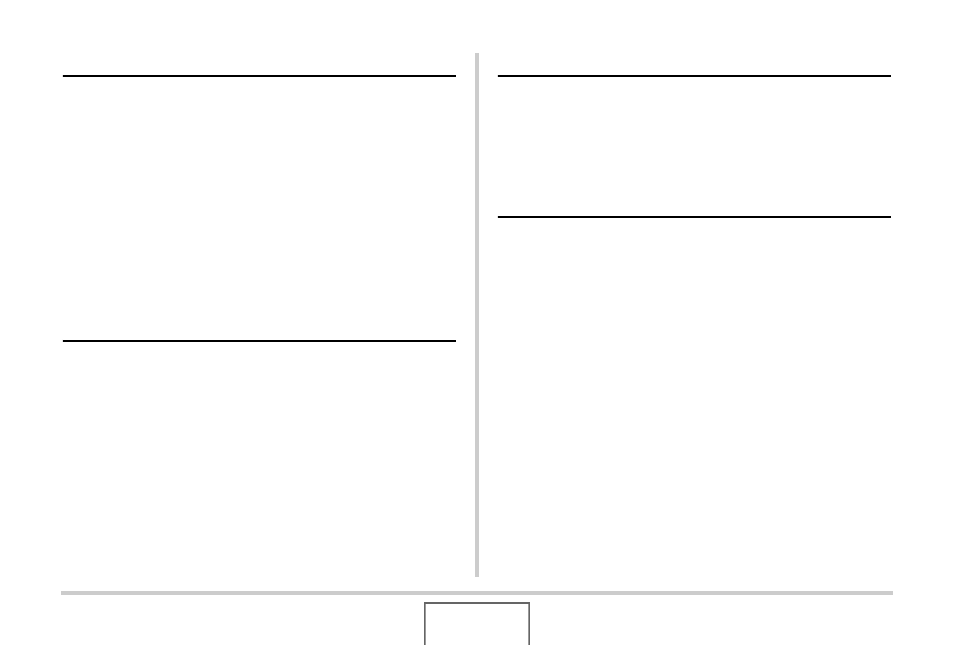
6
CONTENTS
Resizing a Snapshot . . . . . . . . . . . . . . . . . . . . . . . 137
Cropping a Snapshot . . . . . . . . . . . . . . . . . . . . . . 138
Keystone Correction . . . . . . . . . . . . . . . . . . . . . . . 139
Editing the Date and Time of an Image . . . . . . . . 142
Rotating an Image . . . . . . . . . . . . . . . . . . . . . . . . . 143
Editing a Movie on the Camera . . . . . . . . . . . . . . 144
Adding Audio to a Snapshot . . . . . . . . . . . . . . . . 149
Recording Audio Only (Voice Recording) . . . . . . 151
Files and Folders . . . . . . . . . . . . . . . . . . . . . . . . . . 153
Protecting a File Against Deletion . . . . . . . . . . . . 154
Using the FAVORITE Folder . . . . . . . . . . . . . . . . . 156
Copying Files . . . . . . . . . . . . . . . . . . . . . . . . . . . . . 158
Deleting a Specific File . . . . . . . . . . . . . . . . . . . . . 160
Deleting All Files . . . . . . . . . . . . . . . . . . . . . . . . . . 161
Deleting FAVORITE Folder Snapshots . . . . . . . . 161
B
