Vaio user guide window – Sony PCG-TR3AP2 User Manual
Page 29
Attention! The text in this document has been recognized automatically. To view the original document, you can use the "Original mode".
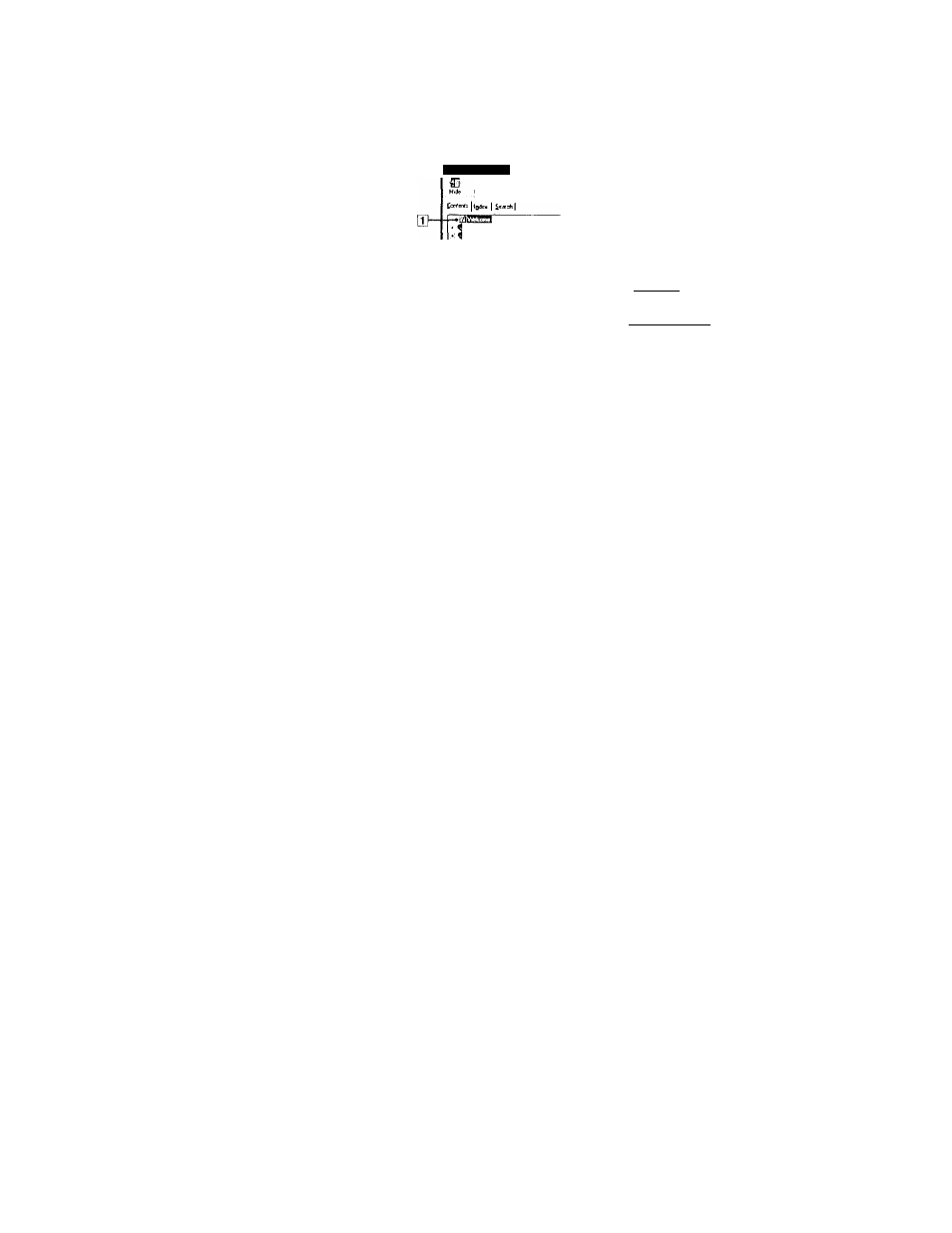
Locating Your VAIO Computer User Guide
VAIO User Guide Window
■ ? VAX) №« Guide
(S I® i-
Vcfnt
K
ik
Cfi t Catyj Hr Yoj h Voj kintie! ar*J Cerre«;loris H CC j *rs)C ^ itrfcr CarxtUro pL Me« anai»’.«itiO»4i P nO£«Yt*S*S 40iPCC*'<»J »m VMeoC H№ oy IA9« m «7 SupfcaO№w>i V/i;li-.Onu; Ccrijfy.i^ji.oni an Tojf cufiiijii» erf 0»«i Sstty v*IO® (pf^Crjyt-f. weueme JO U'*«' ci'Jne vaio ® Comci-i^et' Ui«f TTiis^ usor guidd p^vidcs Ictf infomuban or\ dll aspects of using voixr-i-H-vAiO io'npiicof.ifofn soitvrarc pro^jirs. \A«w tho glf‘rtny<.c PYff. whidi pteohdos i^dJtos ar#d Co to the ^cnrOntrYp giasaort w»b s handware iaahficabooi and orehsuHad software inform Jbon. & Per Sonv liftwa«e ir^rmatiof'j dd< Start Ord Welcome to VAIO Ilio. 1 User guide table of contents 2 Link to Electronic Flyer 3 Link to the Sony Online List of computer help topics List of updates and supplemental List of your computer’s hardware
In №ft (flit naaiC^SA wmtAaw. etile cti*t tept^ii YCu wAnj to team moro
dbdut, dod 1h jt firfomaticn wrfi be cSsolay^d in this mah Mir^dow.
juetiieir^nQi ^o(ena*jon alicv; yew comavtar,
Support Web site
information
specifications and preinstalled software
information (Internet access required)
