Jsing the basic ed menu, To select the basic eh menu, 4ote – Sony KV 32S40 User Manual
Page 31: Using the basic 2zi menu
Attention! The text in this document has been recognized automatically. To view the original document, you can use the "Original mode".
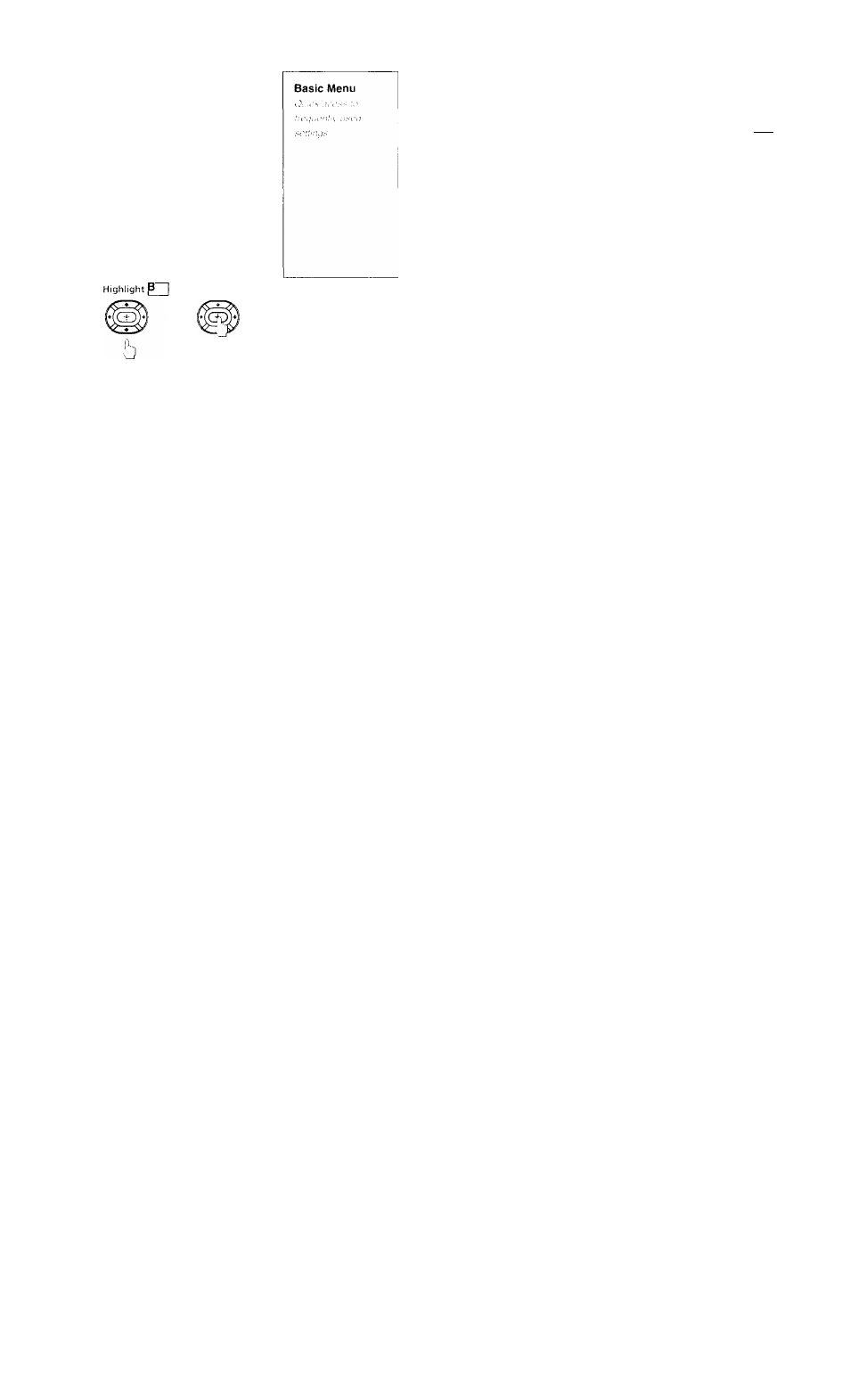
Jsing the Basic ED Menu
{¡¡3
©
Escape to
Basic Menu
Move ESI Select GD Exit ®
■or detailed information on using the remote
ontrol to modify menu settings, refer to
Learning menu selection" on page 20.
To select the Basic EH Menu:
Display
Select
4ote
The TV automatically displays the last
menu used -when MENU is pressed.
I
► VIDEO MODE: VIVID
AUDIO : SURROUND OFF
ADVANCED MENÜ
MovelSfi] Select GD Exit®
With the Basic Menu window open:
1
Press ♦ or ♦ to access the feature you want
to change.
2
Press to select.
VIDEO MODE: Press ♦ or -f to set the TV to one of
the following settings:
VIVID, STANDARD, MOVIE (see page 22)
PICTURE: Press
t
or ♦ to adjust the picture contrast, (see page 22)
AUDIO: Press ♦ or ♦ to set your audio to one of the following settings:
(see page 23)
SURROUND: KV-32S40, 32S45, 32S65, 35S40, 35S45, 35S65 only
SRS/SIMULATED: KV-32V40, 32V65, 35V65 only
ADVANCED MENU; Select when you want to return to the main menus.
29
