Customizing the channel number, Setting captions to favorite channels, Buttons (ch caption/ guide) – Sony KP-41T25 User Manual
Page 36: G±t]0, Cd cd cd, Cd ® cd, H ® hi, Cd ® cd cd cd (d
Attention! The text in this document has been recognized automatically. To view the original document, you can use the "Original mode".
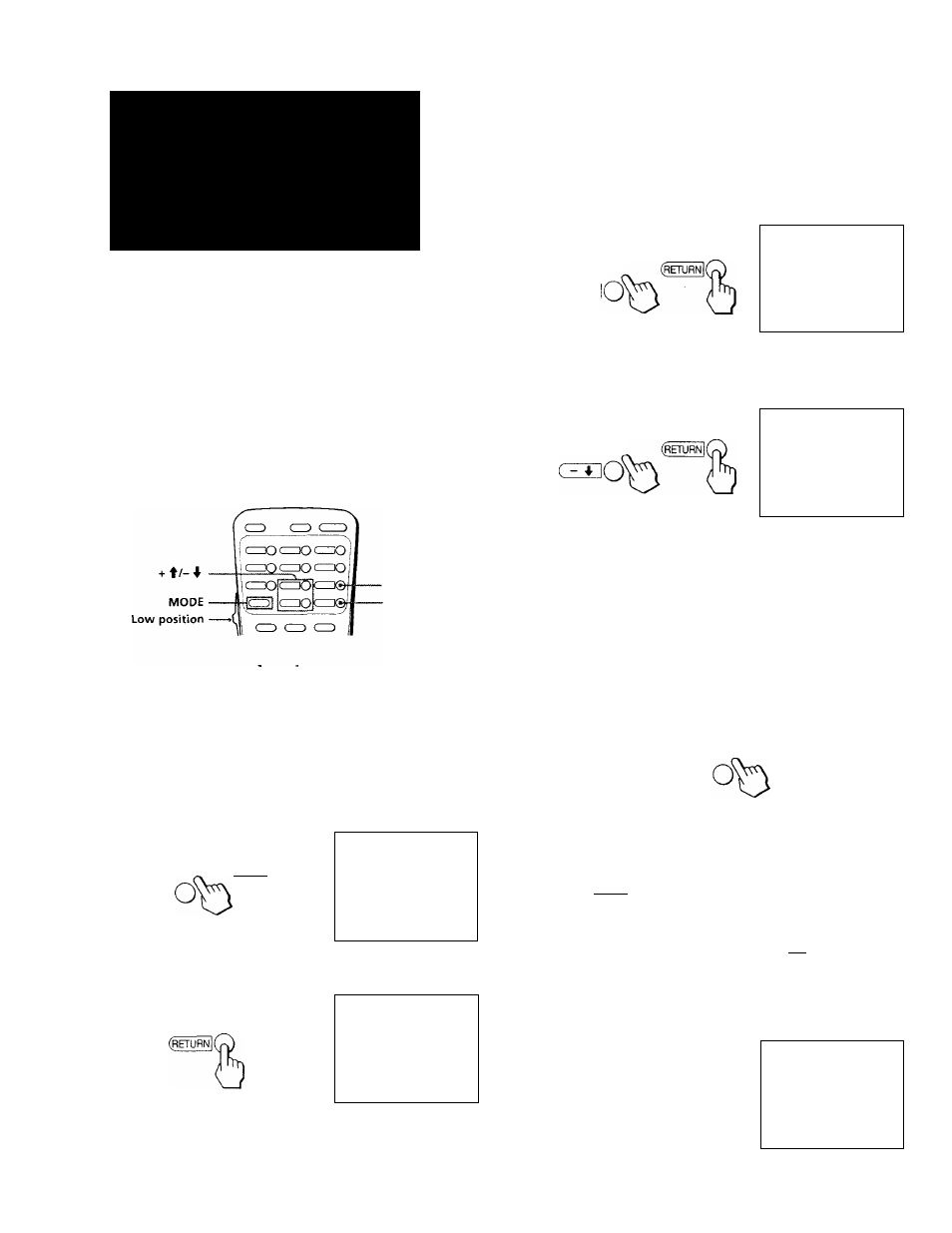
Customizing
the
channel number
buttons
(CH
CAPTION/
GUIDE)
You can choose up to 12 channels, caption each
channel, and assign a specific channel number button
to each channel. This feature allows you to select your
^vorite channels easily by name. For example, you
can name channel 20 "ESPN,” and assign the channel
number 4 button to it.
Setting captions to favorite channels
- MENU
RETURN
1
Press MENU.
2
Press +
't
or - 4^ to select SET UP and press
RETURN.
3
Press + f or - 4 to select CH CAPTION/GUIDE
and press RETURN.
GTiO
czT
(
return
I (
SCH CAPTION/GUIDE
CD CD CD
► -------
CD ® CD
DMENU
® ® (®
H ® HI
Use i
EiH
Ex i t
4
Press RETURN again.
SCH CAPTION/GUIDE
CD
®
®
CD ®
® UMENU
CD
®
®
BÌSR
®
H
Select
a pos t t 1 on.
Use i É
iS E
X
1 I Kvj
Press +
4
or -
4
to select a channel guide
number button and press RETURN.
Each time you press +
4
or -
4,
the channel
positions change to red in turns. The channel
number button you select will be the one you press
to call up your favorite channel.
G±T]0
CZT
SCH CAPTION/GUIDE
® ®
® ». —
® ®
® PMENU
® ®
®
® ®
H
Select
Use
4 j
ail
Ex i t
H
6
Press +
4
or -
4
to select the channel that
you want to caption and press RETURN.
CU20
SCH CAPTION/GUIDE
® ® ®
20
®
®
®
®
®
®
Eispi ® Bfl
DMENU
Select
t
he
Use 4 Mi
Ex I t Effl
7
Enter the letters or numbers (up to four) to
caption the channel:
(1) Press +
4
or -
4
to select the first letter
(number).
Each time you press +
4
or -
4/
the letter
(number) changes as shown below.
o-*i-
t___
♦9—A—B-
♦ Z—&—/-► - -
_(blank space)
CZE
(2) Press RETURN.
(
return
I (
20
E-----
PMENU
SCH CAPTION/GUIDE
CD ® CD
CD CD (D
CD CS
j
CS)
Ea (® H
Se
Iec
t
the
letter.
Use i
mM
Ex i t
(3) Repeat steps (1) and (2) to select the remaining
letters (numbers) and press RETURN.
(
return
I (
SCH CAPT 1 ON/GUI DE
CD (S) CD
20
ESPN
® ® ®
DMENU
® ®) ®
H
C©
H
Select the
letter.
Use ; tETul
Ex i
I
H
35"EN Operations
